Use the chat log, Use the chat menu – Jabra C350 User Manual
Page 82
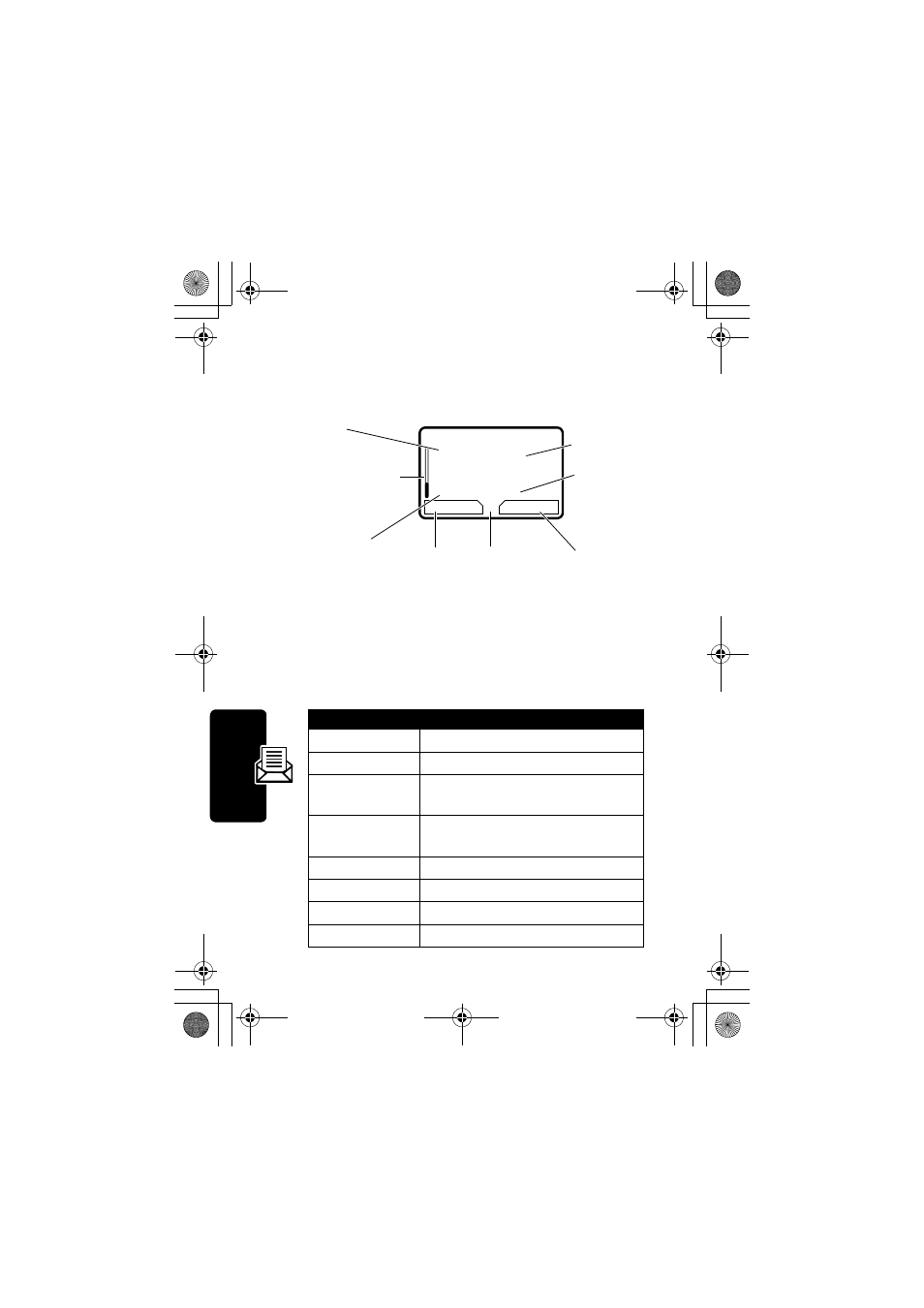
82
Me
ssag
es
Use the Chat Log
The chat log displays the messages exchanged in a chat
session.
Use the Chat Menu
During a chat session, you can press
M
to open the
Chat Menu
to perform procedures as described in the
following list:
Option
Description
New Chat
Open a new chat session.
Call Partner
Call your chat partner.
Call Number
Call the number listed in the chat
log.
Store Number
Create a phonebook entry for the
number listed in the chat log.
End Chat
End the chat session.
Go to Top
Go to the top of the chat log.
Go to Bottom
Go to the bottom of the chat log.
Clear Log
Clear all text from the chat log.
M
5
E
Carlo>What time
does it start?
>>Katy>10 AM
EXIT
CHAT
Enter
reply
Exit
chat
Press
M
to open the
Chat Menu
Chat text
Chat
name
Message
Status:
>>
sending
m
failed
Press
S
to
scroll and see
more text.
Newest
messages
appear at
bottom of
log.
C350.RG.book Page 82 Thursday, February 6, 2003 2:12 PM
- BT650S (15 pages)
- GN9125 (1 page)
- GN9120 (75 pages)
- 9300E (7 pages)
- GN1900 (1 page)
- Portfolio (10 pages)
- BT2010 (2 pages)
- BT100 (101 pages)
- BT500 (2 pages)
- BT3010 (2 pages)
- GN9350 (4 pages)
- GN9350e (2 pages)
- BT3030 (2 pages)
- BT4010 (73 pages)
- SP 500 (8 pages)
- C650 (1 page)
- BT5020 (5 pages)
- KYO300 (11 pages)
- SP5050 (221 pages)
- BT330 (64 pages)
- 100-91130000-02 (5 pages)
- HALO BT650s (518 pages)
- BT620s (75 pages)
- GN9120 DUO (2 pages)
- SP100 (88 pages)
- C220s (2 pages)
- EXTREME FOR PC bT530 (16 pages)
- BT150 (38 pages)
- BT8010 (2 pages)
- GN1000 (2 pages)
- GN5035 (2 pages)
- BT320s (76 pages)
- C250 (2 pages)
- GN8210 (9 pages)
- BT2020 (2 pages)
- BT2050 (18 pages)
- T5330bs (2 pages)
- GN9120 (9 pages)
- PRO 930 (24 pages)
- GN1200 (2 pages)
- PROTM 9470 (41 pages)
- 250 (87 pages)
- PrOTM 9400 (3 pages)
- GN9330 USB (2 pages)
- BT8030 (2 pages)
