Viewing by the event, Storing a new event – Jabra C350 User Manual
Page 126
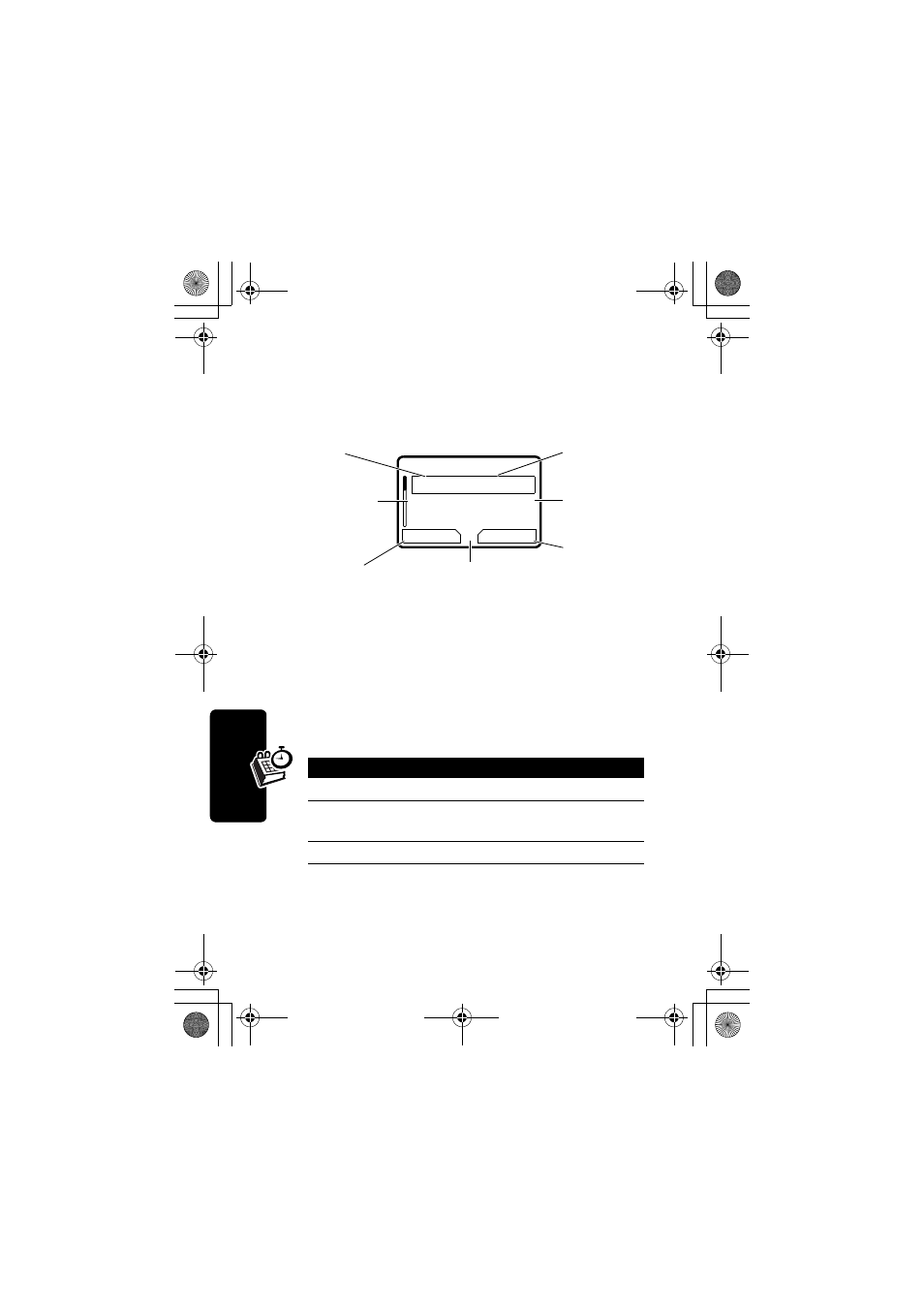
126
Pe
rso
na
l Or
gan
izer Fe
atur
es
Viewing by the Event
Select an event in the day view and press VIEW (
+
) to
open the detailed event view. You can edit, copy, and
delete events from the event view.
Storing a New Event
A title is required for a datebook event. All other
information is optional.
Find the Feature
M
> Office Tools
> Datebook > day
M
> New
Press
To
1 CHANGE (
+
)
select Title
2 keypad keys
enter a title for the event (see
page 36)
3 OK (
+
)
store the event title
M
5
E
A
THU 9:00am
Marie, meeting about
new product
BACK
EDIT
Day and time
Edit event
Return to
previous screen
Event details
Alarm
Down scroll
arrow
Press
M
to open
the Datebook Menu
C350.RG.book Page 126 Thursday, February 6, 2003 2:12 PM
See also other documents in the category Jabra Headphones:
- BT650S (15 pages)
- GN9125 (1 page)
- GN9120 (75 pages)
- 9300E (7 pages)
- GN1900 (1 page)
- Portfolio (10 pages)
- BT2010 (2 pages)
- BT100 (101 pages)
- BT500 (2 pages)
- BT3010 (2 pages)
- GN9350 (4 pages)
- GN9350e (2 pages)
- BT3030 (2 pages)
- BT4010 (73 pages)
- SP 500 (8 pages)
- C650 (1 page)
- BT5020 (5 pages)
- KYO300 (11 pages)
- SP5050 (221 pages)
- BT330 (64 pages)
- 100-91130000-02 (5 pages)
- HALO BT650s (518 pages)
- BT620s (75 pages)
- GN9120 DUO (2 pages)
- SP100 (88 pages)
- C220s (2 pages)
- EXTREME FOR PC bT530 (16 pages)
- BT150 (38 pages)
- BT8010 (2 pages)
- GN1000 (2 pages)
- GN5035 (2 pages)
- BT320s (76 pages)
- C250 (2 pages)
- GN8210 (9 pages)
- BT2020 (2 pages)
- BT2050 (18 pages)
- T5330bs (2 pages)
- GN9120 (9 pages)
- PRO 930 (24 pages)
- GN1200 (2 pages)
- PROTM 9470 (41 pages)
- 250 (87 pages)
- PrOTM 9400 (3 pages)
- GN9330 USB (2 pages)
- BT8030 (2 pages)
