Setting your backlight, Setting your contrast, Setting your display color – Jabra C350 User Manual
Page 49
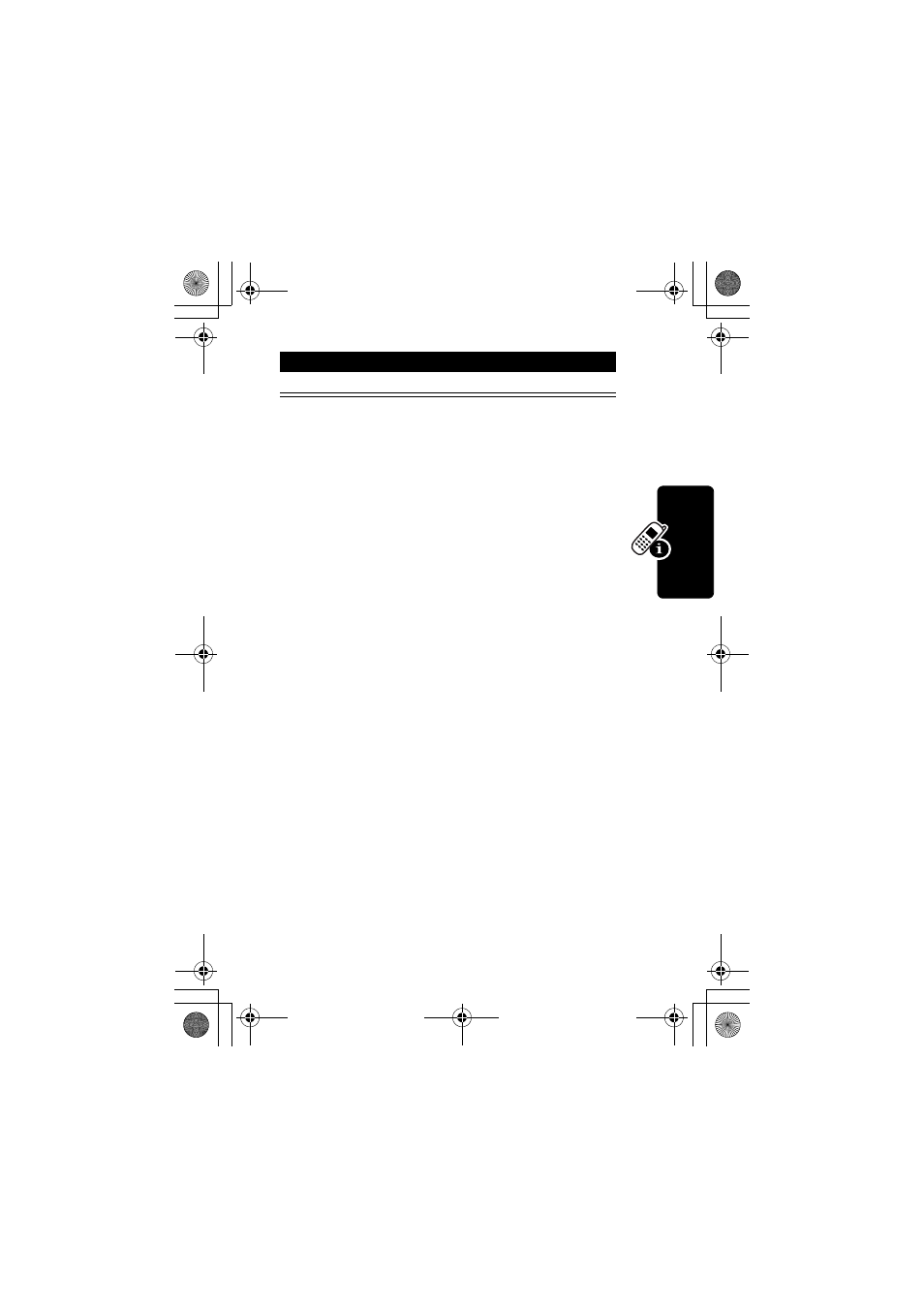
49
Using Your
Phone
Setting Your Backlight
You can set the amount of time that the display backlight
remains on, or turn off the backlight to conserve battery
power:
Setting Your Contrast
You can set the amount of contrast in your display:
Setting Your Display Color
You can select the color palette that your phone uses to
display indicators, highlights, and soft key labels:
4 SELECT (
+
)
select the alert
Find the Feature
M
> More > Settings
> Other Settings
> Initial Setup
> Backlight
Find the Feature
M
> More > Settings
> Other Settings
> Initial Setup
> Contrast
Find the Feature
M
> More > Settings
> Other Settings
> Personalize
> Color Style
Press
To
C350.RG.book Page 49 Thursday, February 6, 2003 2:12 PM
See also other documents in the category Jabra Headphones:
- BT650S (15 pages)
- GN9125 (1 page)
- GN9120 (75 pages)
- 9300E (7 pages)
- GN1900 (1 page)
- Portfolio (10 pages)
- BT2010 (2 pages)
- BT100 (101 pages)
- BT500 (2 pages)
- BT3010 (2 pages)
- GN9350 (4 pages)
- GN9350e (2 pages)
- BT3030 (2 pages)
- BT4010 (73 pages)
- SP 500 (8 pages)
- C650 (1 page)
- BT5020 (5 pages)
- KYO300 (11 pages)
- SP5050 (221 pages)
- BT330 (64 pages)
- 100-91130000-02 (5 pages)
- HALO BT650s (518 pages)
- BT620s (75 pages)
- GN9120 DUO (2 pages)
- SP100 (88 pages)
- C220s (2 pages)
- EXTREME FOR PC bT530 (16 pages)
- BT150 (38 pages)
- BT8010 (2 pages)
- GN1000 (2 pages)
- GN5035 (2 pages)
- BT320s (76 pages)
- C250 (2 pages)
- GN8210 (9 pages)
- BT2020 (2 pages)
- BT2050 (18 pages)
- T5330bs (2 pages)
- GN9120 (9 pages)
- PRO 930 (24 pages)
- GN1200 (2 pages)
- PROTM 9470 (41 pages)
- 250 (87 pages)
- PrOTM 9400 (3 pages)
- GN9330 USB (2 pages)
- BT8030 (2 pages)
