Using a mymenu shortcut, Introduction – Jabra C350 User Manual
Page 102
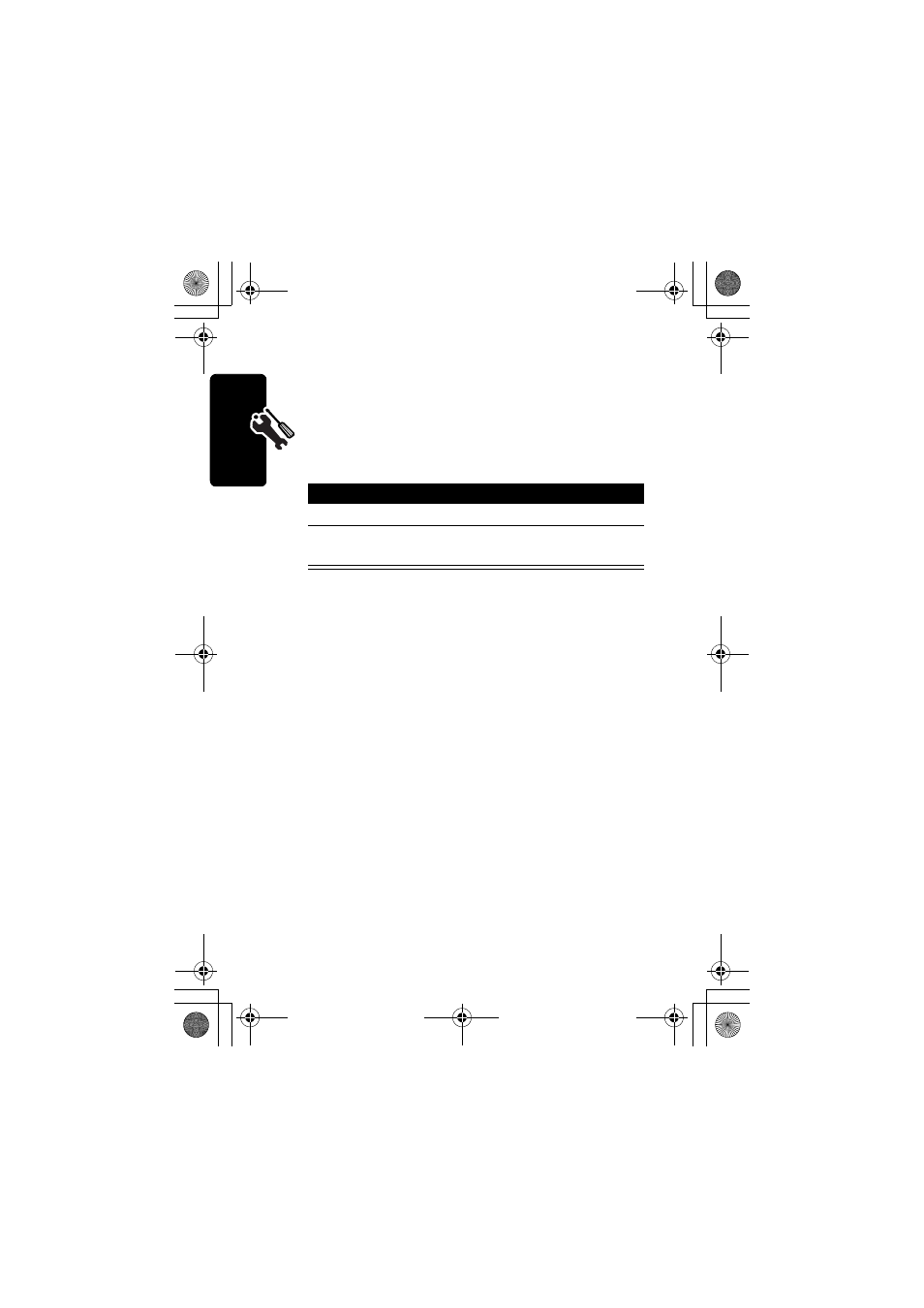
102
Cu
stomi
zi
ng
Yo
ur
Ph
on
e
Settin
gs
Using a MyMenu Shortcut
You can use MyMenu from the idle display, while on a call,
or while scrolling through a menu.
Use a MyMenu Key Command
If you know the MyMenu key number:
Select a Shortcut From the MyMenu List
To select a feature from the MyMenu list:
Tip: To edit or delete a MyMenu shortcut, highlight it in the
list and press
M
to open a menu of options for the
shortcut.
MyMobilesoft.com
Introduction
MyMobileSoft.com1 provides download of both free and
paid software for your Motorola handset. Depends on
each model, you may download ring tones, screen savers,
wall papers and others software from MyMobileSoft.com.
Press
To
1
M
open the menu
2 the MyMenu key
number
go to the menu item, or
perform the menu action
Find the Feature
M
> More > MyMenu
> the feature you want
C350.RG.book Page 102 Thursday, February 6, 2003 2:12 PM
- BT650S (15 pages)
- GN9125 (1 page)
- GN9120 (75 pages)
- 9300E (7 pages)
- GN1900 (1 page)
- Portfolio (10 pages)
- BT2010 (2 pages)
- BT100 (101 pages)
- BT500 (2 pages)
- BT3010 (2 pages)
- GN9350 (4 pages)
- GN9350e (2 pages)
- BT3030 (2 pages)
- BT4010 (73 pages)
- SP 500 (8 pages)
- C650 (1 page)
- BT5020 (5 pages)
- KYO300 (11 pages)
- SP5050 (221 pages)
- BT330 (64 pages)
- 100-91130000-02 (5 pages)
- HALO BT650s (518 pages)
- BT620s (75 pages)
- GN9120 DUO (2 pages)
- SP100 (88 pages)
- C220s (2 pages)
- EXTREME FOR PC bT530 (16 pages)
- BT150 (38 pages)
- BT8010 (2 pages)
- GN1000 (2 pages)
- GN5035 (2 pages)
- BT320s (76 pages)
- C250 (2 pages)
- GN8210 (9 pages)
- BT2020 (2 pages)
- BT2050 (18 pages)
- T5330bs (2 pages)
- GN9120 (9 pages)
- PRO 930 (24 pages)
- GN1200 (2 pages)
- PROTM 9470 (41 pages)
- 250 (87 pages)
- PrOTM 9400 (3 pages)
- GN9330 USB (2 pages)
- BT8030 (2 pages)
