Downloading themes, Selecting themes, Deleting themes – Jabra C350 User Manual
Page 136
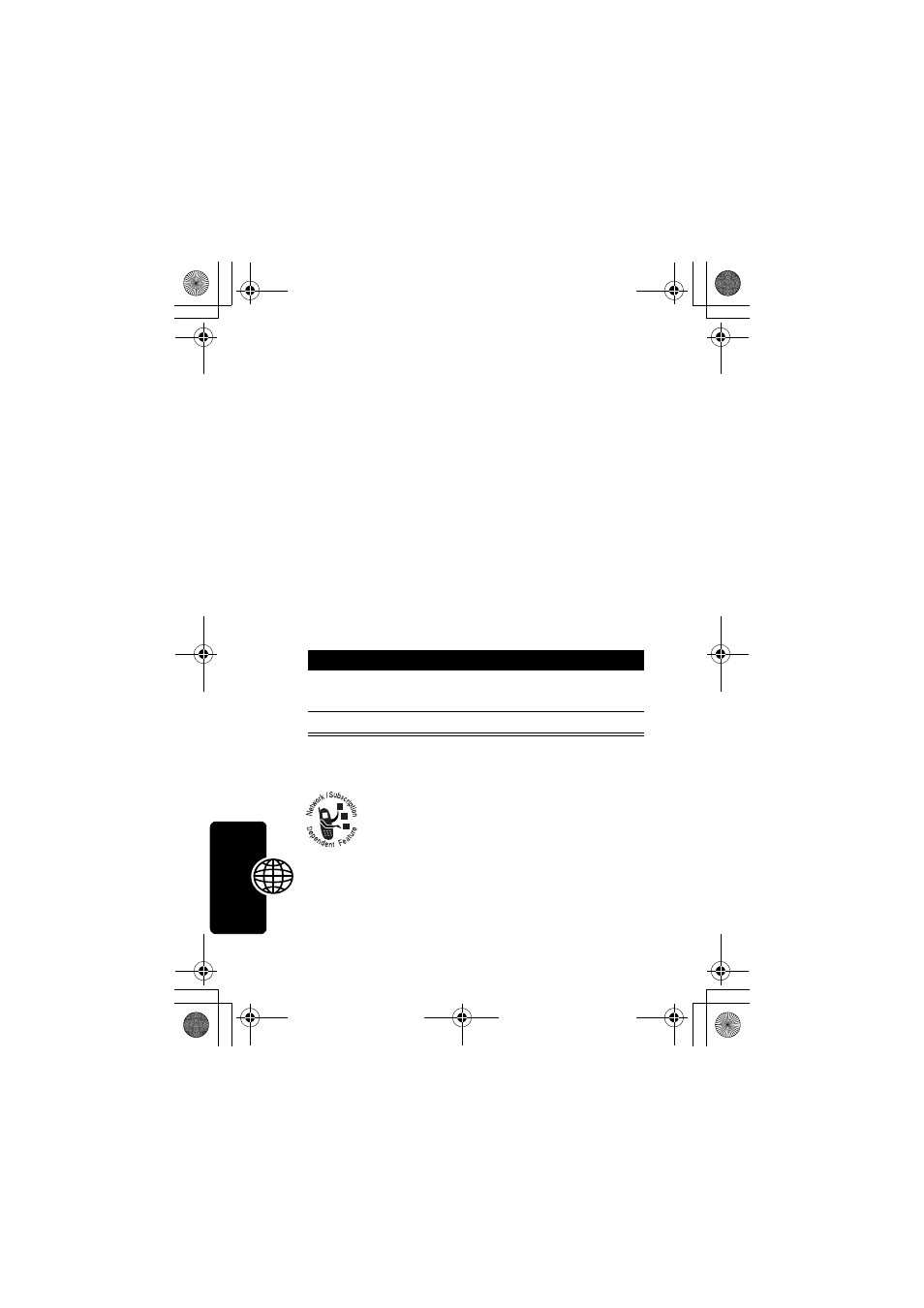
136
Ne
w
s an
d Ente
rta
inme
nt
tone. Your phone includes several preloaded themes. You
can download and install additional themes on your phone.
Downloading Themes
To download a theme from the browser, see page 135.
When you install the theme, you can instantly apply its
screen saver, wallpaper, and ring tone when your phone
prompts you to Apply theme now?
Selecting Themes
You can apply any of the themes installed on your phone.
Note: If one of a theme’s components is not available,
then a default setting is applied.
Deleting Themes
You cannot delete the preloaded themes on
your phone. To delete one or all of the
themes that you have downloaded and
installed:
Find the Feature
M
> Media Center > Theme
Press
To
1
S
scroll to the theme that you
would like to apply
2 SELECT (
+
)
select the theme
Find the Feature
M
> Media Center > Theme
C350.RG.book Page 136 Thursday, February 6, 2003 2:12 PM
- BT650S (15 pages)
- GN9125 (1 page)
- GN9120 (75 pages)
- 9300E (7 pages)
- GN1900 (1 page)
- Portfolio (10 pages)
- BT2010 (2 pages)
- BT100 (101 pages)
- BT500 (2 pages)
- BT3010 (2 pages)
- GN9350 (4 pages)
- GN9350e (2 pages)
- BT3030 (2 pages)
- BT4010 (73 pages)
- SP 500 (8 pages)
- C650 (1 page)
- BT5020 (5 pages)
- KYO300 (11 pages)
- SP5050 (221 pages)
- BT330 (64 pages)
- 100-91130000-02 (5 pages)
- HALO BT650s (518 pages)
- BT620s (75 pages)
- GN9120 DUO (2 pages)
- SP100 (88 pages)
- C220s (2 pages)
- EXTREME FOR PC bT530 (16 pages)
- BT150 (38 pages)
- BT8010 (2 pages)
- GN1000 (2 pages)
- GN5035 (2 pages)
- BT320s (76 pages)
- C250 (2 pages)
- GN8210 (9 pages)
- BT2020 (2 pages)
- BT2050 (18 pages)
- T5330bs (2 pages)
- GN9120 (9 pages)
- PRO 930 (24 pages)
- GN1200 (2 pages)
- PROTM 9470 (41 pages)
- 250 (87 pages)
- PrOTM 9400 (3 pages)
- GN9330 USB (2 pages)
- BT8030 (2 pages)
