Jabra C350 User Manual
Page 76
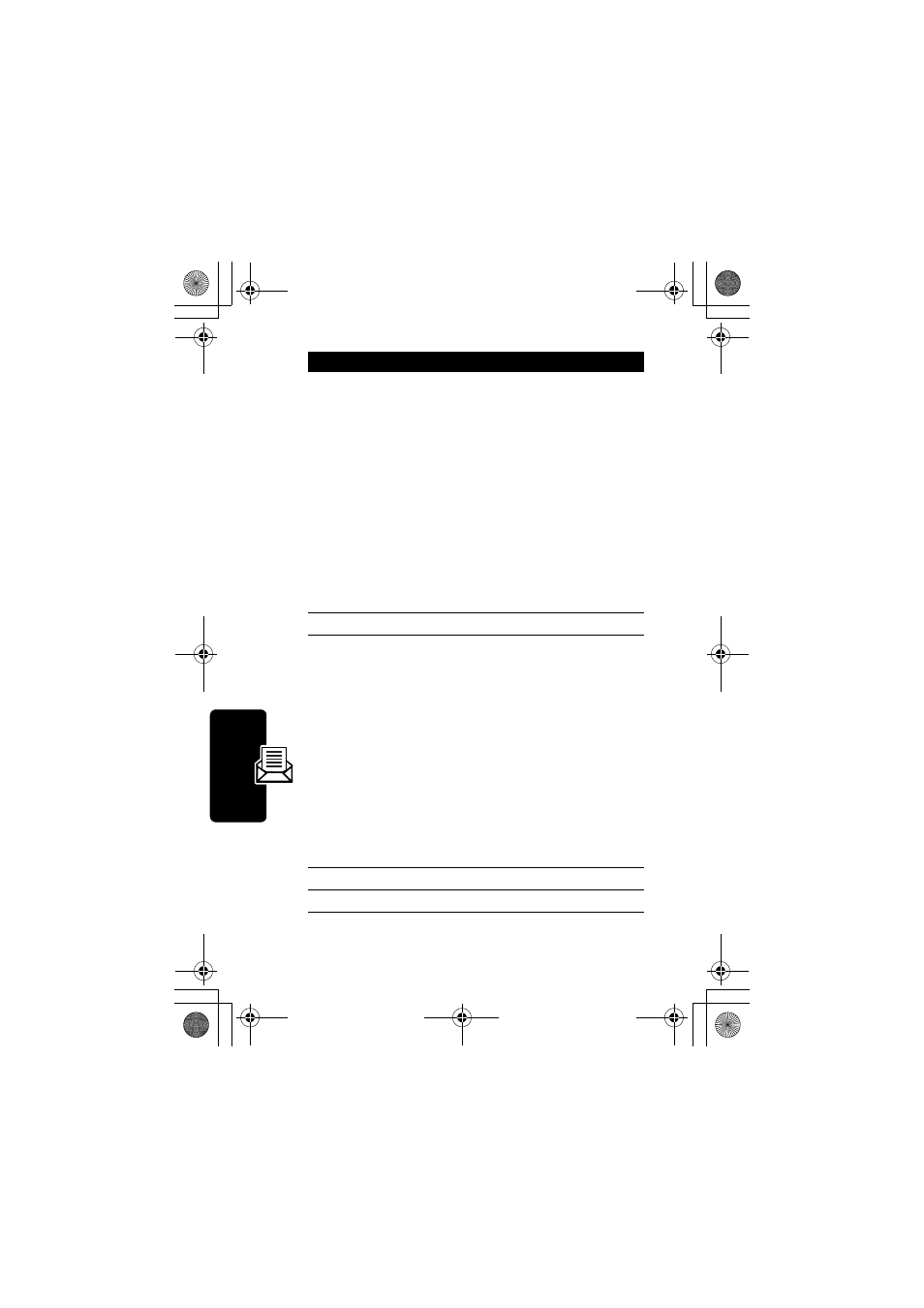
76
Me
ssag
es
Press
To
1 keypad keys
enter the text message
To insert a picture, animation,
or sound file in the message,
press:
M
> Insert > object type
> object
Note: Message length is
limited. When you near the
limit, a two-digit counter at
the top of the display shows
how many characters are left.
2 OK (
+
)
store the text message
3 keypad keys
or
BROWSE
(
+
)
enter one or more phone
numbers where you want to
send the message
Note: Press and hold
1
to
add a space between
numbers that you enter
manually.
select one or more phone
numbers from the phonebook
or recent calls lists
4 OK (
+
)
store the number(s)
5 DONE (
-
)
finish the message
C350.RG.book Page 76 Thursday, February 6, 2003 2:12 PM
See also other documents in the category Jabra Headphones:
- BT650S (15 pages)
- GN9125 (1 page)
- GN9120 (75 pages)
- 9300E (7 pages)
- GN1900 (1 page)
- Portfolio (10 pages)
- BT2010 (2 pages)
- BT100 (101 pages)
- BT500 (2 pages)
- BT3010 (2 pages)
- GN9350 (4 pages)
- GN9350e (2 pages)
- BT3030 (2 pages)
- BT4010 (73 pages)
- SP 500 (8 pages)
- C650 (1 page)
- BT5020 (5 pages)
- KYO300 (11 pages)
- SP5050 (221 pages)
- BT330 (64 pages)
- 100-91130000-02 (5 pages)
- HALO BT650s (518 pages)
- BT620s (75 pages)
- GN9120 DUO (2 pages)
- SP100 (88 pages)
- C220s (2 pages)
- EXTREME FOR PC bT530 (16 pages)
- BT150 (38 pages)
- BT8010 (2 pages)
- GN1000 (2 pages)
- GN5035 (2 pages)
- BT320s (76 pages)
- C250 (2 pages)
- GN8210 (9 pages)
- BT2020 (2 pages)
- BT2050 (18 pages)
- T5330bs (2 pages)
- GN9120 (9 pages)
- PRO 930 (24 pages)
- GN1200 (2 pages)
- PROTM 9470 (41 pages)
- 250 (87 pages)
- PrOTM 9400 (3 pages)
- GN9330 USB (2 pages)
- BT8030 (2 pages)
