Jabra C350 User Manual
Page 149
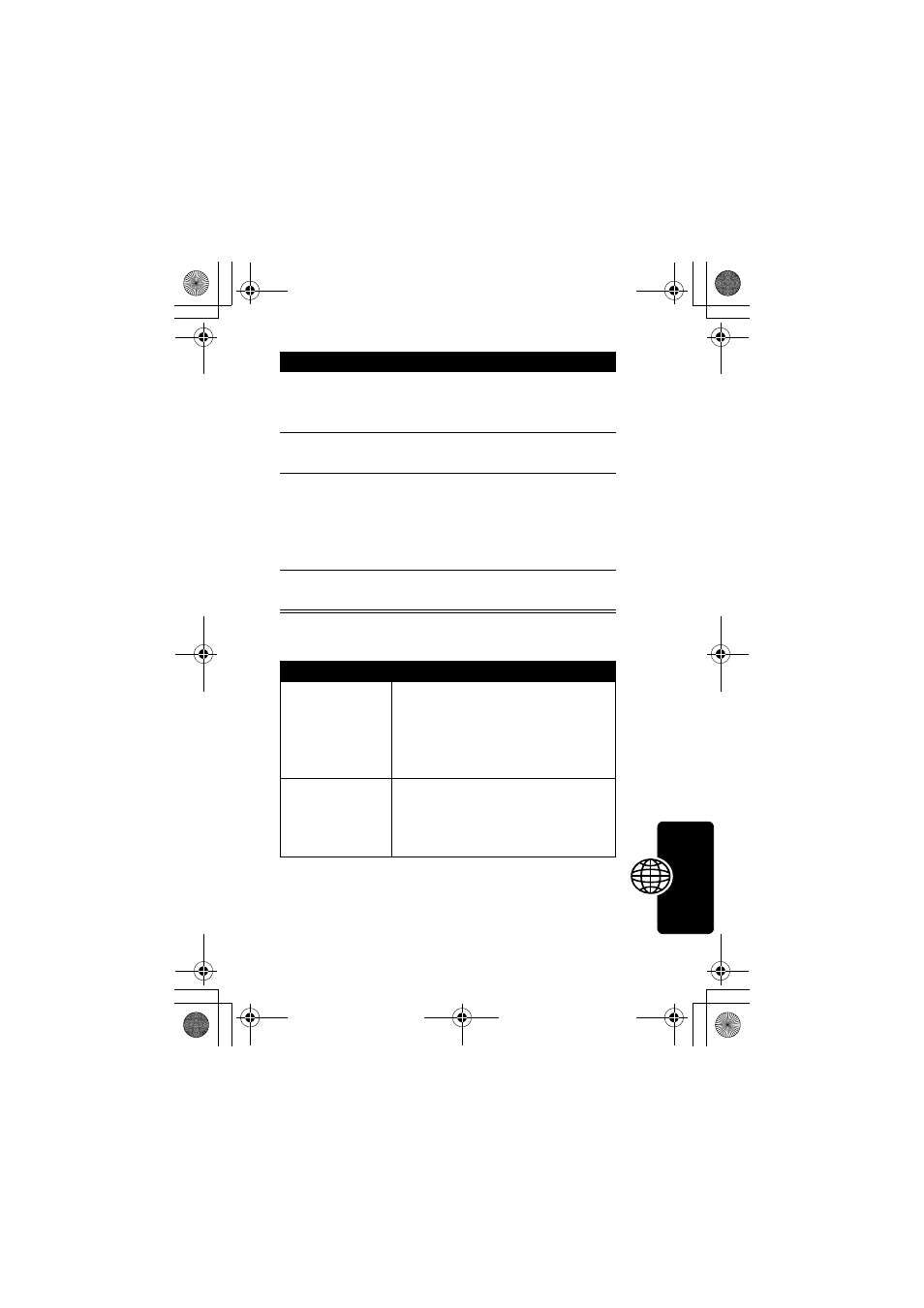
149
Ne
ws
a
nd
Ente
rtai
nme
nt
You can perform the following tasks when creating a tone:
2 Set the note to a
sharp or flat, if
necessary
Enter a sharp or flat (# or &)
before selecting the note.
3 Select the note
(required)
Press a keypad key.
4 Set length
(required)
Set the length (0 to 5) after
selecting the note. If you do
not specify a length, a 2
(quarter note) length is
appended to the note.
5 Modify length
(optional)
Enter a length modifier (. , :,
or ;) after you set the length.
Task
Action
Insert a rest
Enter one or more rests
(r characters) as needed in the
tone sequence. Set the length of
the rest (0 to 5) after the rest, just
as you would for a note.
Listen to a new
tone as you
compose it
Press
M
to enter the
Compose Menu
, and select Play All
to play the notes you have
entered.
Do This
Action
C350.RG.book Page 149 Thursday, February 6, 2003 2:12 PM
- BT650S (15 pages)
- GN9125 (1 page)
- GN9120 (75 pages)
- 9300E (7 pages)
- GN1900 (1 page)
- Portfolio (10 pages)
- BT2010 (2 pages)
- BT100 (101 pages)
- BT500 (2 pages)
- BT3010 (2 pages)
- GN9350 (4 pages)
- GN9350e (2 pages)
- BT3030 (2 pages)
- BT4010 (73 pages)
- SP 500 (8 pages)
- C650 (1 page)
- BT5020 (5 pages)
- KYO300 (11 pages)
- SP5050 (221 pages)
- BT330 (64 pages)
- 100-91130000-02 (5 pages)
- HALO BT650s (518 pages)
- BT620s (75 pages)
- GN9120 DUO (2 pages)
- SP100 (88 pages)
- C220s (2 pages)
- EXTREME FOR PC bT530 (16 pages)
- BT150 (38 pages)
- BT8010 (2 pages)
- GN1000 (2 pages)
- GN5035 (2 pages)
- BT320s (76 pages)
- C250 (2 pages)
- GN8210 (9 pages)
- BT2020 (2 pages)
- BT2050 (18 pages)
- T5330bs (2 pages)
- GN9120 (9 pages)
- PRO 930 (24 pages)
- GN1200 (2 pages)
- PROTM 9470 (41 pages)
- 250 (87 pages)
- PrOTM 9400 (3 pages)
- GN9330 USB (2 pages)
- BT8030 (2 pages)
