Jabra C350 User Manual
Page 44
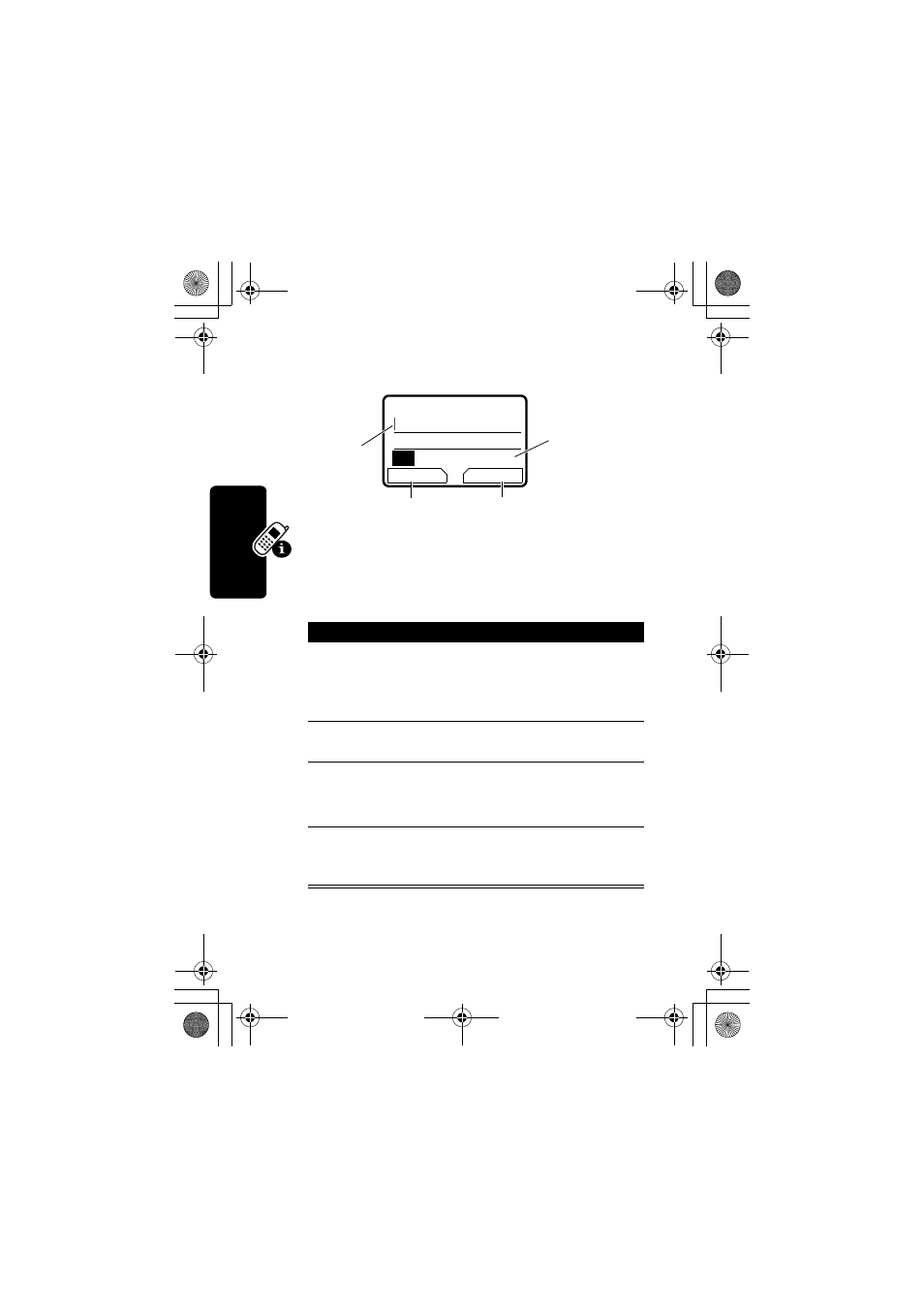
44
Using Your Phone
For example, to spell “art,” press
2
7
8
. The
display shows:
Enter Novel Words
You may enter a word that the iTAP software does not
recognize. If the word is not displayed:
Do This
To
1 Press DELETE (
-
)
one or more times
delete letters until you
see a letter combination
that matches the start of
the word
2 Press
S
highlight the letter or
letter combination
3 Press
SELECT
(
+
), then
press
S
to the left
shift the text entry cursor
to the left and “lock” the
selected word portion
4 Continue to enter
letters and highlight
letter combinations
spell the word
M
5
E
Art
Apt Cpu Cst
}
DELETE
SELECT
Press SELECT (
+
) to
insert the highlighted word.
Press DELETE (
-
) to
clear the last letter entered.
Flashing
cursor
indicates
insertion
point.
Press
S
to
scroll and see
additional word
choices.
C350.RG.book Page 44 Thursday, February 6, 2003 2:12 PM
- BT650S (15 pages)
- GN9125 (1 page)
- GN9120 (75 pages)
- 9300E (7 pages)
- GN1900 (1 page)
- Portfolio (10 pages)
- BT2010 (2 pages)
- BT100 (101 pages)
- BT500 (2 pages)
- BT3010 (2 pages)
- GN9350 (4 pages)
- GN9350e (2 pages)
- BT3030 (2 pages)
- BT4010 (73 pages)
- SP 500 (8 pages)
- C650 (1 page)
- BT5020 (5 pages)
- KYO300 (11 pages)
- SP5050 (221 pages)
- BT330 (64 pages)
- 100-91130000-02 (5 pages)
- HALO BT650s (518 pages)
- BT620s (75 pages)
- GN9120 DUO (2 pages)
- SP100 (88 pages)
- C220s (2 pages)
- EXTREME FOR PC bT530 (16 pages)
- BT150 (38 pages)
- BT8010 (2 pages)
- GN1000 (2 pages)
- GN5035 (2 pages)
- BT320s (76 pages)
- C250 (2 pages)
- GN8210 (9 pages)
- BT2020 (2 pages)
- BT2050 (18 pages)
- T5330bs (2 pages)
- GN9120 (9 pages)
- PRO 930 (24 pages)
- GN1200 (2 pages)
- PROTM 9470 (41 pages)
- 250 (87 pages)
- PrOTM 9400 (3 pages)
- GN9330 USB (2 pages)
- BT8030 (2 pages)
