Base track editing display and keys – Jabra C350 User Manual
Page 144
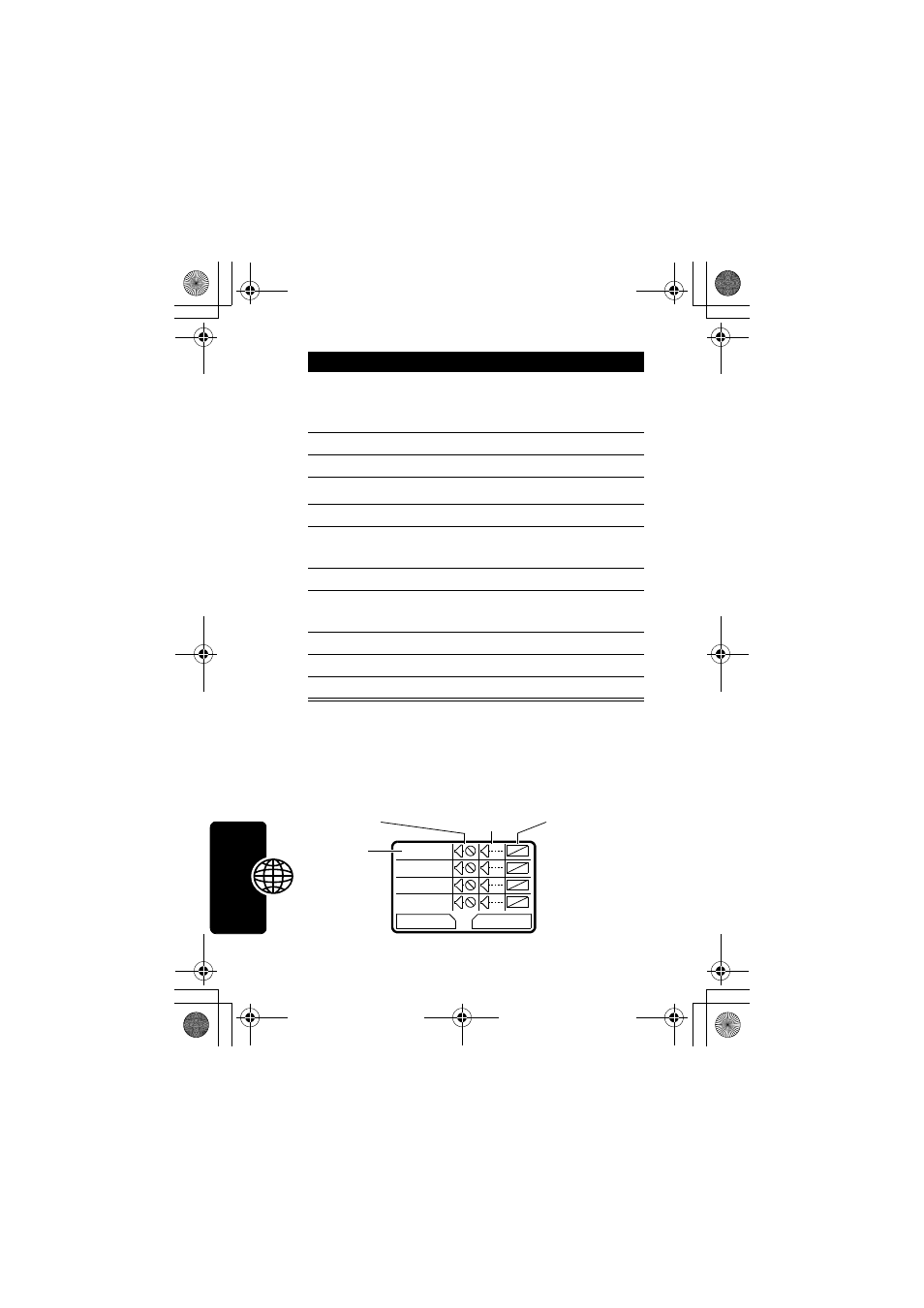
144
Ne
w
s an
d Ente
rta
inme
nt
Base Track Editing Display and Keys
You can select the instruments you want to play and when
you want to play them.
4 keypad keys
enter a name for the mix file
you are creating (see
page 36)
5 OK (
+
)
store the name
6 CHANGE (
+
)
select Tempo
7
S
left or right adjust the tempo setting
8 OK (
+
)
store the tempo setting
9 CHANGE (
+
)
select Mix and open the base
track editor
10 PLAY (
+
)
start playing/mixing the track
11 keypad keys
edit the base tracks (see
following section)
12 STOP (
+
)
stop playing/mixing the track
13 BACK (
-
)
close the base track editor
14 DONE (
-
)
close the mix file display
Press
To
Second column:
add effect
M
Piano
Bass
Drums
Guitar
BACK
PLAY
Name of
instrument/
track
First column:
on/off
Third column:
set instrument
variant
C350.RG.book Page 144 Thursday, February 6, 2003 2:12 PM
- BT650S (15 pages)
- GN9125 (1 page)
- GN9120 (75 pages)
- 9300E (7 pages)
- GN1900 (1 page)
- Portfolio (10 pages)
- BT2010 (2 pages)
- BT100 (101 pages)
- BT500 (2 pages)
- BT3010 (2 pages)
- GN9350 (4 pages)
- GN9350e (2 pages)
- BT3030 (2 pages)
- BT4010 (73 pages)
- SP 500 (8 pages)
- C650 (1 page)
- BT5020 (5 pages)
- KYO300 (11 pages)
- SP5050 (221 pages)
- BT330 (64 pages)
- 100-91130000-02 (5 pages)
- HALO BT650s (518 pages)
- BT620s (75 pages)
- GN9120 DUO (2 pages)
- SP100 (88 pages)
- C220s (2 pages)
- EXTREME FOR PC bT530 (16 pages)
- BT150 (38 pages)
- BT8010 (2 pages)
- GN1000 (2 pages)
- GN5035 (2 pages)
- BT320s (76 pages)
- C250 (2 pages)
- GN8210 (9 pages)
- BT2020 (2 pages)
- BT2050 (18 pages)
- T5330bs (2 pages)
- GN9120 (9 pages)
- PRO 930 (24 pages)
- GN1200 (2 pages)
- PROTM 9470 (41 pages)
- 250 (87 pages)
- PrOTM 9400 (3 pages)
- GN9330 USB (2 pages)
- BT8030 (2 pages)
