Jabra C350 User Manual
Page 109
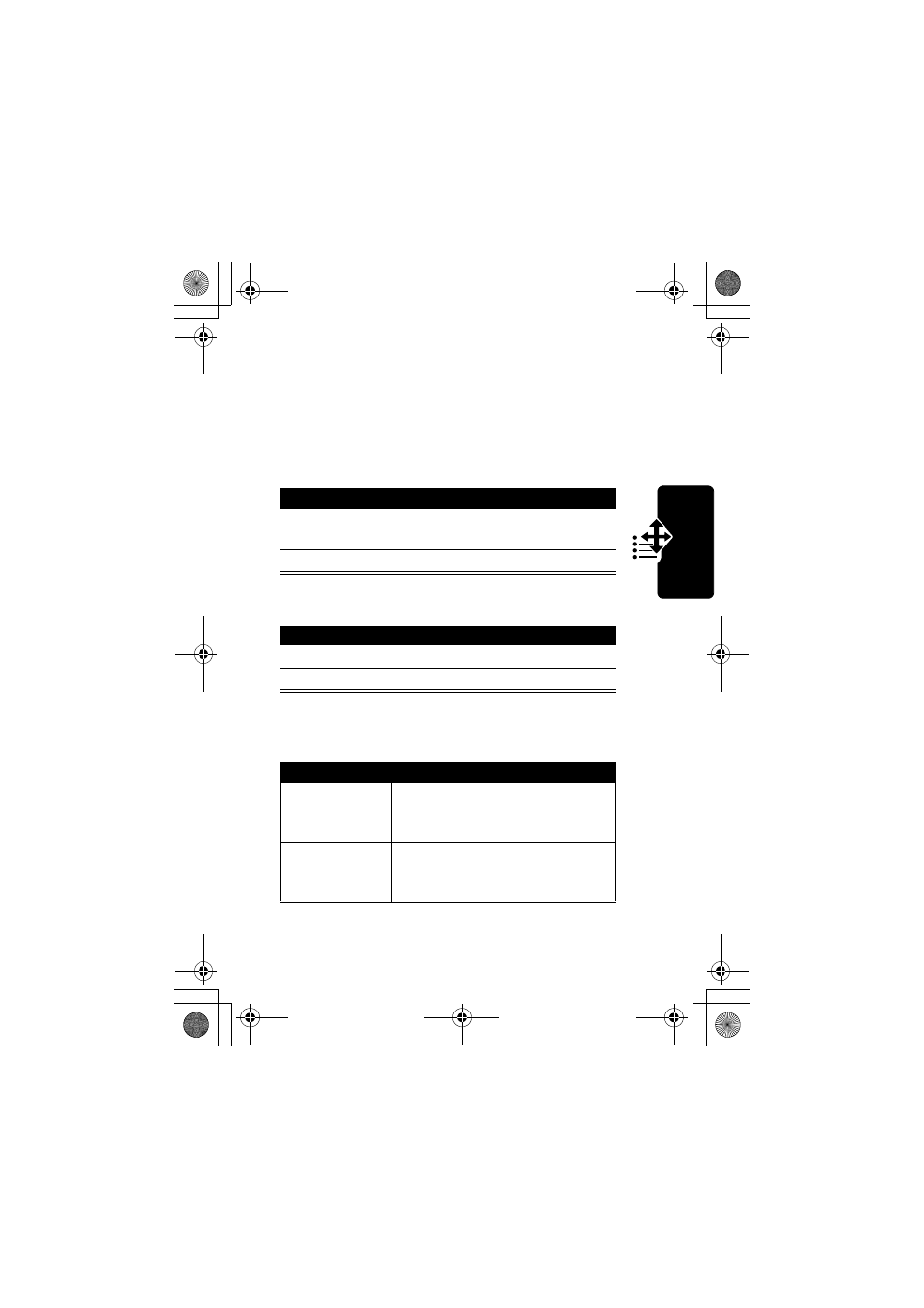
109
Getting
More Out of Y
our
Phone
time for which you are billed by your service provider.
For billing information, please contact your service
provider directly.
To view a call timer:
To reset the call timer:
You can view the approximate network connection time
elapsed during the following calls:
Find the Feature
M
> Recent Calls
> Call Times
Press
To
1
S
scroll to the timer you want to
view
2 SELECT (
+
)
view the recorded time
Press
To
1 RESET (
+
)
reset the time (if available)
2 YES (
-
)
confirm the reset
Timer
Description
Last Call
Time spent on the last call dialed
or received. You cannot reset this
timer.
Dialed Calls
Total time spent on dialed calls
since the last time you reset this
timer.
C350.RG.book Page 109 Thursday, February 6, 2003 2:12 PM
See also other documents in the category Jabra Headphones:
- BT650S (15 pages)
- GN9125 (1 page)
- GN9120 (75 pages)
- 9300E (7 pages)
- GN1900 (1 page)
- Portfolio (10 pages)
- BT2010 (2 pages)
- BT100 (101 pages)
- BT500 (2 pages)
- BT3010 (2 pages)
- GN9350 (4 pages)
- GN9350e (2 pages)
- BT3030 (2 pages)
- BT4010 (73 pages)
- SP 500 (8 pages)
- C650 (1 page)
- BT5020 (5 pages)
- KYO300 (11 pages)
- SP5050 (221 pages)
- BT330 (64 pages)
- 100-91130000-02 (5 pages)
- HALO BT650s (518 pages)
- BT620s (75 pages)
- GN9120 DUO (2 pages)
- SP100 (88 pages)
- C220s (2 pages)
- EXTREME FOR PC bT530 (16 pages)
- BT150 (38 pages)
- BT8010 (2 pages)
- GN1000 (2 pages)
- GN5035 (2 pages)
- BT320s (76 pages)
- C250 (2 pages)
- GN8210 (9 pages)
- BT2020 (2 pages)
- BT2050 (18 pages)
- T5330bs (2 pages)
- GN9120 (9 pages)
- PRO 930 (24 pages)
- GN1200 (2 pages)
- PROTM 9470 (41 pages)
- 250 (87 pages)
- PrOTM 9400 (3 pages)
- GN9330 USB (2 pages)
- BT8030 (2 pages)
