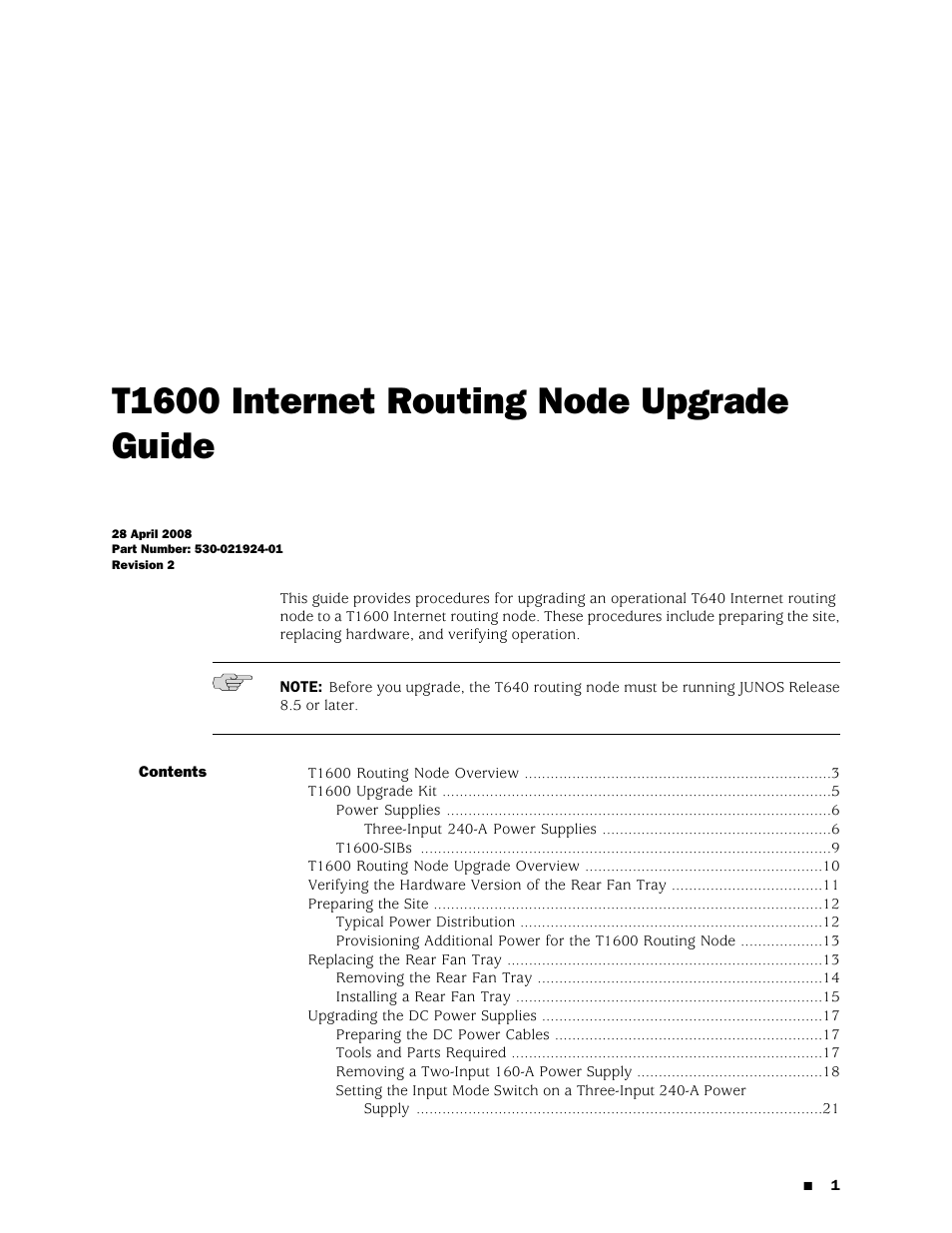Juniper Networks T1600 User Manual
T1600 internet routing node upgrade guide
Table of contents
Document Outline
- Contents
- T1600 Routing Node Overview
- T1600 Upgrade Kit
- T1600 Routing Node Upgrade Overview
- Verifying the Hardware Version of the Rear Fan Tray
- Preparing the Site
- Replacing the Rear Fan Tray
- Upgrading the DC Power Supplies
- Preparing the DC Power Cables
- Tools and Parts Required
- Removing a Two-Input 160-A Power Supply
- Setting the Input Mode Switch on a Three-Input 240-A Power Supply
- Installing a Three-Input 240-A Power Supply
- Replacing the Cable Restraint on a Three-Input 240-A Power Supply
- Connecting a Three-Input 240-A Power Supply
- Powering On a Three-Input 240-A Power Supply
- Upgrading SIBs
- Removing the Upper Front Fan Tray
- Replacing the Craft Interface
- Installing the Upper Front Fan Tray
- Attaching the T1600 Agency Label
- Registering Your T1600 Upgrade
- T1600 Routing Node Environmental Specifications
- T1600 Routing Node DC Power Specifications
- Preventing Electrostatic Discharge Damage
- List of Technical Publications
- Documentation Feedback
- Requesting Technical Support