Copying files – JVC Everio GZ-MG255U User Manual
Page 40
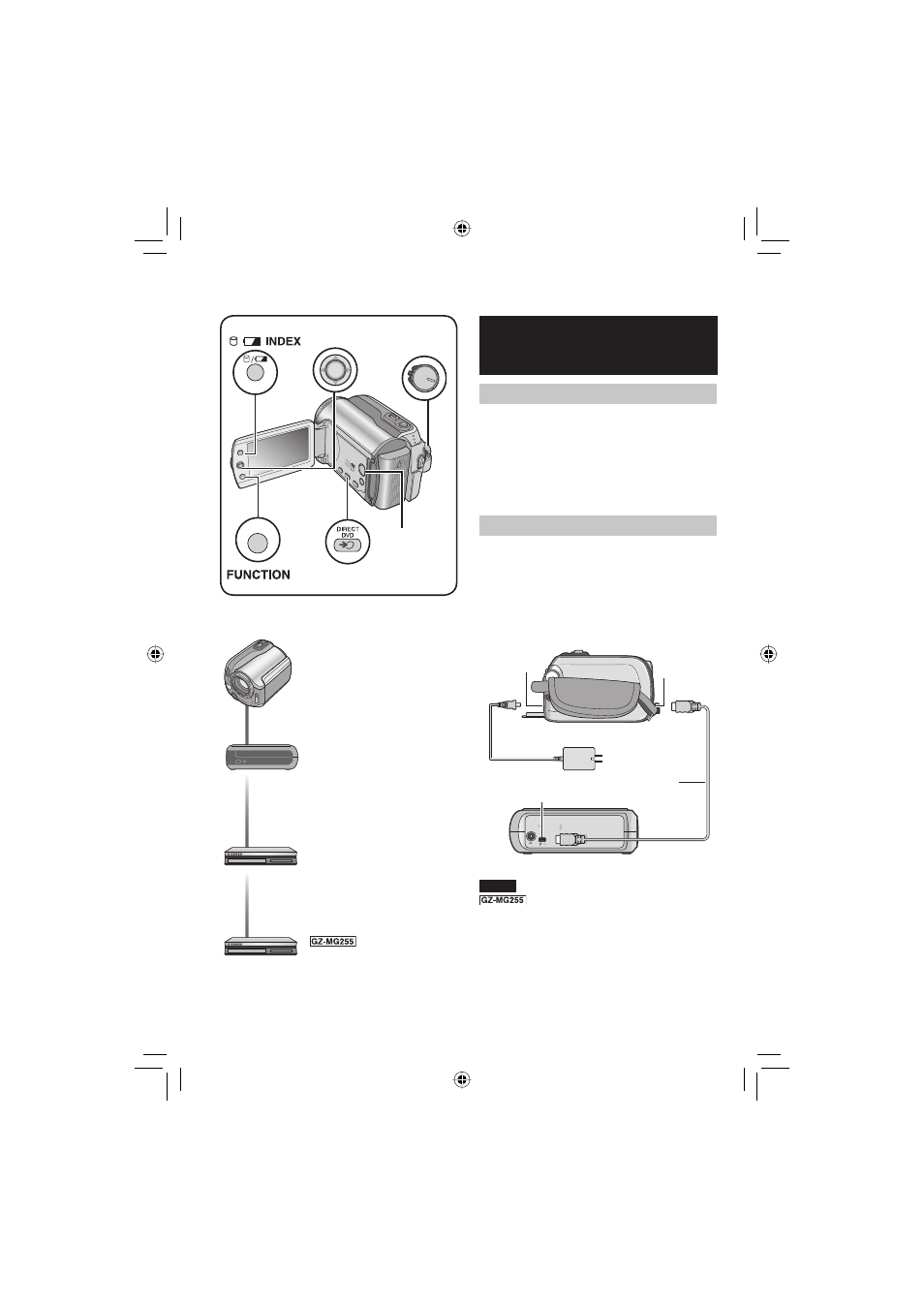
40
Copying Files
Using a DVD Burner to Copy Files
from the Camera (DVD Creation
Function)
Supported discs: 12cm DVD-R, DVD-RW
•
Regarding DVD-R discs, only unused
DVD-R discs can be used. Regarding
DVD-RW discs, used DVD-RW discs can
also be used, but they need to be formatted
before recording. Formatting a disc deletes
all content recorded on the disc up until that
time.
•
Dual-layer discs cannot be used.
Regarding fi nalization after copying
The disc is automatically fi nalized so that
it can be played on other devices. After
fi nalizing, the disc is a play-only disc, so no
more fi les can be added.
Preparation:
Set the power/mode switch to OFF.
NOTE
You can also connect the cables
using the Everio dock connectors.
DIRECT DVD
FUNCTION
INDEX
Power/Mode
Switch
Set Lever
Types of Copying and Connectable Device
The Camera
You can copy still images
between the HDD and
SD card with this camera
alone. (
੬ pg. 45)
DVD Burner
(CU-VD10/CU-VD20)
You can copy video fi les
recorded on this camera
onto DVD discs. (
੬ right
column)
VCR/DVD Recorder
You can dub video fi les
recorded on this camera
onto DVD discs. (
੬ pg. 44)
VCR/DVD Player
Videos from a VCR/DVD
player can be dubbed
onto the camera’s HDD.
(
੬ pg. 44)
PLAY/REC
Button
DC
Connector
USB
Connector
AC Adapter
To AC Outlet
USB Cable
USB Connector
DVD
Burner
