Juniper Networks M5 User Manual
Page 76
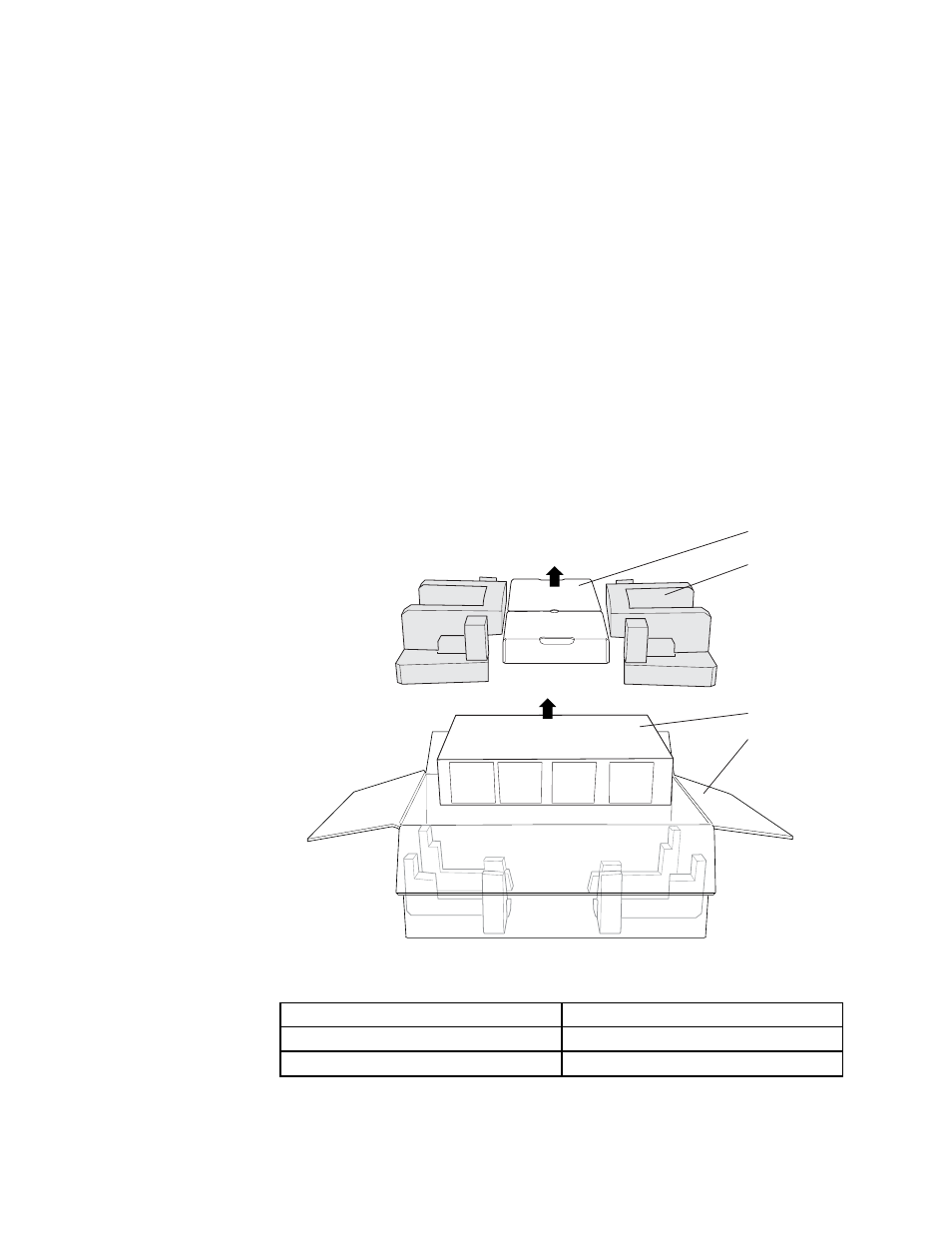
Unpack the Router
2.
Position the carton so that the arrows are pointing up.
3.
Using a utility knife, cut through the sealing tape on the top seam of the carton.
Open the top flaps of the carton.
4.
Remove the accessory box and packing material from the top of the router.
5.
Open the accessory box and verify the contents against the parts inventory on the label
attached to the box.
6.
Remove the router from the shipping carton.
7.
Verify the chassis components received against the packing list included with the router.
A generic parts inventory appears in Table 15.
8.
Save the shipping carton, packing materials, and pallet in case you later need to
move or ship the router.
Figure 20: Unpack the Router
1339
Accessory box
Packing material
Router
Shipping carton
Table 15: Generic Inventory of Router Components
Component
Quantity
Fan tray
1
FEB
1
56
M5 and M10 Internet Routers Hardware Guide
