Router environmental tolerances – Juniper Networks M5 User Manual
Page 60
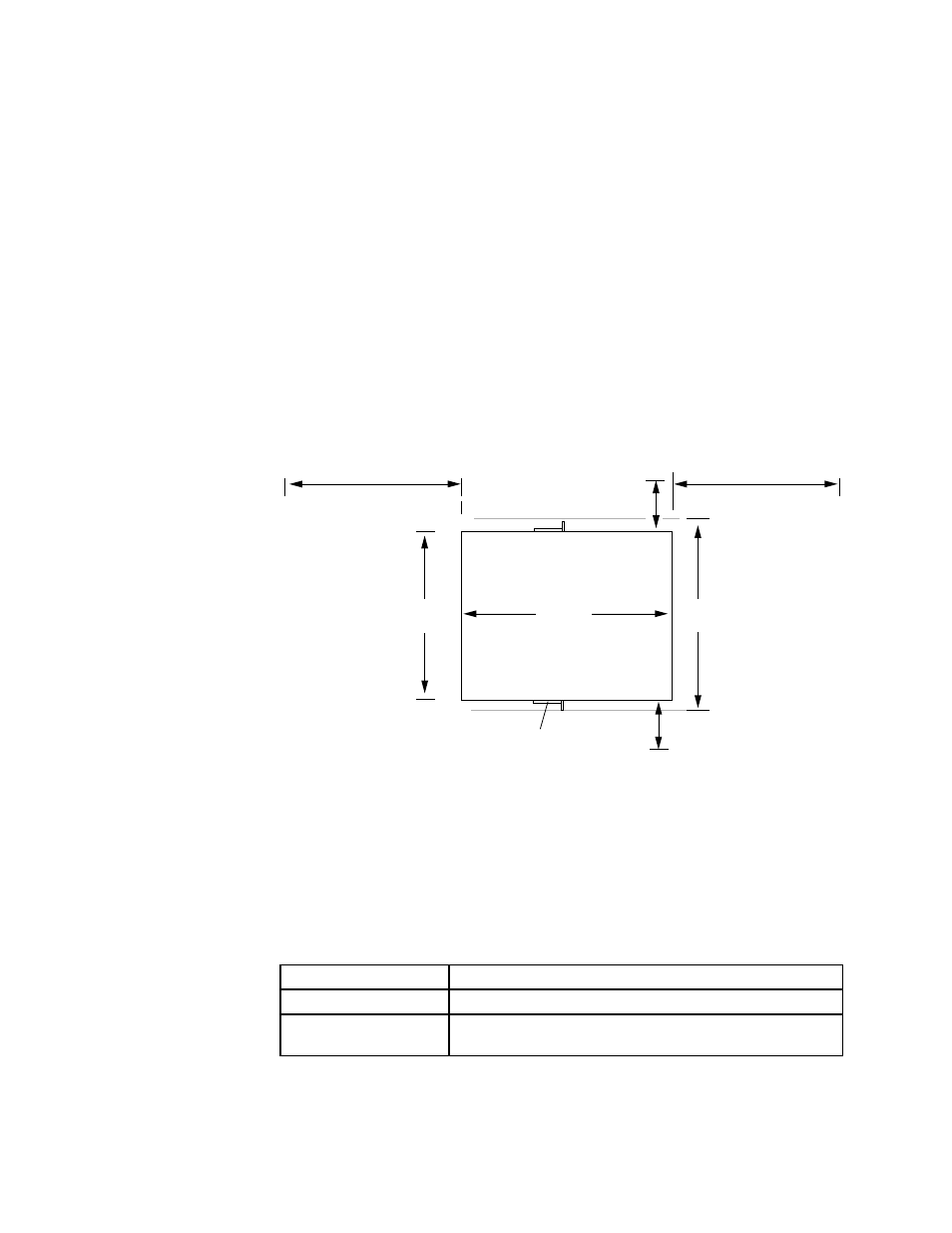
Router Environmental Tolerances
Clearance Requirements for Airflow and Hardware Maintenance
When planning the installation site, you need to allow sufficient clearance around the
rack (see Figure 17):
•
For the cooling system to function properly, the airflow around the chassis must be
unrestricted. Allowing at least 6 in. (15.2 cm) of clearance between each side of the
chassis and adjacent racks or equipment is recommended, particularly for routers in
which air flows from side to side through the chassis. Figure 10 depicts the airflow
in the M5 and M10 routers.
•
For service personnel to remove and install hardware components, there must be
adequate space at the front and back of the router. Allow at least 24 in. (61 cm) in front
of the router and 19 in. (48.3 cm) behind it.
Figure 17: Chassis Dimensions and Clearance Requirements
Rear of chassis
Front of chassis
Mounting ear
17.5"
44.5 cm
24"
(61 cm)
Clearance required
for maintenance
Clearance required
for maintenance
1303
19" (48.3 cm)
24" (61 cm)
19"
(48.3 cm)
6" (15.2 cm)
for airflow
6" (15.2 cm)
for airflow
Router Environmental Tolerances
Table 8 specifies the environmental conditions required for normal router operation. In
addition, the site should be as dust-free as possible. Dust can clog air intake vents, reducing
cooling system efficiency. Check the vents frequently, cleaning them as necessary. For more
information, see “Maintain Hardware Components” on page 75.
Table 8: Router Environmental Tolerances
Description
Tolerance
Altitude
No performance degradation to 10,000 ft (3048 m)
Relative humidity
Normal operation ensured in relative humidity range of 5% to
90%, noncondensing
40
M5 and M10 Internet Routers Hardware Guide
