Rj-48 cable pinouts for e1 and t1 pics – Juniper Networks M5 User Manual
Page 192
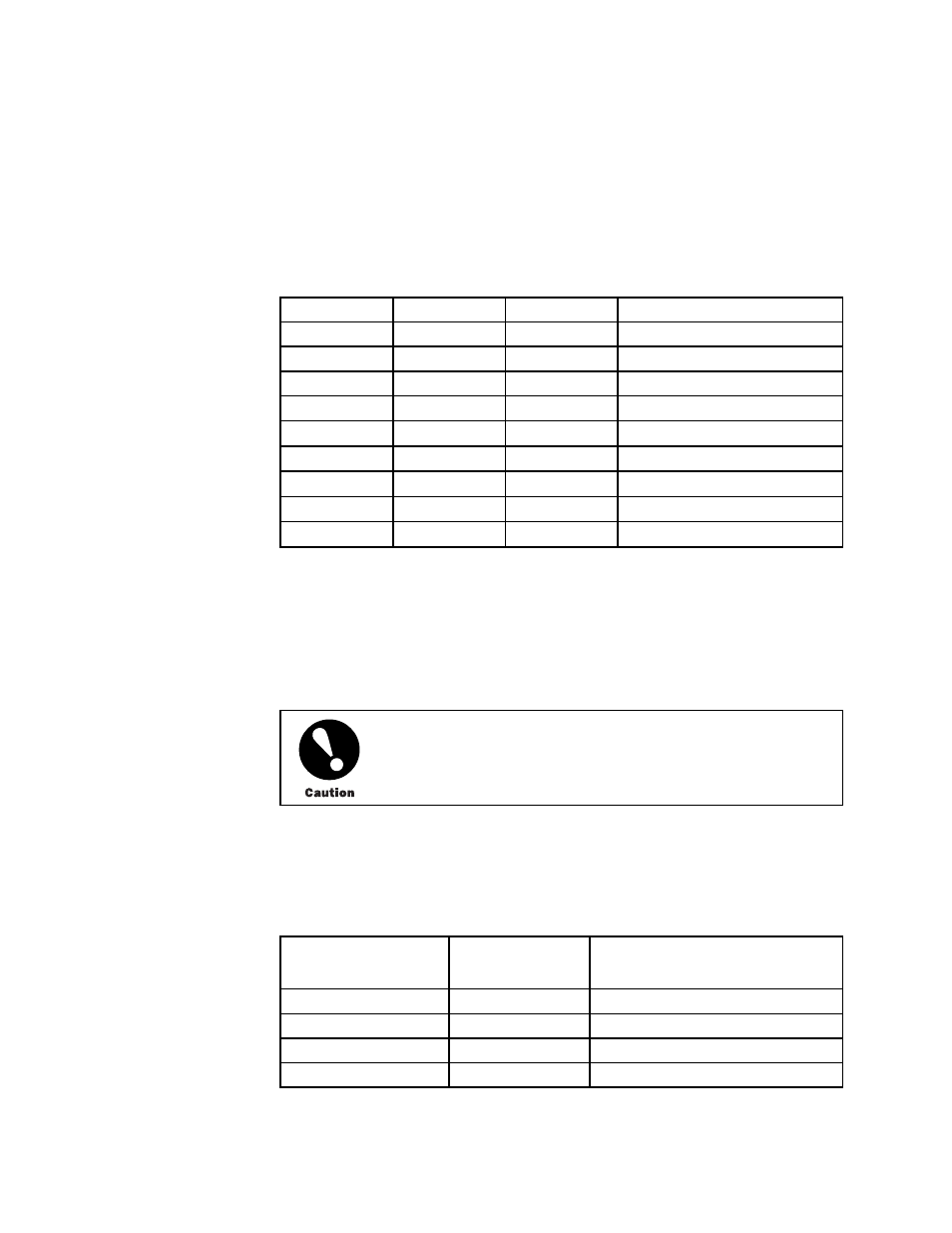
RJ-48 Cable Pinouts for E1 and T1 PICs
to a laptop, modem, or other auxiliary unit, and the CONSOLE port connects it to a
management console. The ports are configured as data terminal equipment (DTE). For more
information, see “Routing Engine Interface Ports and Status Indicators” on page 15. Table
20 describes the DB-9 connector pinouts.
Table 20: DB-9 Connector Pinout
Pin
Signal
Direction
Description
1
DCD
<–
Carrier Detect
2
RxD
<–
Receive Data
3
TxD
–>
Transmit Data
4
DTR
–>
Data Terminal Ready
5
Ground
—
Signal Ground
6
DSR
<–
Data Set Ready
7
RTS
–>
Request To Send
8
CTS
<–
Clear To Send
9
RING
<–
Ring Indicator
RJ-48 Cable Pinouts for E1 and T1 PICs
The E1 and T1 PICs use an RJ-48 cable, which is not supplied with the PIC.
To maintain agency approvals, use only a properly constructed, shielded
cable.
Table 21, Table 22, Table 23, and Table 24 describe the RJ-48 connector pinouts.
Table 21: RJ-48 Connector to RJ-48 Connector (Straight) Pinout
RJ-48 Pin (on T1/E1 PIC)
(Data numbering form)
RJ-48 Pin
(Data numbering
form)
Signal
1
1
RX, Ring, –
2
2
RX, Tip, +
4
4
TX, Ring, –
5
5
TX, Tip, +
172
M5 and M10 Internet Routers Hardware Guide
