Autotrac controller—raven – John Deere AUTOTRAC OMPFP11320 User Manual
Page 20
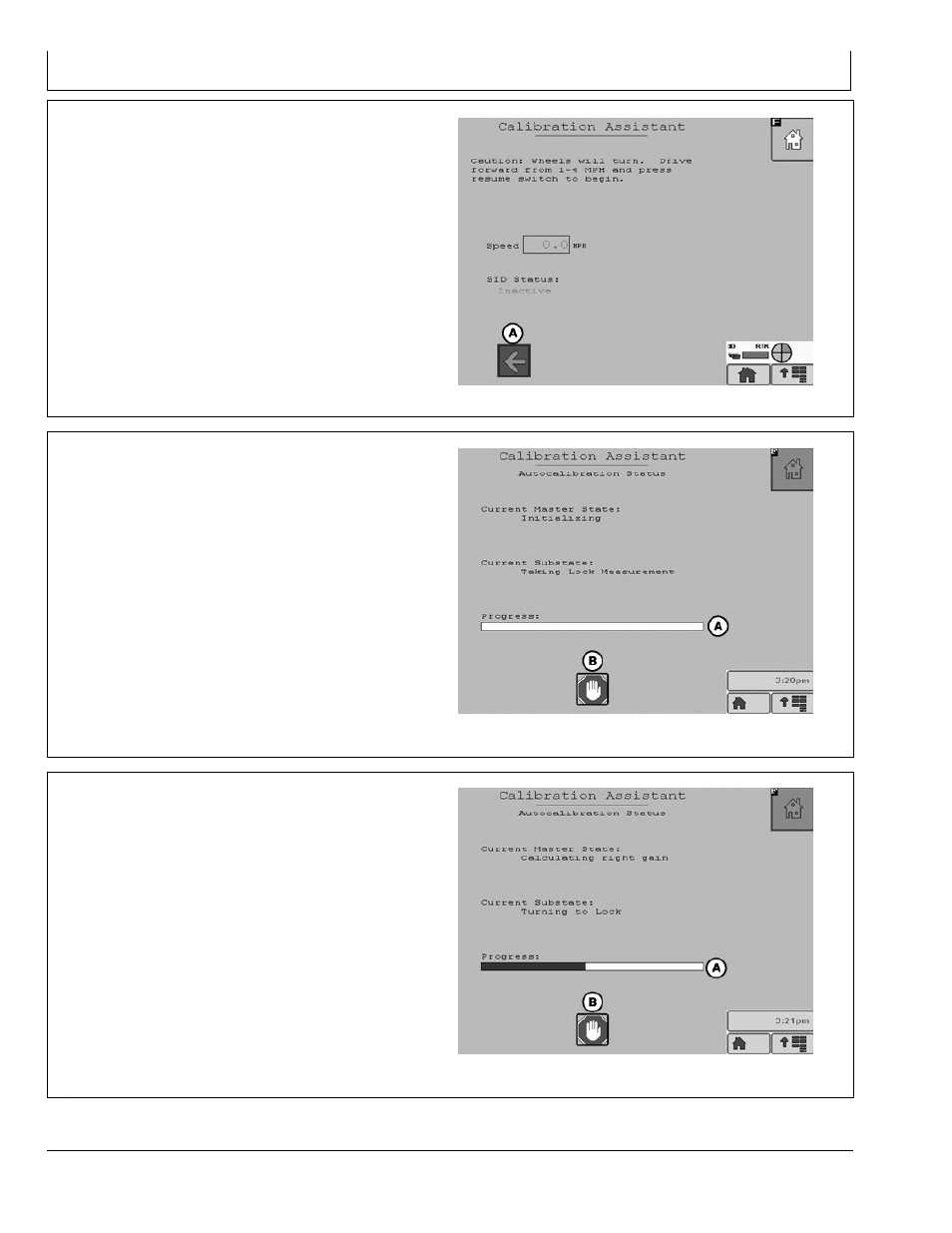
AutoTrac Controller—Raven
BA31779,0000223 -19-04AUG11-17/21
BA31779,0000223 -19-04AUG11-18/21
Continued on next page
BA31779,0000223 -19-04AUG11-19/21
To start the Valve autocalibration process the machine
must be moving forward at 1 to 4 mph. When the machine
is moving at 1 to 4 mph press the resume switch to start
the autocalibration process.
Select previous (A) to navigate back to WAS Calibration.
A—Previous
PC13400
—UN—20APR1
1
The autocalibration screen will display when the resume
button is pressed. The progress bar (A) will start to fill
during the autocalibration process.
To stop autocalibration select Stop (B) at any time. The
operator can also turn the steering wheel at anytime to stop
autocalibration. If the autocalibration is stopped at any
time it must be completed before AutoTrac will operate.
NOTE: Do not turn the steering wheel during the
autocalibration process unless it is an emergency.
Turning the steering wheel will cause the test to
stop. If the test is stopped it must be completed
before AutoTrac will operate.
A—Progress Bar
B—Stop
PC13401
—UN—28JUL1
1
Autocalibration Status
Autocalibration process will go through several steps. The
last step is calculating right min. The Progress bar will fill
completely indicating the autocalibration is finished.
A—Progress Bar
PC13402
—UN—28JUL1
1
Calculating right min
25-7
090811
PN=20
