Autotrac controller—raven, Autotrac controller— raven calibration, Section 25 – John Deere AUTOTRAC OMPFP11320 User Manual
Page 14: Autotrac
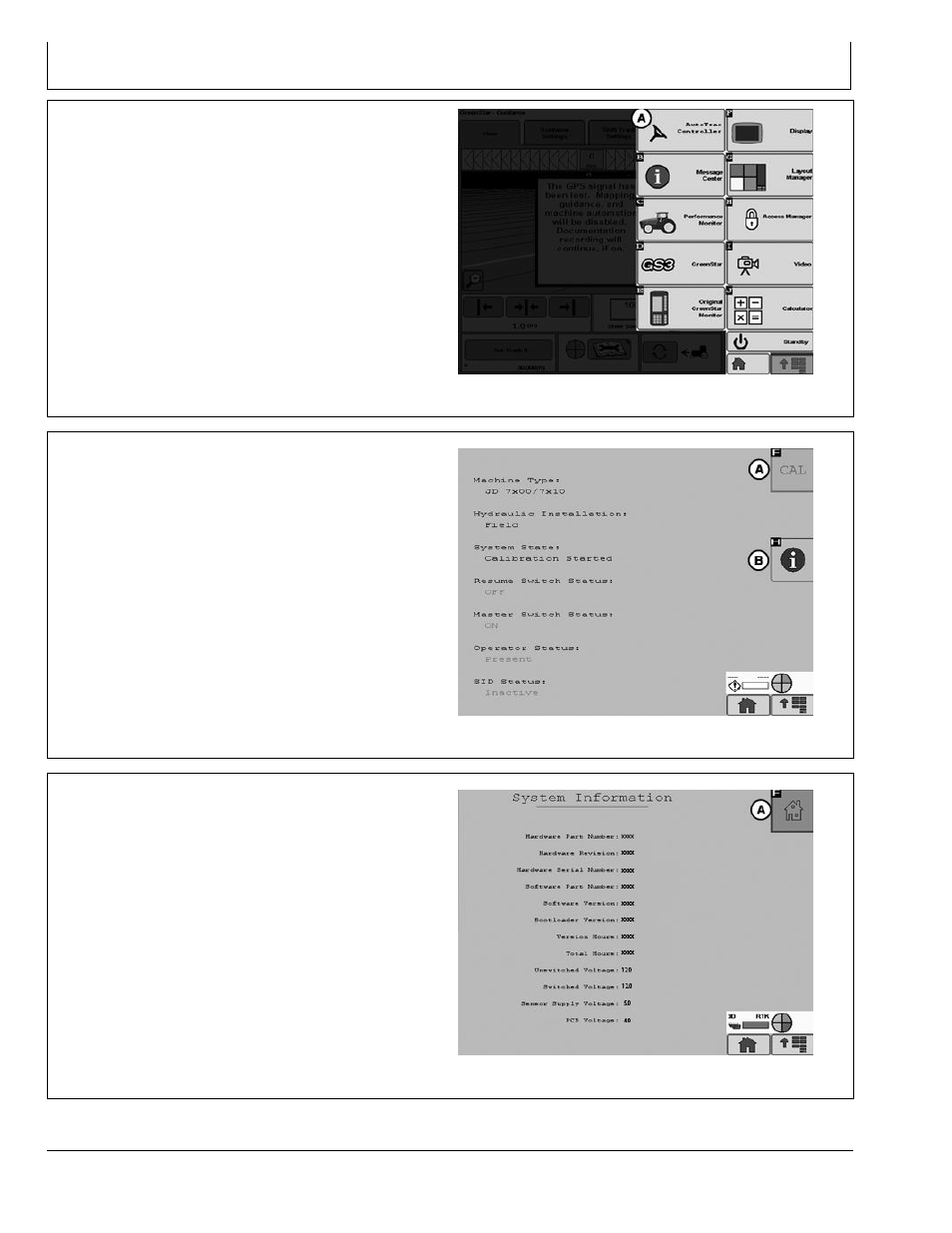
AutoTrac Controller—Raven
BA31779,0000223 -19-04AUG11-1/21
BA31779,0000223 -19-04AUG11-2/21
Continued on next page
BA31779,0000223 -19-04AUG11-3/21
AutoTrac Controller— Raven Calibration
IMPORTANT: John Deere 2600 Display will not operate
with AutoTrac Controller—Raven™
NOTE: Calibration procedure must be completed with a
passing status prior to using AutoTrac.
From the Main Menu select AutoTrac Controller.
A—AutoTrac Controller
PC13382
—UN—20JUL1
1
AutoTrac Button
AutoTrac Main Screen will appear.
In the AutoTrac main screen select the CAL button (A).
The Calibration Assistant main screen will appear.
A—Calibration Button
B—Information Button
PC13383
—UN—20APR1
1
AutoTrac Main Screen
Select the System Information button (B). This will display
information to inform the operator that AutoTrac is ready
for calibration. Some information is software version and
operating voltages. If there are no voltages make sure to
check all connections.
After all information is verified select the AutoTrac home
button (A) in the upper right of the screen. This will
navigate back to the AutoTrac main screen.
A—Home Button
PC13384
—UN—19MA
Y1
1
System Information
25-1
090811
PN=14
