JVC LVT1627-001A User Manual
Page 229
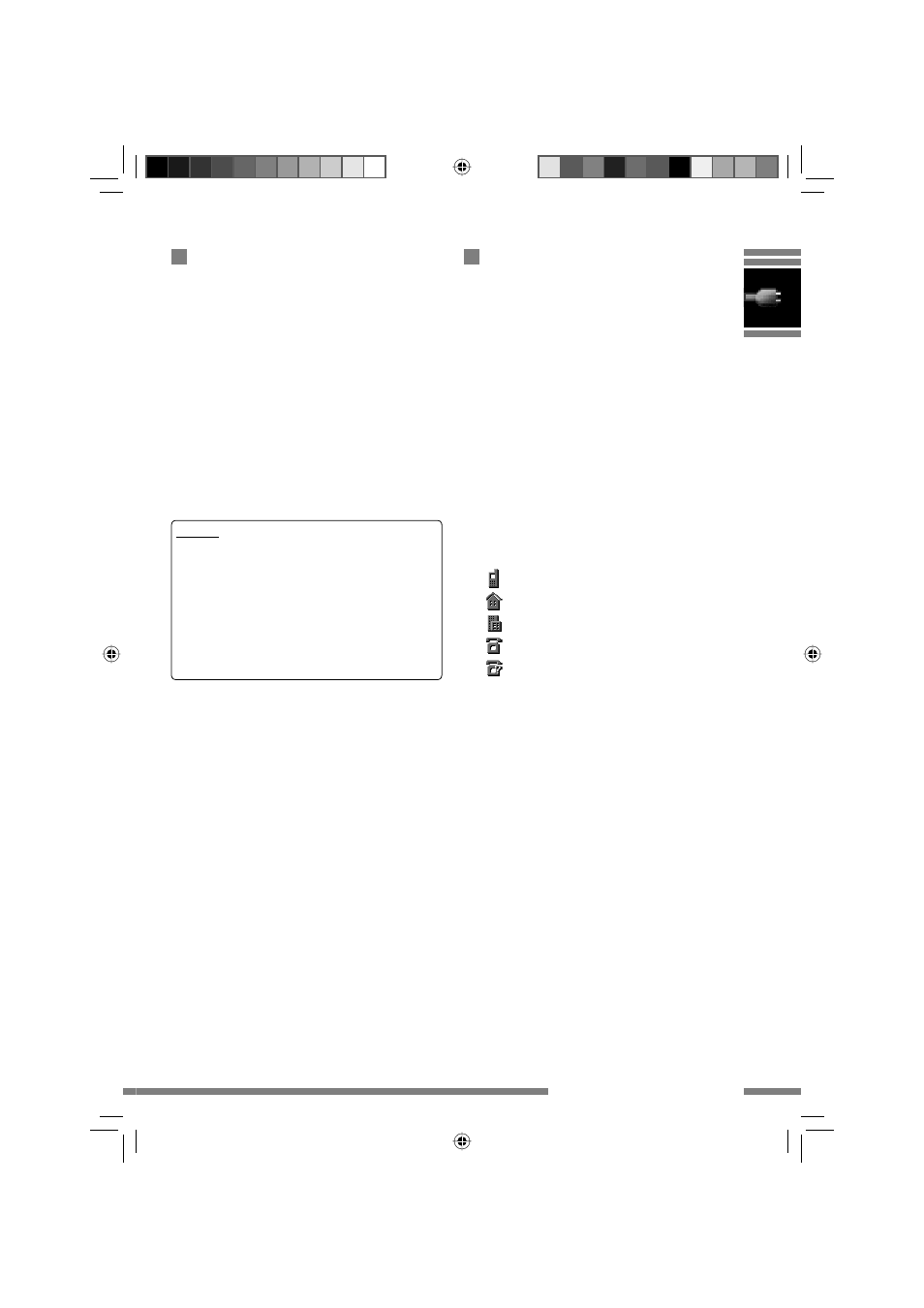
103
iPod/D. player operations
• When you turn on this unit, the iPod or
D. player is charged through this unit.
• The text information may not be displayed
correctly. This unit can display up to 40
characters.
• The items in the player’s top menu are as
follows:
For iPod:
Playlists
Ô Artists Ô Albums Ô Songs
Ô Genres Ô Composers Ô (back to
the beginning)
For D. player:
Playlist
Ô Artist Ô Album Ô Genre
Ô Track Ô (back to the beginning)
Notice: english/car/support/ks-pd100/index.html> For D. player users: english/car/support/ks-pd500/index.html> Additional information Using Bluetooth devices General operation such as dialing the numbers, using • Some Bluetooth devices may not be connected to this unit depending on the Bluetooth • This unit may not work for some Bluetooth devices. • Connecting condition may vary depending on circumstances around you. • When the unit is turned off, the device is disconnected. Icons for phone types device. : Mobile phone : Household phone : Office : General : Other than above Warning messages for Bluetooth operations but the connection has failed. Use Connect • Error : Try the operation again. If Error appears again, check if the device supports the • Device Unfound : No available Bluetooth device is detected by Search. • Loading : The unit is updating the phone book and/or a text message. • Please Wait... : The unit is preparing to use the Bluetooth function. If the message • Reset 08 : Check the connection between the adapter and this unit. KDNX5000_E_eng.indb 103 KDNX5000_E_eng.indb 103 14/2/07 10:00:11 pm 14/2/07 10:00:11 pm
When operating an iPod or a D. player, some
operations may not be performed correctly
or as intended. In this case, visit the following
JVC web site:
For iPod users:
• While driving, do not perform complicated
phone book, etc. When you perform these
operations, stop your car in a safe place.
version of the device.
• These icons indicate the phone type set on the
• Connection Error : The device is registered
to connect the device again. (☞ [85])
function you have tried.
does not disappear, turn off and turn on the
unit, then connect the device again (or reset
the unit).
