How tmc information is reflected in navigation, Checking the tmc information – JVC LVT1627-001A User Manual
Page 167
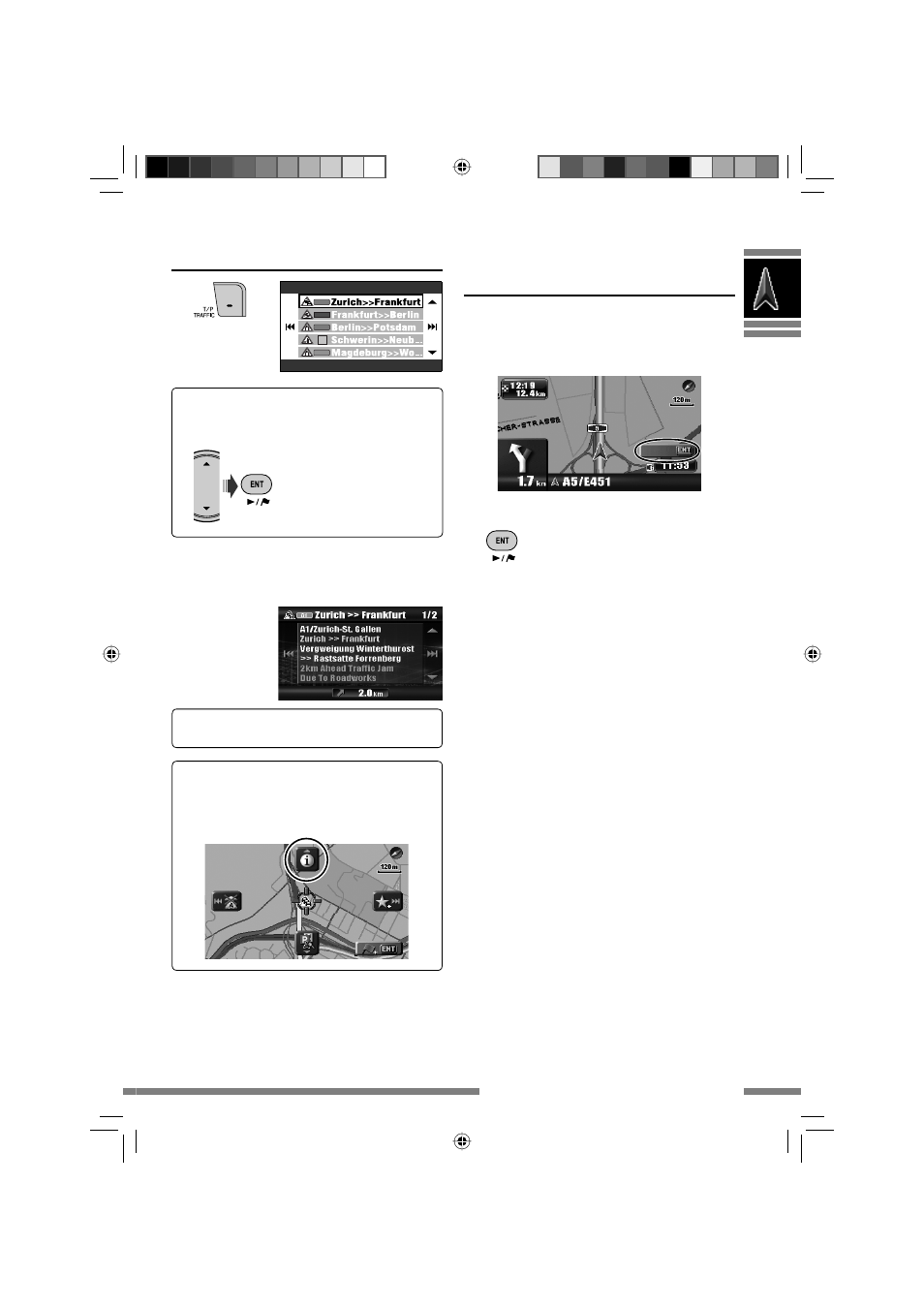
41
How TMC information is reflected in
navigation
If Bypass Traffic is set to Manual Reroute
(☞ [44]), [Reroute] appears on the screen when
the TMC service informs the System of traffic
accidents or congestion ahead on your route.
To check the information and decide whether
to calculate a detour
[Hold]
If Bypass Traffic is set to Auto Reroute,
the System automatically calculates a new route
when TMC informs of an obstacle on your
route.
If Bypass Traffic is set to Off, the System
does not take TMC information into account in
calculating a route.
To see detailed information
Select an item on the list and press
¢.
You can also call up the TMC List through
Information Menu
] TMC.
Checking the TMC information
Traffic information on map—TMC
You can also see detailed information of a
TMC icon on the map in the following way:
Display a TMC icon at the centre of the map
] Shortcut Menu ] [View Information]
While guided, select the area to see the
information of.
Along Route or All Information.
Reroute
TMC 1/2
KDNX5000_E_eng.indb 41
KDNX5000_E_eng.indb 41
14/2/07 9:59:03 pm
14/2/07 9:59:03 pm
