Setting the ip address, Setting the bd-live internet access level – Insignia NS-WBRDVD3 User Manual
Page 27
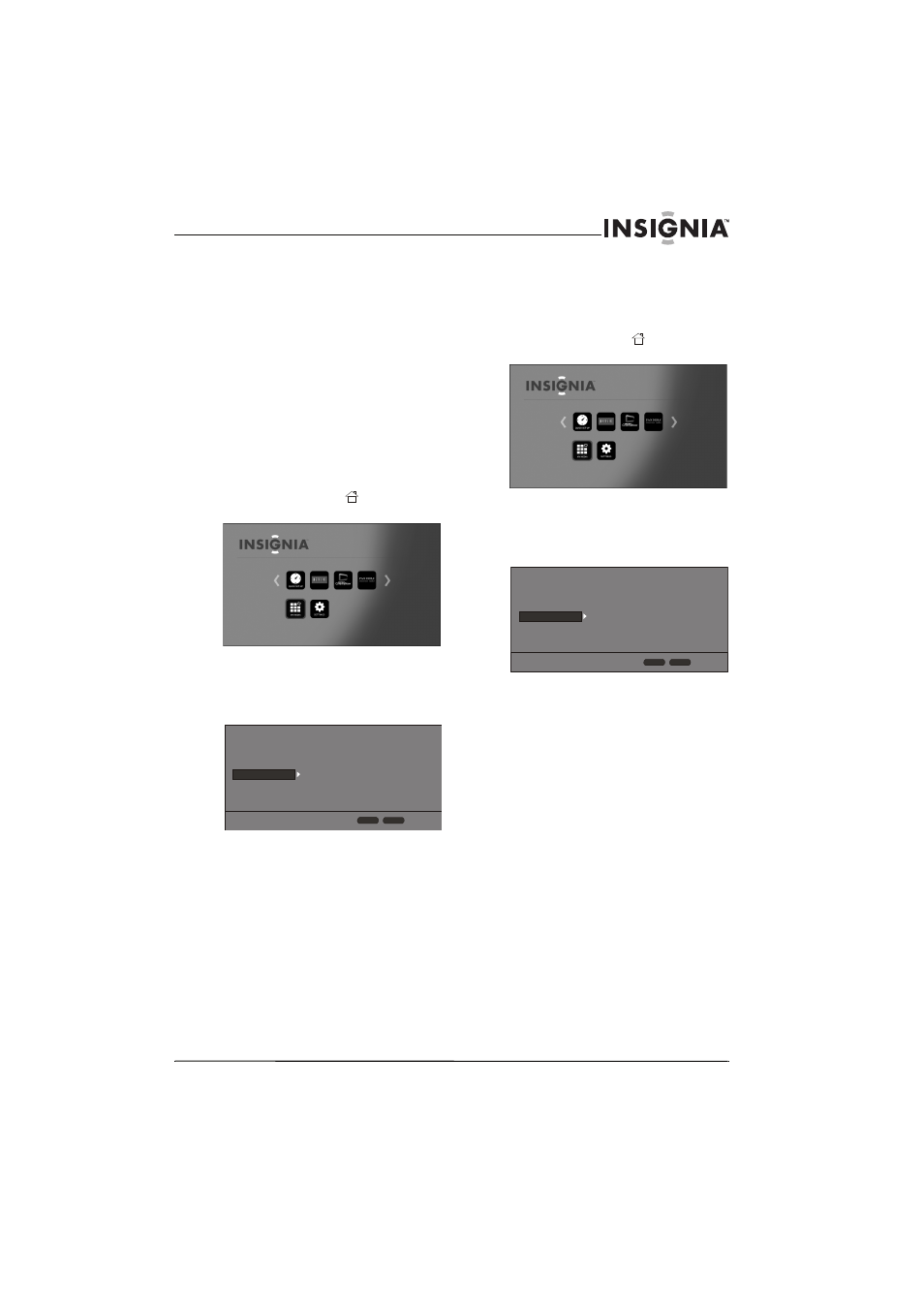
23
Wireless 3D Connected Blu-ray Disc Player
www.insigniaproducts.com
If the Connection Test fails, there may be an
issue with your router or Internet service
provider.
• Make sure that you router is connected
correctly to your cable or DSL modem.
• Contact your Internet service provider for
more help.
Setting the IP address
You can set your player to automatically obtain an
IP address when it connects to your Internet service
provider (ISP). Some providers require that you
enter a fixed IP address that does not change.
To set the IP address:
1 Turn on your player.
If no disc is in the disc tray, the HOME menu is
displayed.
Or
If a disc is in the tray, press
HOME. The
HOME menu is displayed.
2 Press S T W or X on the remote control to
highlight SETTINGS, then press ENTER. The
SETTINGS menu opens.
3 Press S or T to highlight Network.
4 Press ENTER.
5 Press S or T to highlight IP Setting, then press
ENTER.
6 Press S or T to highlight Auto or Manual, then
press ENTER.
If you selected Manual, the Network Information
screen opens with the IP Address row
highlighted. Press a number button to enter the
first digit of the IP address, then press X to
move to the next digit. Continue using the
number buttons and the W or X buttons to
enter the rest of the IP address. When you have
finished, press ENTER. If you need to remove a
number you entered, press T.
Setting the BD-Live Internet access level
1 Turn on your player.
If no disc is in the disc tray, the HOME menu is
displayed.
Or
If a disc is in the tray, press
HOME. The
HOME menu is displayed.
2 Press S T W or X on the remote control to
highlight SETTINGS, then press ENTER. The
SETTINGS menu opens.
3 Press S or T to highlight Network.
4 Press ENTER.
5 Press S or T to highlight BD-Live connection,
then press ENTER.
6 Press S or T to highlight an access level, then
press ENTER. You can select:
• Permitted—Always allows Internet access.
• Partial Permitted—Allows internet access to
BD-Live content with valid certificates only.
• Prohibited—Never allows Internet access.
Connection Type
Information
Connection Test
IP Setting
BD-Live Connection
Wired
More...
More...
Auto
Permitted
Display
Audio
Language
Network
System
Security
HOME
Exit
RETURN
Use cursor keys to highlight menu and
ENTER key to select
Connection Type
Information
Connection Test
IP Setting
BD-Live Connection
Wired
More...
More...
Auto
Permitted
Display
Audio
Language
Network
System
Security
HOME
Exit
RETURN
Use cursor keys to highlight menu and
ENTER key to select
