IBM PSB Form Factor Board SAGP-845EV User Manual
Page 20
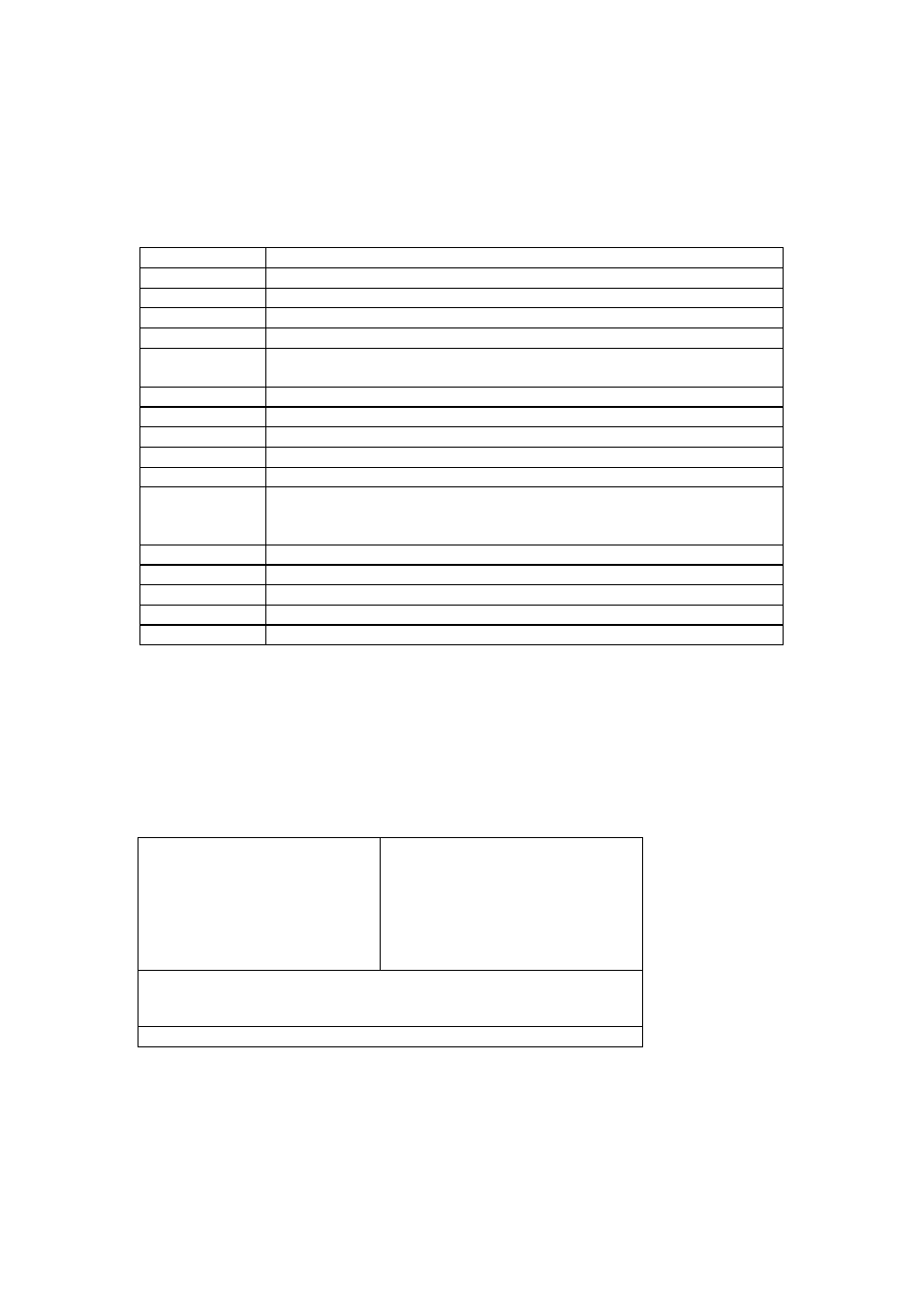
20
4.3 Using
Setup
In general, the arrow keys are used to highlight items, and then press
select the item. The following table provides more details about how to navigate
in the setup program using the keyboard.
Key
Function
Up Arrow
Move to the previous item
Down Arrow
Move to the next item
Left Arrow
Move to the item on the left (menu bar)
Right Arrow
Move to the item on the right (menu bar)
Esc
Main Menu: Quit without saving changes
Submenus: Exit Current page to the next higher level menu
Move Enter
Move to the desired item
PgUp key
Increase the numeric value or make changes
PgDn key
Decrease the numeric value or make changes
+ key
Increase the numeric value or make changes
- key
Decrease the numeric value or make changes
Esc key
Main Menu -- Quit and save no changes into CMOS Status Page
Setup Menu and Option Page Setup Menu -- Exit current page
and return to Main Menu
F1 key
General help on Setup navigation keys
F5 key
Load previous values from CMOS
F6 key
Load the fail-safe defaults from BIOS default table
F7 key
Load the optimized defaults
F10 key
Save all the CMOS changes and exit
4.4 Main
Menu
When entering the AwardBIOS™ CMOS Setup Utility, the Main Menu will appear
on the screen. The Main Menu allows users to select from several setup functions
and two exit choices. Use the arrow keys to go through the items and press
CMOS Setup Utility - Copyright© 1984-2000 Award Software
Standard CMOS Features
Advanced BIOS Features
Advanced Chipset Features
Integrated Peripherals
Power Management Setup
PnP/PCI Configurations
PC Health Status
Frequency/Voltage Control
Load Fail-Safe Defaults
Load Optimized Defaults
Set Supervisor Password
Set User Password
Save & Exit Setup
Exit Without Saving
Esc : Quit F9 : Menu in BIOS ↑ ↓ ← → : Select Item
F10 : Save & Exit Setup
Time, Date, Hard Disk Type
Note: The brief description of each highlighted selection appears at the bottom of
the screen.
