Chapter 3, Quick installation guide – Intel 430TX User Manual
Page 29
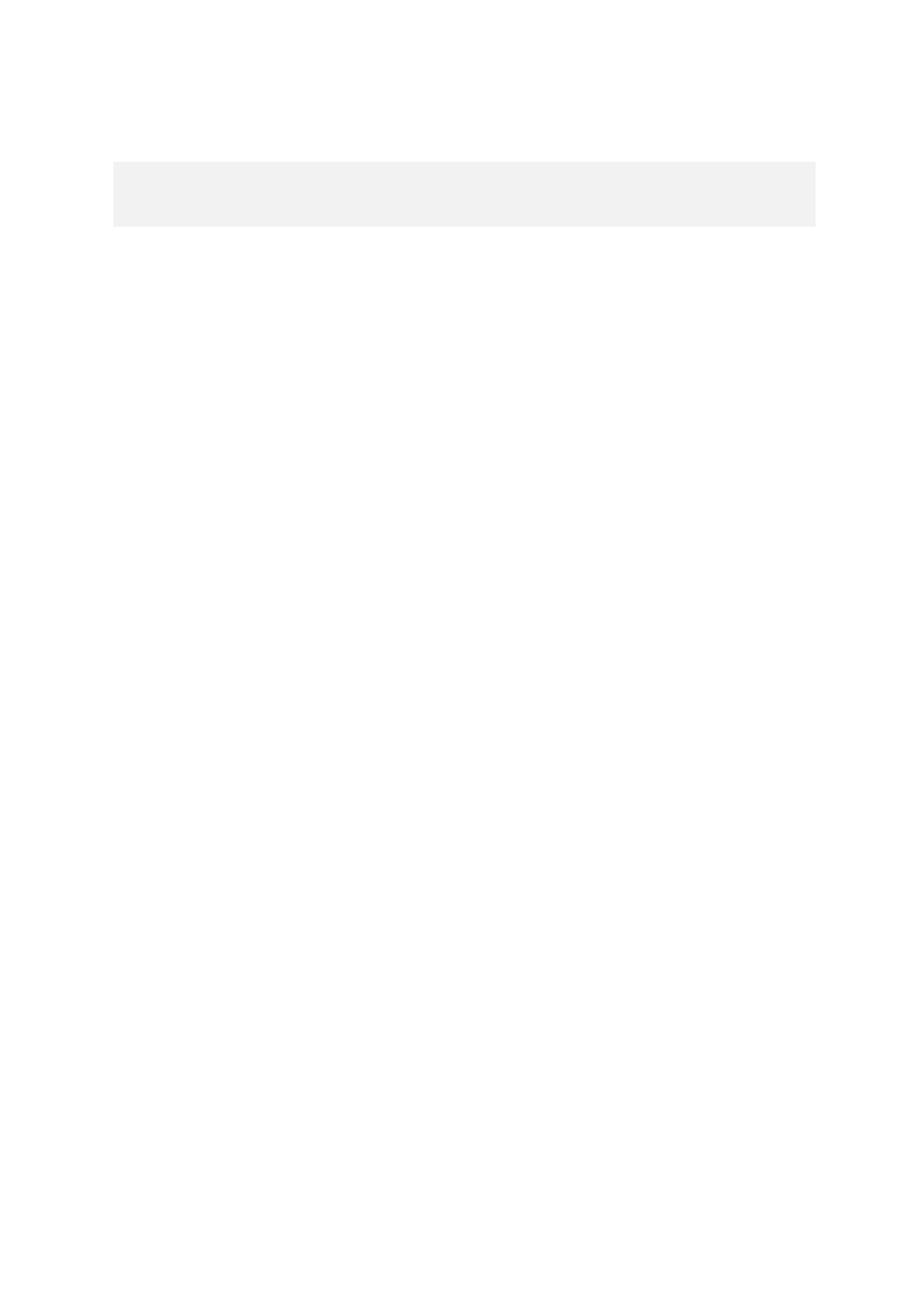
29
Chapter 3
Quick Installation Guide
Ultra IDE Driver
and
Update Flash BIOS
for Intel TX Chipset
Thise Chapter includes two parts: one is to instal Enhance IDE Driver
and the other is to update main board BIOS.
PART 1. Installation IDE driver:
Dear Customer,
Thank you for choosing the Intel PIIX Bus Master IDE Drivers. This
production release of the drivers provides support for Intel PCIsets.
To install the drivers, follow the steps below:
1. For all drivers: execute the appropriate self-extracting archive.
Windows 95* archive - bmide_95.exe
Windows NT* archive - bmide_nt.exe
IBM OS/2* archive - bmideos2.exe
This will place the SETUP files in a subdirectory on your hard disk.
2. For all drivers: run the setup program.
Click on SETUP.EXE from Windows* File Manager/Explorer
OR
Execute Program/Run from the Program Manager.
3. Driver Installation
For the Windows 95 Driver:
[See auto install procedures.]
- 41210 (64 pages)
- 8xC251TQ (20 pages)
- ENTERPRISE PRINTING SYSTEM (EPS) 4127 (84 pages)
- U3-1L (20 pages)
- 80960HA (104 pages)
- X58 (54 pages)
- ESM-2850 2047285001R (91 pages)
- ATOM US15W (54 pages)
- D915GVWB (4 pages)
- XP-P5CM-GL (28 pages)
- AX965Q (81 pages)
- CORETM 2 DUO MOBILE 320028-001 (42 pages)
- CV700A (63 pages)
- 80C188EA (50 pages)
- X25-M (28 pages)
- XP-P5IM800GV (26 pages)
- IB868 (60 pages)
- D865GVHZ (88 pages)
- IB865 (64 pages)
- Altera P0424-ND (1 page)
- 8086-2 (30 pages)
- IXDP465 (22 pages)
- IWILL P4D (104 pages)
- GA-8I955X PRO (88 pages)
- FSB400 (PC2100) (96 pages)
- D845GLAD (4 pages)
- NAR-3041 (1 page)
- 87C196CA (136 pages)
- G52-M6734XD (74 pages)
- A96134-002 (10 pages)
- Express Routers 9000 (8 pages)
- 82540EP (45 pages)
- D865GLC (94 pages)
- IB850 (69 pages)
- MB898RF (62 pages)
- Arima LH500 (78 pages)
- V09 (33 pages)
- I/O Processor (22 pages)
- M600 (110 pages)
- SE7520JR2 (63 pages)
- SERVER BOARD S5520HCT (30 pages)
- Extensible Firmware Interface (1084 pages)
- GA-8IPXDR-E (70 pages)
- D845EBG2 (4 pages)
- AW8D (80 pages)
