Intel AXXSW1GB User Manual
Page 176
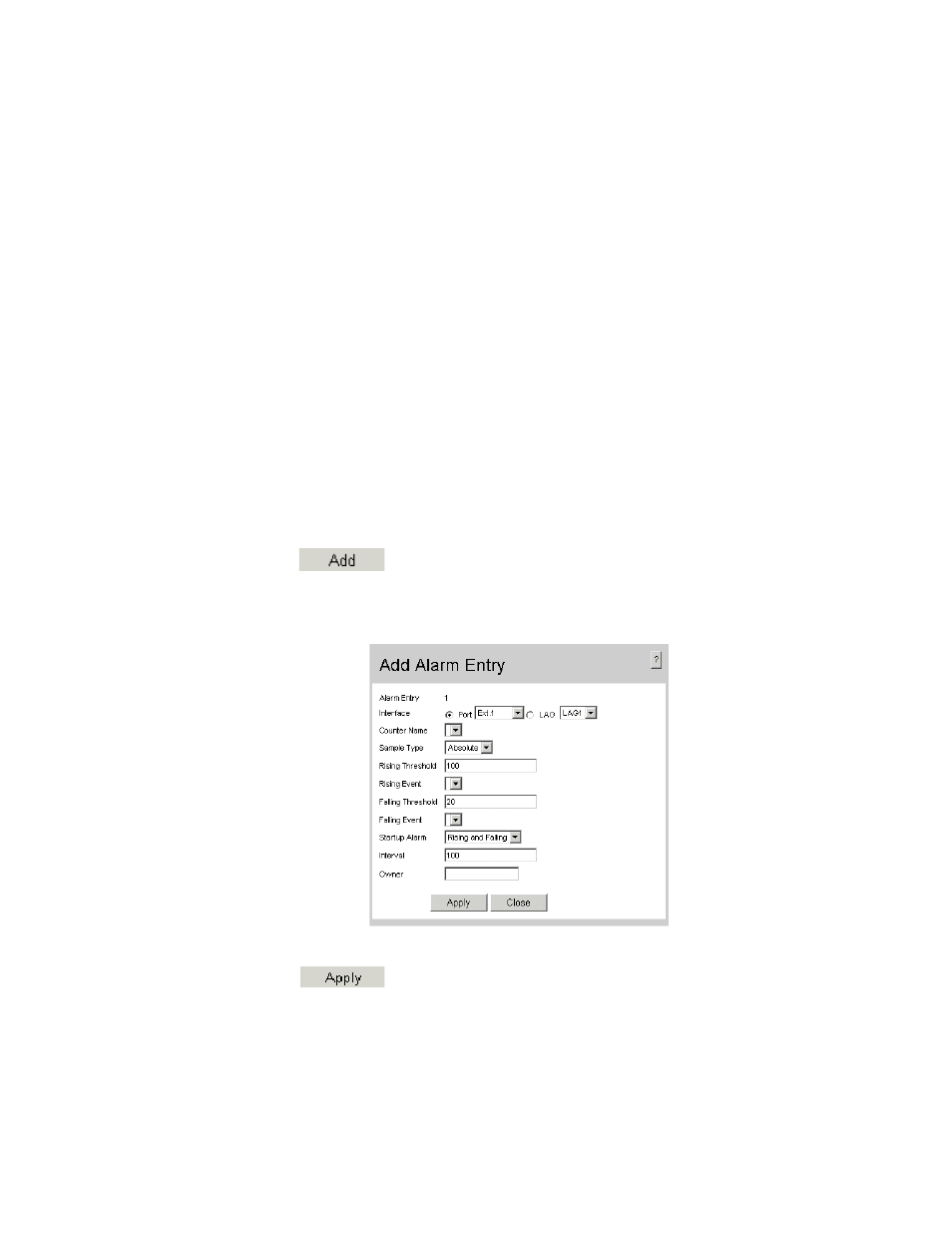
Intel® Gigabit Ethernet Switch AXXSW1GB User Guide
163
— Absolute — Compares the values directly with the thresholds at the end of the
sampling interval.
— Delta — Subtracts the last sampled value from the current value. The difference
in the values is compared to the threshold.
•
Rising Threshold — Displays the rising counter value that triggers the rising
threshold alarm. The rising threshold is presented on top of the graph bars. Each
monitored variable is designated a color.
•
Rising Event — Displays the user-defined description of the event.
•
Falling Threshold — Displays the falling counter value that triggers the falling
threshold alarm. The falling threshold is graphically presented on top of the graph
bars. Each monitored variable is designated a color.
•
Falling Event — Displays the user-defined description of the event.
•
Startup Alarm — Displays the trigger that activates the alarm generation. Rising is
defined by crossing the threshold from a low-value threshold to a higher-value
threshold.
•
Interval (sec) — Defines the alarm interval time in seconds.
•
Owner — Displays the device or user that defined the alarm.
2. Click .
Add Alarm Entry Page opens:
Figure 114. Add Alarm Entry Page
3. Define the relevant fields.
4. Click
. The entry is added to the Add Alarm Entry Page, and the
device is updated.
