Copper cable extended feature – Intel AXXSW1GB User Manual
Page 152
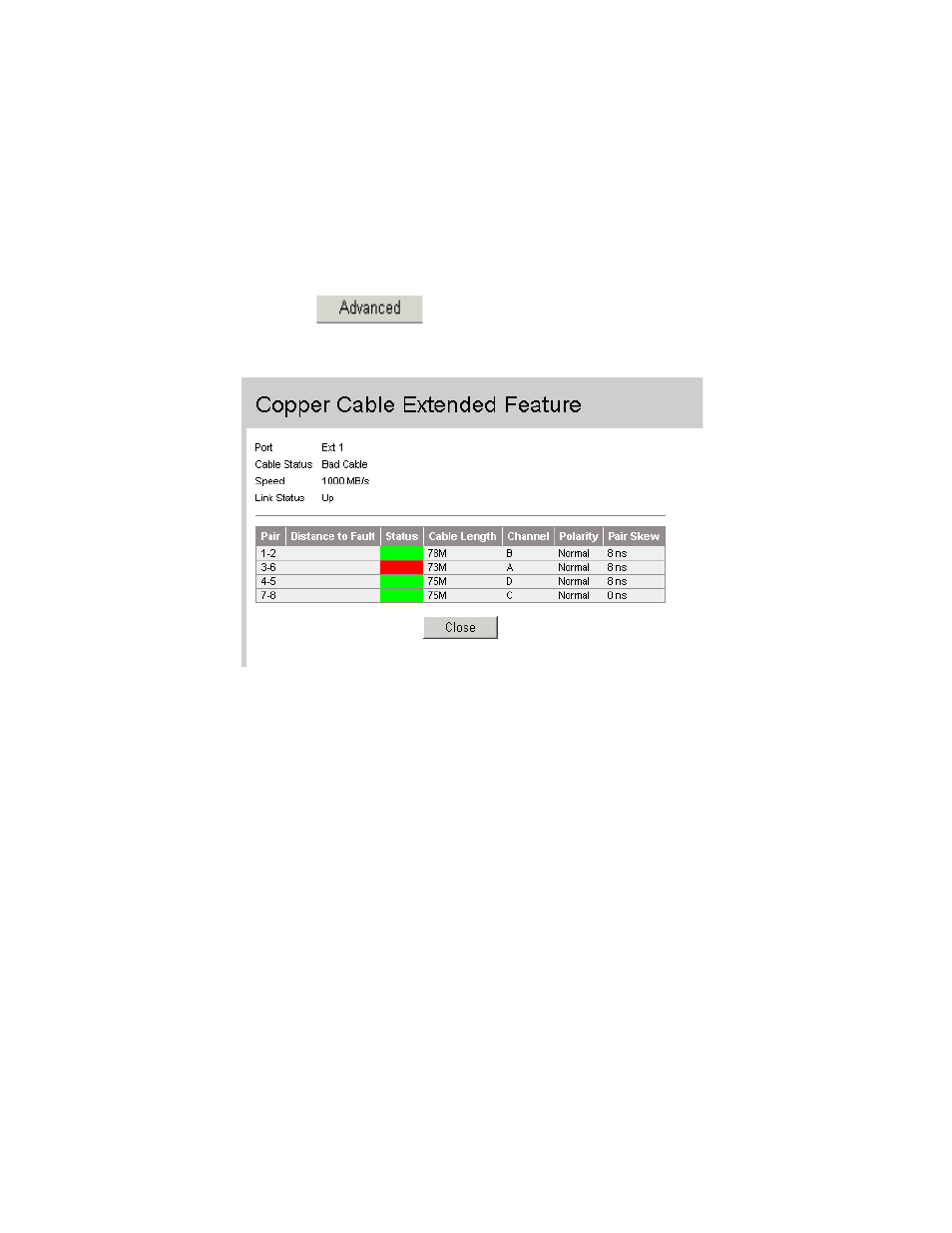
Intel® Gigabit Ethernet Switch AXXSW1GB User Guide
139
Copper Cable Extended Feature
The Advanced button opens the Cable Extended Feature Page.
To perform an advance test on the ethernet port:
1. Click Diagnostics > Ethernet Ports. The Ethernet Ports Page opens.
2. Select a port and click
. The Cable Extended Feature Page opens.
Figure 101. Cable Extended Feature Page
The Cable Extended Feature Page contains the following fields:
•
Port — Displays the port being tested.
•
Cable Status — Displays the cable status.
•
Speed — Indicates the speed at which the cable is transmitting packets. The possible field values
are:
— 10 — Indicates the port is currently operating at 10 Mbps.
— 100 — Indicates the port is currently operating at 100 Mbps.
— 1000 — Indicates the port is currently operating at 1000 Mbps.
•
Link Status — Displays the current link status. The possible field values are:
— Up — Indicates the port is currently active.
— Down — Indicates the port is currently inactive.
•
Pair — The pair of cables under test.
•
Distance to Fault — Indicates the distance from the port where the cable error occurred.
•
Status — Displays the cable status.
•
Channel — Displays the cable's channel.
