Ethernet ports diagnostics – Intel AXXSW1GB User Manual
Page 151
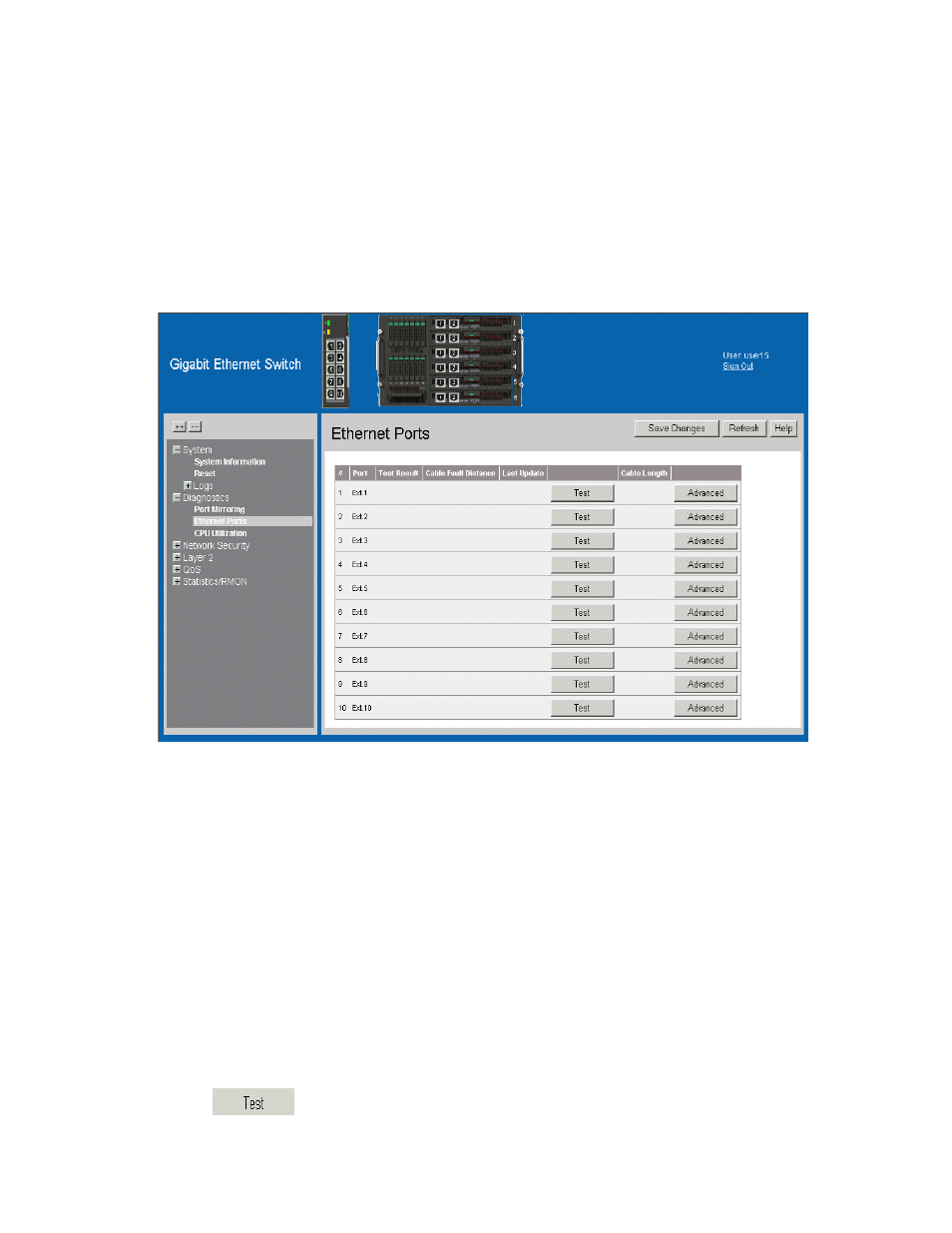
138
Intel® Gigabit Ethernet Switch AXXSW1GB User Guide
Ethernet Ports Diagnostics
To test ethernet ports:
1. Click Diagnostics > Ethernet Ports. The Ethernet Ports Page opens:
Figure 100. Ethernet Ports Page
The Ethernet Ports Page contains the following fields:
•
Port — Selects the port to be configured.
•
Test Result — Displays the cable test results. Possible values are:
— No Cable — Indicates that there is not a cable connected to the port.
— Open Cable — Indicates that the cable is open.
— Short Cable — Indicates that a short has occurred in the cable.
— OK — Indicates that the cable passed the test.
— Fiber Cable — Indicates that a fiber cable is connected to the port.
•
Cable Fault Distance — Displays the distance from the port where the cable error occurred.
•
Last Update — Specifies the last time the port was tested.
•
Cable Length — Indicates the approximate cable length. This test can only be performed when the
port is up and operating at 1 Gbps.
2. Click
. The ethernet port is tested.
