Clearing flash logs, Viewing the device memory logs – Intel AXXSW1GB User Manual
Page 146
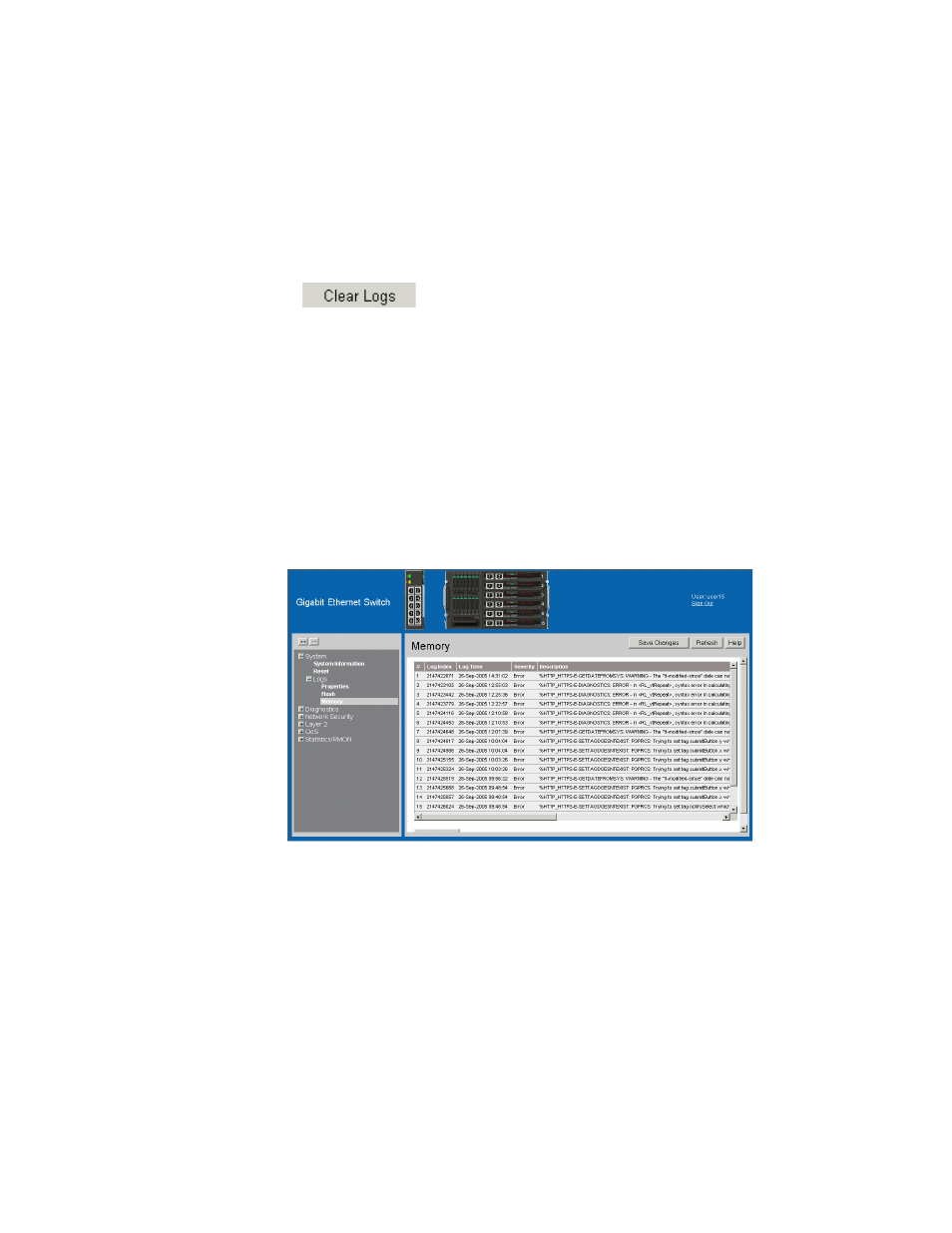
Intel® Gigabit Ethernet Switch AXXSW1GB User Guide
133
Clearing FLASH Logs
Message logs can be cleared from the System Flash Logs Page.
To clear message logs:
1. Click System > Logs > Flash. The System Flash Logs Page opens.
2. Click
. The message logs are cleared.
Viewing the Device Memory Logs
The Device Memory Log Page contains all system logs in a chronological order that are
saved in RAM (Cache).
To open the Device Memory Log Page:
1. Click System > Logs > Memory. The Device Memory Log Page opens.
Figure 98. Device Memory Log Page
The Device Memory Log Page contains the following fields:
•
Log Index — Displays the log number.
•
Log Time — Displays the time at which the log was generated.
•
Severity — Displays the log severity.
•
Description — Displays the log message text.
