Cleaning the paper exit rollers and plates – IBM 19 User Manual
Page 227
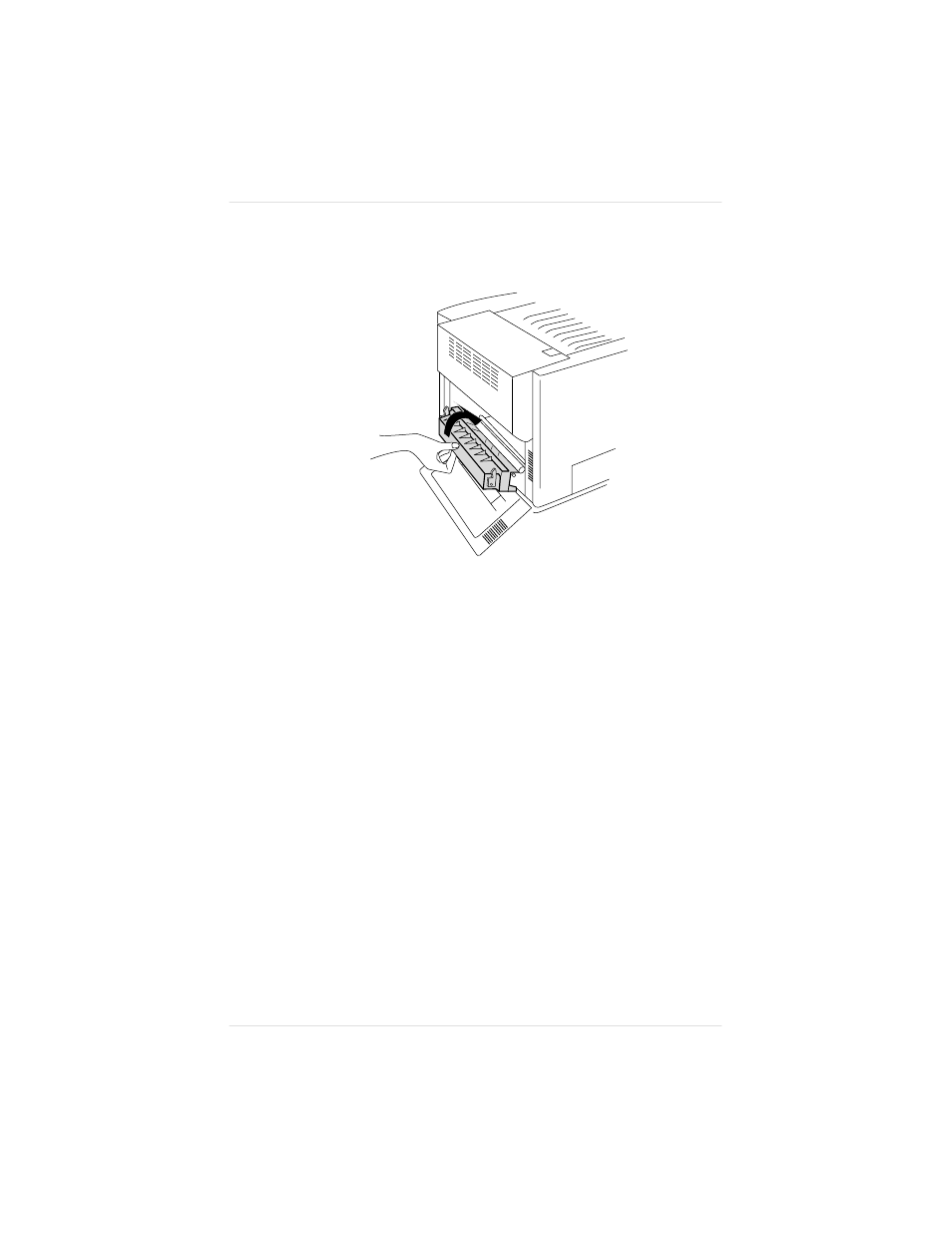
4.
Close the transfer unit (fig. 6.19).
5.
Close the back cover.
Cleaning the Paper Exit Rollers and Plates
Clean the paper rollers and plates every 20,000 copies or 12
months, whichever comes first. This is roughly the same time
schedule as replacing the OPC belt cartridge and cleaning the
register and transfer rollers, so you may want to do all of these
procedures now too.
All you need for this procedure are 2 or 3 pieces of dry, lint-free,
cotton cloth. To clean the paper exit roller
1.
Open the paper exit unit (fig 2.13).
2.
Use a dry, lint-free, cotton cloth and gentle pressure to clean
the paper exit rollers and plates (fig. 6.20). Turn the coupling
Fig. 6.19 Close the Transfer Unit
Chapter 6
C o n s u m a b l e s a n d P r e v e n t a t i v e M a i n t e n a n c e
6 - 3 7
EDNord - Istedgade 37A - 9000 Aalborg - telefon 96333500
- SUREMARK TI4 (244 pages)
- Infoprint MFP 30 (60 pages)
- EasyCoder 3400e (150 pages)
- RS/6000 44P (216 pages)
- Infoprint M22 MFP (62 pages)
- SUREMARK 1NR (8 pages)
- HL-5240 (139 pages)
- Oce TDS400 (239 pages)
- 1572 MFP (8 pages)
- 1725 SLS (328 pages)
- INFOPRINT COLOR 1454 (40 pages)
- 1220 (216 pages)
- INFOPRINT 32 (2 pages)
- Print System QMS 3260 (86 pages)
- 1412 (91 pages)
- INFOPRINT 1116 (120 pages)
- 1800409-001A (436 pages)
- 2785+01 (47 pages)
- Print System QMS 1725E (94 pages)
- QMS 4525 (180 pages)
- TF7 (210 pages)
- 4100 (5 pages)
- V03 (12 pages)
- 600/1200 Series (21 pages)
- 1-Port USB Print Server (15 pages)
- INFOPRINT 6500 (398 pages)
- Infoprint ColourInfoPrint Colour 1767 (12 pages)
- INFO PRINT 3000 (346 pages)
- 6400 (16 pages)
- 4247-V03 (2 pages)
- LA75P (30 pages)
- Asynchronous Color Terminals WS525 (44 pages)
- S544-5343-03 (258 pages)
- 130 Plus (5 pages)
- 125 (8 pages)
- S544-5285-01 (255 pages)
- LaserJet 5500 (2 pages)
- Oce TDS800 (281 pages)
- DG3 (4 pages)
- MFP M40 (8 pages)
- 3000 series (4 pages)
- Infoprint 1145 (5 pages)
- 1764 MFP (8 pages)
- Bertl (19 pages)
