Preventative maintenance, Performing preventative maintenance – IBM 19 User Manual
Page 215
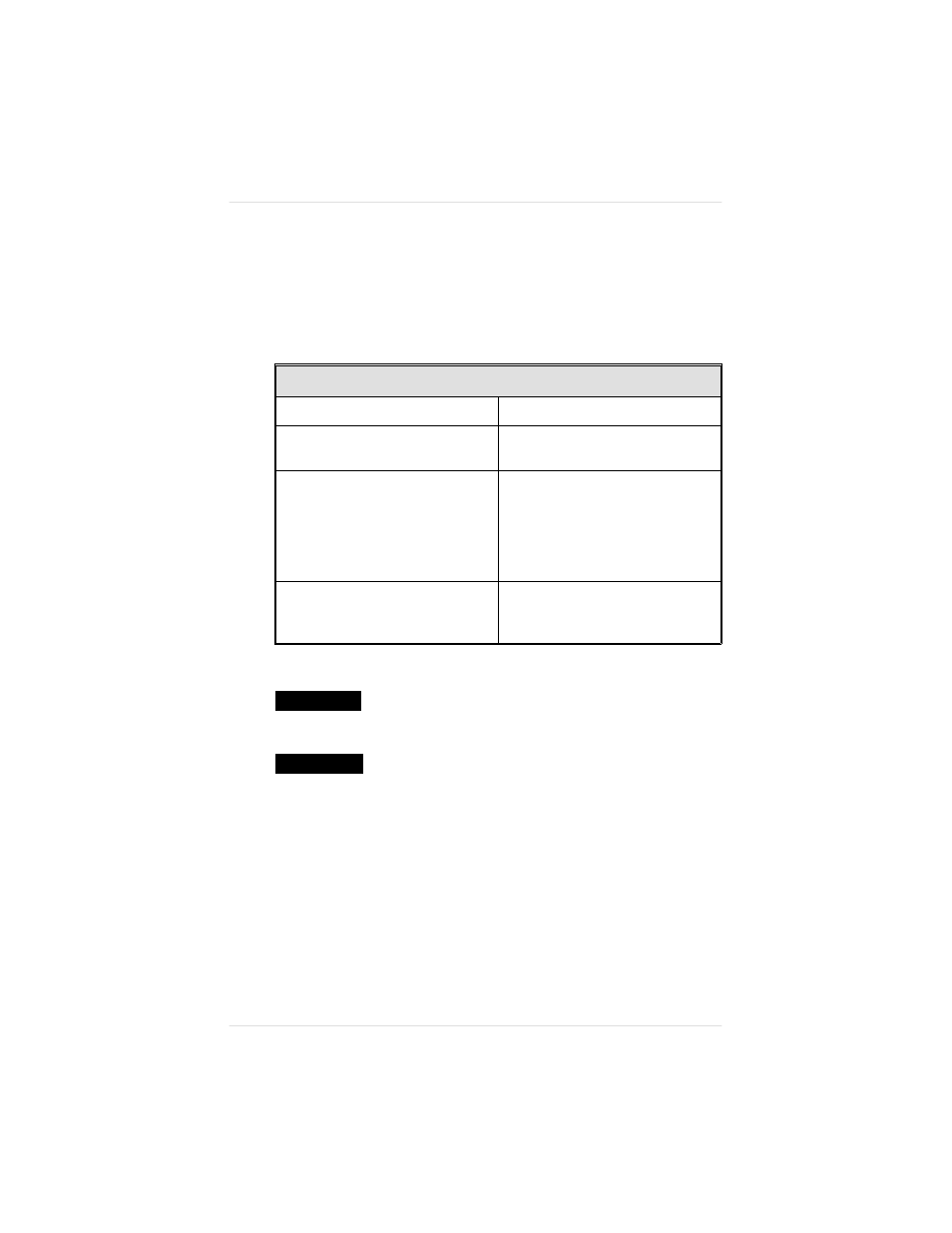
Preventative Maintenance
Table 6.2, below, shows when preventative maintenance
procedures (described in this chapter) should be performed:
Preventative Maintenance Schedule
At this time...
You should...
Whenever print quality diminishes.
•
Clean the Charger Unit.
•
Clean the Precharger Unit.
When you have printed 20,000
copies or 12 months have passed
since the last cleaning (whichever
comes first).
•
Clean the Register and Transfer
Rollers.
•
Clean the Paper Exit Rollers and
Plates.
•
Clean the Paper-Feed Rollers and
Manual-Feed Belts.
When a message mentioning a
consumable appears in the control
panel.
•
Look up the message in chapter 9,
“Troubleshooting,” and take the
action recommended.
WARNING!
Remove the printer’s power cord from the power
outlet before cleaning or an injury may result.
ACHTUNG!
Ziehen Sie den Netzstecker aus der Steckdose
bevor Sie den Drucker reinigen.
Chapter 6
C o n s u m a b l e s a n d P r e v e n t a t i v e M a i n t e n a n c e
6 - 2 5
EDNord - Istedgade 37A - 9000 Aalborg - telefon 96333500
