Installing a drive, Types 8128, 8187, 8188, 8193, 8414, and 8431, Drive bay information – IBM THINKCENTER 8189 User Manual
Page 51: Types
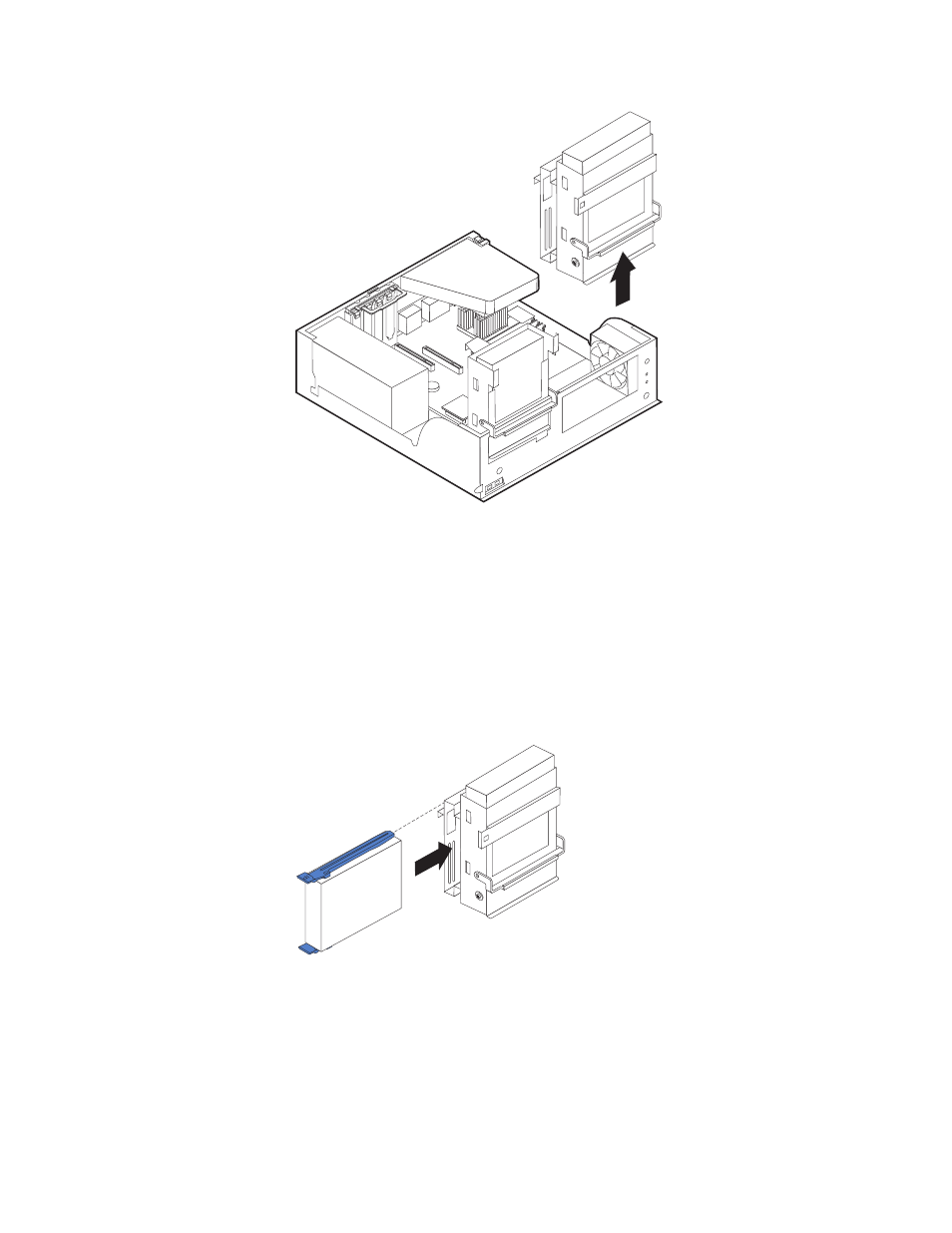
5.
Remove
any
screws
that
secure
the
drive.
Not
all
drives
have
screws.
Installing
a
drive
1.
If
you
are
installing
a
parallel
drive,
make
sure
the
drive
is
set
correctly
as
either
a
master
or
a
slave
device.
Jumper
the
new
drive
the
same
as
the
drive
being
replaced.
Serial
ATA
hard
disk
drives
do
not
require
a
master/slave
jumper.
Refer
to
the
documentation
that
comes
with
your
drive
for
master/slave
jumper
information.
2.
Install
the
drive
into
the
bay
and
secure
with
any
screws
that
were
removed.
This
illustration
shows
the
hard
disk
drive
installation.
3.
Pivot
the
drive-bay
cage
back
into
place.
4.
Continue
at
Types
8128,
8187,
8188,
8193,
8414,
and
8431
Drive
bay
information
Any
bay
that
does
not
have
a
drive
installed
has
a
static
shield
and
bay
panel
installed.
Chapter
6.
Replacing
FRUs
45
