Replacing the battery (all machine types), Replacing, Battery – IBM THINKCENTER 8189 User Manual
Page 62: Machine, Types)
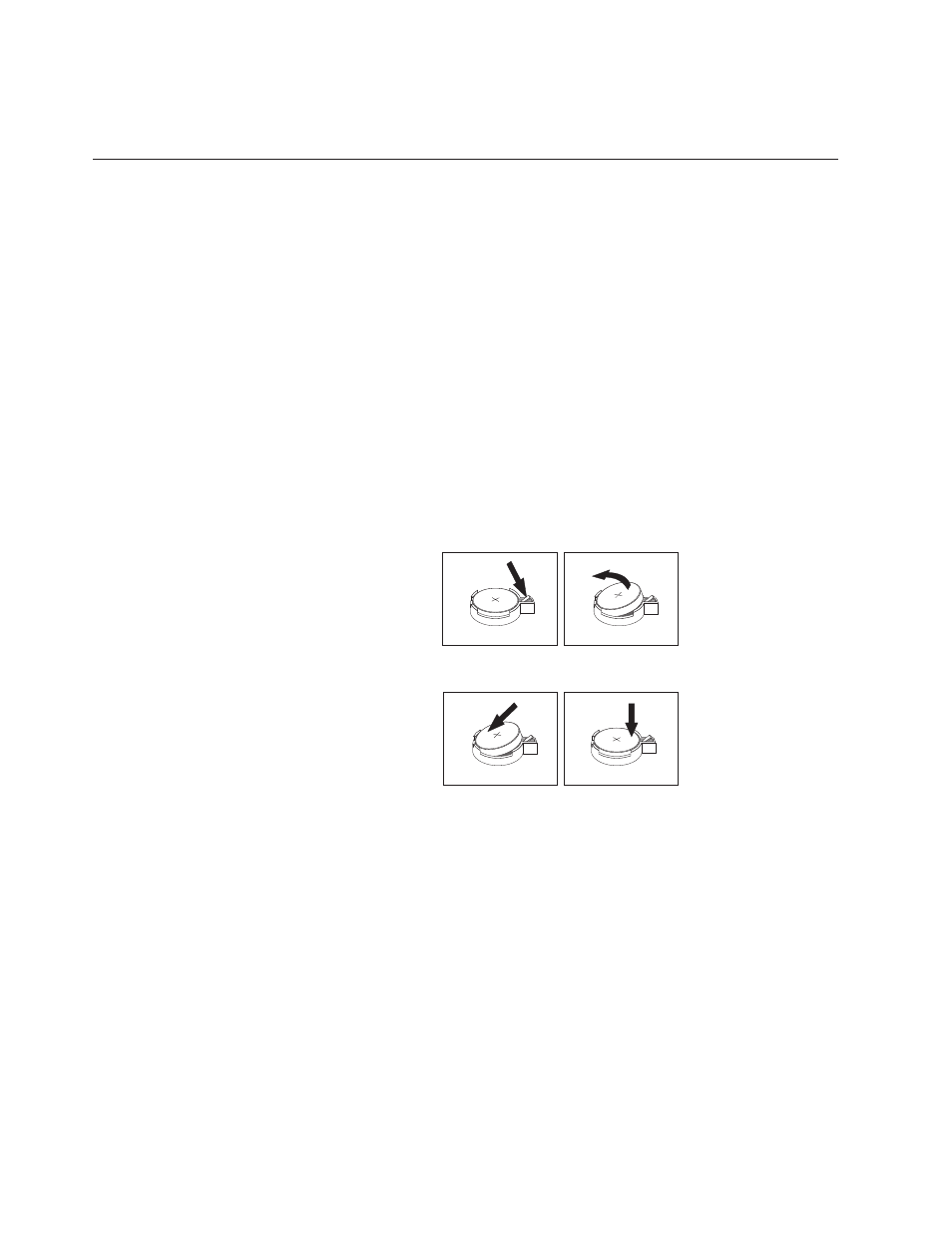
3.
Connect
the
power
connector
to
the
drive.
4.
Go
to
Replacing
the
battery
(all
machine
types)
The
computer
has
a
special
type
of
memory
that
maintains
the
date,
time,
and
settings
for
built-in
features,
such
as
parallel-port
assignments
(configuration).
A
battery
keeps
this
information
active
when
you
turn
off
the
computer.
If
the
battery
fails,
the
date,
time,
and
configuration
information
(including
passwords)
are
lost.
An
error
message
is
displayed
when
you
turn
on
the
computer.
Refer
to
for
information
about
replacing
and
disposing
of
the
battery.
To
change
the
battery:
1.
Turn
off
the
computer
and
all
attached
devices.
2.
Remove
the
cover.
See
3.
Locate
the
battery.
See
4.
If
necessary,
remove
any
adapters
that
impede
access
to
the
battery.
See
for
more
information.
5.
Remove
the
old
battery.
6.
Install
the
new
battery.
7.
Replace
any
adapters
that
were
removed
to
gain
access
to
the
battery.
See
for
instructions
for
replacing
adapters.
8.
Replace
the
cover,
and
plug
in
the
power
cord.
See
Note:
When
the
computer
is
turned
on
for
the
first
time
after
battery
replacement,
an
error
message
might
be
displayed.
This
is
normal
after
replacing
the
battery.
9.
Turn
on
the
computer
and
all
attached
devices.
10.
Use
the
IBM
Setup
Utility
program
to
set
the
date
and
time
and
any
passwords.
See
56
Hardware
Maintenance
Manual
