InFocus IN5122 User Manual
Page 7
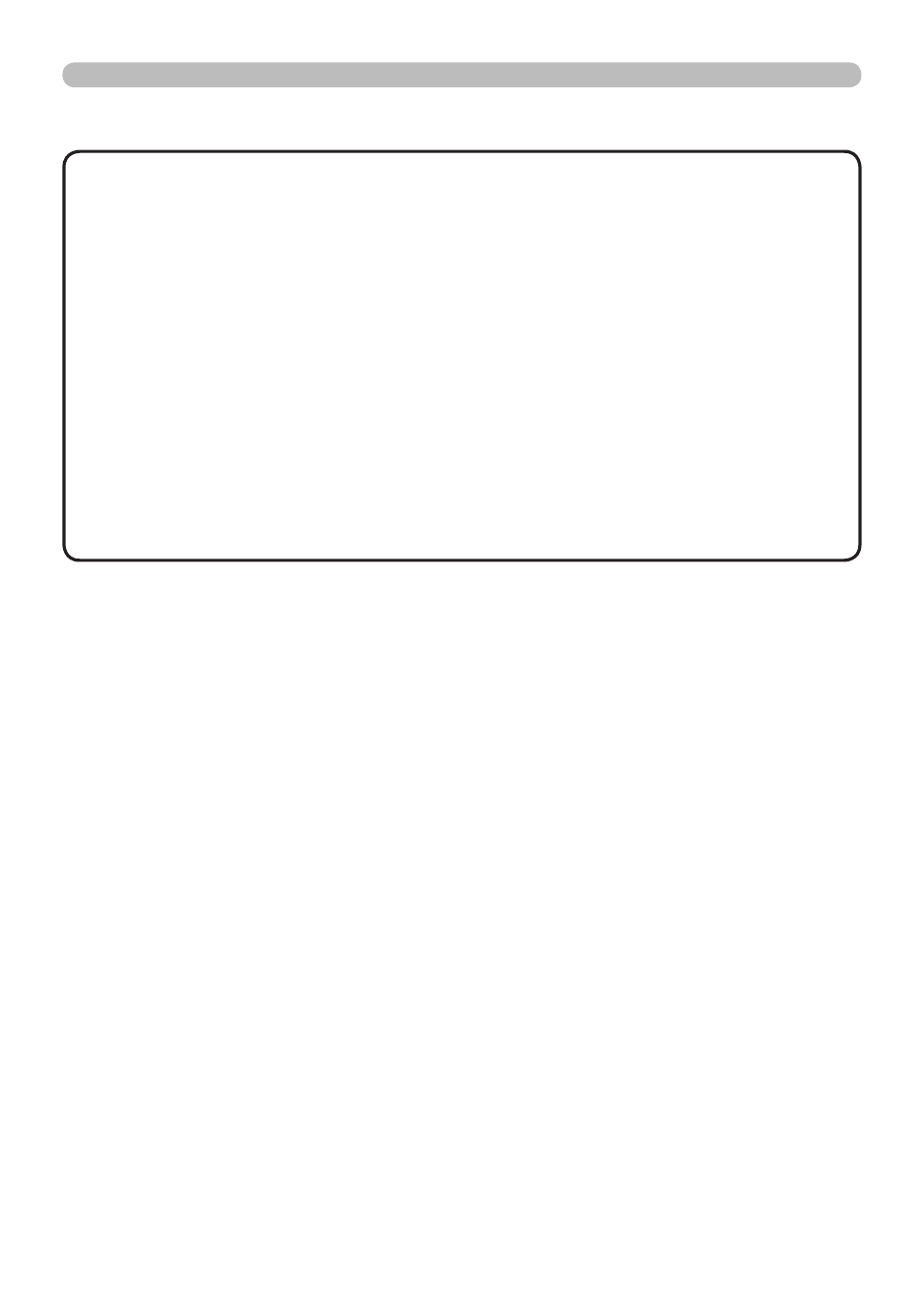
5
1. Connection to the network
1.1 System requirements (continued)
• Refer to your computer or Windows manual and select the following
display resolution (or smaller) for the computer.
IN5122: 1024 x 768 (XGA)
IN5124: 1280 x 800 (WXGA)
When a resolution larger than the specified resolution is selected, the
•
projector will convert and display in the specified resolution, and the display
speed may become faster. If your computer does not support the display
resolution specified above, the largest supported resolution will be selected.
Images might not be transmitted if the OS version or the driver software
•
for Network Adapter on your computers is not up-to-date. It is highly
recommended that the OS and the driver should be updated to the latest
versions.
When using the projector's network features as described in this user's
•
manual, you must first disable all firewalls associated with other application
software.
NOTE
- IN10 (8 pages)
- IN34 (4 pages)
- SP-CEIL-004 (3 pages)
- in32 in34 (8 pages)
- IN100 (55 pages)
- IN2106 (8 pages)
- X2 (49 pages)
- X3 (1 page)
- 570 (72 pages)
- C250 (39 pages)
- IN74 (54 pages)
- LP 540 (4 pages)
- LP 420TM (4 pages)
- IN3116 (46 pages)
- IN114 (35 pages)
- IN42 (4 pages)
- IN3106 (39 pages)
- X1 (50 pages)
- X1 (49 pages)
- X6 (37 pages)
- C300 (4 pages)
- liquid crystal (26 pages)
- DP8500x (61 pages)
- DP8000 (4 pages)
- INTEGRATION LP850 (60 pages)
- DISPLAY LINK IN3108 (8 pages)
- IN20 (41 pages)
- X9 (37 pages)
- C85 (12 pages)
- 5700 (43 pages)
- XGA multimedia projector LP930 (77 pages)
- IN20 Series (8 pages)
- LP 120 (3 pages)
- IN82 (39 pages)
- C40/C50 (4 pages)
- DISPLAY LINK IN3904LB (51 pages)
- X3 (50 pages)
- IN35 (8 pages)
- 4800 (2 pages)
- Play Big IN82 (39 pages)
- 760 (63 pages)
- IN24 (8 pages)
- IN1500 P1501 (8 pages)
- SP-CEIL-010 (5 pages)
