InFocus IN5122 User Manual
Page 36
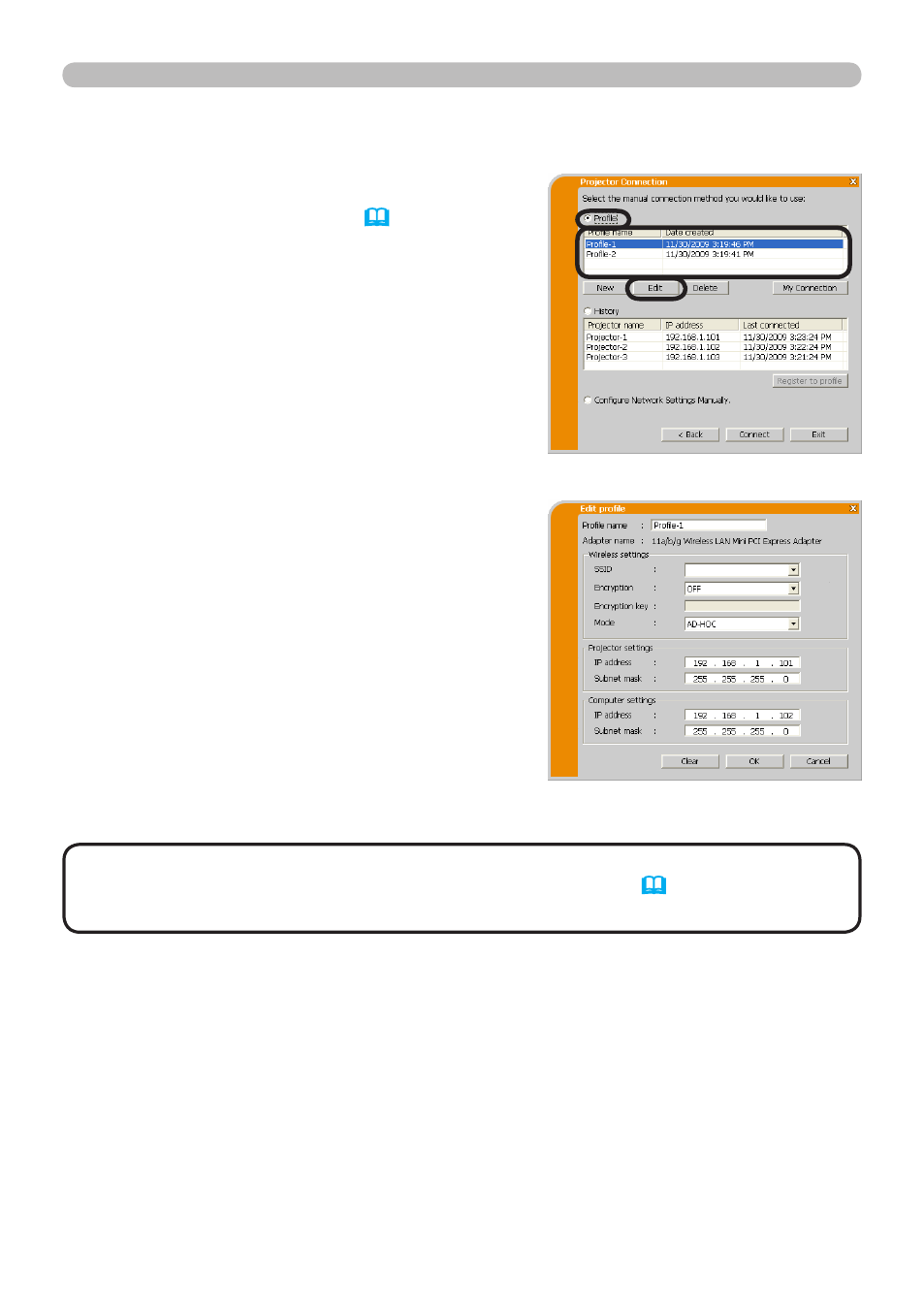
34
If necessary, Profiles can be edited on the
Manual Configuration screen. (&23)
1) Select [
Profile], and select the desired
Profile listed in the window.
2) Click [Edit].
3) The “Edit profile” screen will display.
4) Edit the information as needed.
If you want to clear all information in the
window, click [Clear].
5) Click [OK], after completing the changes.
If you don’t want to save your changes, click
[Cancel]
.
1.9.3 Editing Profiles
6) If you click [OK], the edited Profile will be
stored and displayed in the profile list with
new "date created" information.
• When you edit a Profile, verify the new data works properly by
selecting the associated Profile at the Profile connection. (&23)
NOTE
1.9 Profiles (continued)
1. Connection to the network
See also other documents in the category InFocus Projectors:
- IN10 (8 pages)
- IN34 (4 pages)
- SP-CEIL-004 (3 pages)
- in32 in34 (8 pages)
- IN100 (55 pages)
- IN2106 (8 pages)
- X2 (49 pages)
- X3 (1 page)
- 570 (72 pages)
- C250 (39 pages)
- IN74 (54 pages)
- LP 540 (4 pages)
- LP 420TM (4 pages)
- IN3116 (46 pages)
- IN114 (35 pages)
- IN42 (4 pages)
- IN3106 (39 pages)
- X1 (50 pages)
- X1 (49 pages)
- X6 (37 pages)
- C300 (4 pages)
- liquid crystal (26 pages)
- DP8500x (61 pages)
- DP8000 (4 pages)
- INTEGRATION LP850 (60 pages)
- DISPLAY LINK IN3108 (8 pages)
- IN20 (41 pages)
- X9 (37 pages)
- C85 (12 pages)
- 5700 (43 pages)
- XGA multimedia projector LP930 (77 pages)
- IN20 Series (8 pages)
- LP 120 (3 pages)
- IN82 (39 pages)
- C40/C50 (4 pages)
- DISPLAY LINK IN3904LB (51 pages)
- X3 (50 pages)
- IN35 (8 pages)
- 4800 (2 pages)
- Play Big IN82 (39 pages)
- 760 (63 pages)
- IN24 (8 pages)
- IN1500 P1501 (8 pages)
- SP-CEIL-010 (5 pages)
