Introduction, Installing the stand or wall-mount bracket, Installing the stand – Insignia NS-LBD32X-10A User Manual
Page 8
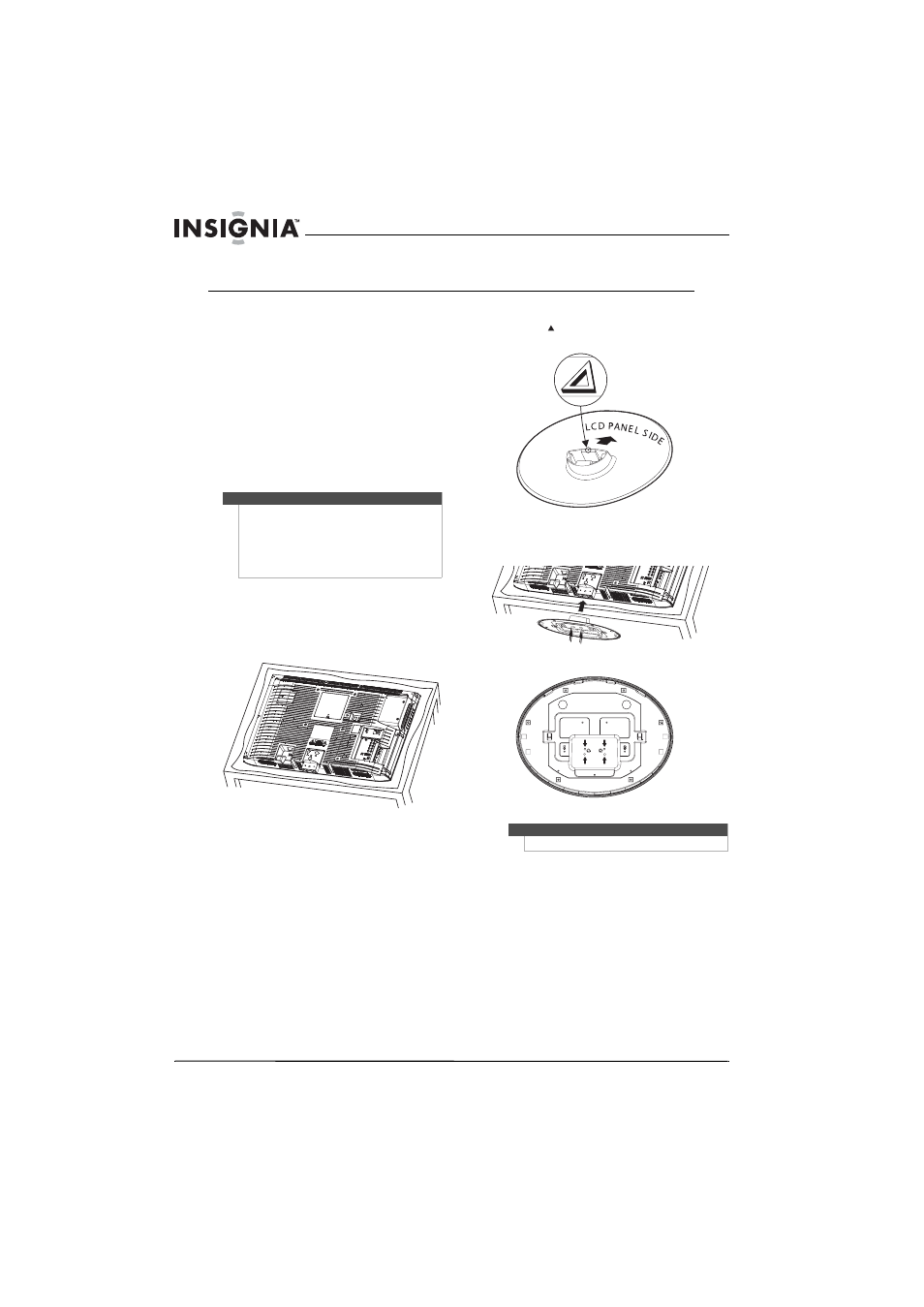
4
NS-LBD32X-10A Insignia 32" LCD TV/Blu-ray DVD Combo, 1080p
www.insigniaproducts.com
Insignia 32" LCD TV/Blu-ray DVD Combo, 1080p
Introduction
Congratulations on your purchase of a high-quality
Insignia product. Your NS-LBD32X-10A represents
the state of the art in LCD TV and Blu-ray Disc player
design and is designed for reliable and trouble-free
performance.
Installing the stand or
wall-mount bracket
Installing the stand
To install the stand:
1 Place your TV/Blu-ray combo face down on
table, aligning the bottom of your
TV/Blu-ray combo with the edge of the table.
Place a towel or similar material between the
screen and the table to protect the screen.
2 Align the stand assembly with the metal bracket
on the bottom of your TV/Blu-ray combo. The
bracket will only fit in one direction. Do not
touch or apply pressure to the screen. It may
break.
3 Place the base on the stand assembly. Make sure
that the symbol is pointing toward the screen
side of your TV/Blu-ray combo.
4 Secure the bottom plate with the four provided
silver screws (M4×10mm).
Tips
•
Unplug the AC cord from the AC INPUT jack.
•
Before beginning this process, make sure that
you lay your TV/Blu-ray combo on a clean, safe,
and cushioned surface to avoid any damage to
your TV/Blu-ray combo.
•
Do not touch or press the TV screen. The glass
might break under pressure.
Note
To remove the stand, reverse these steps.
