Removing the interface cable, Connecting a synapse cable interface, Connecting power (if required) – Motorola LS4208 User Manual
Page 22
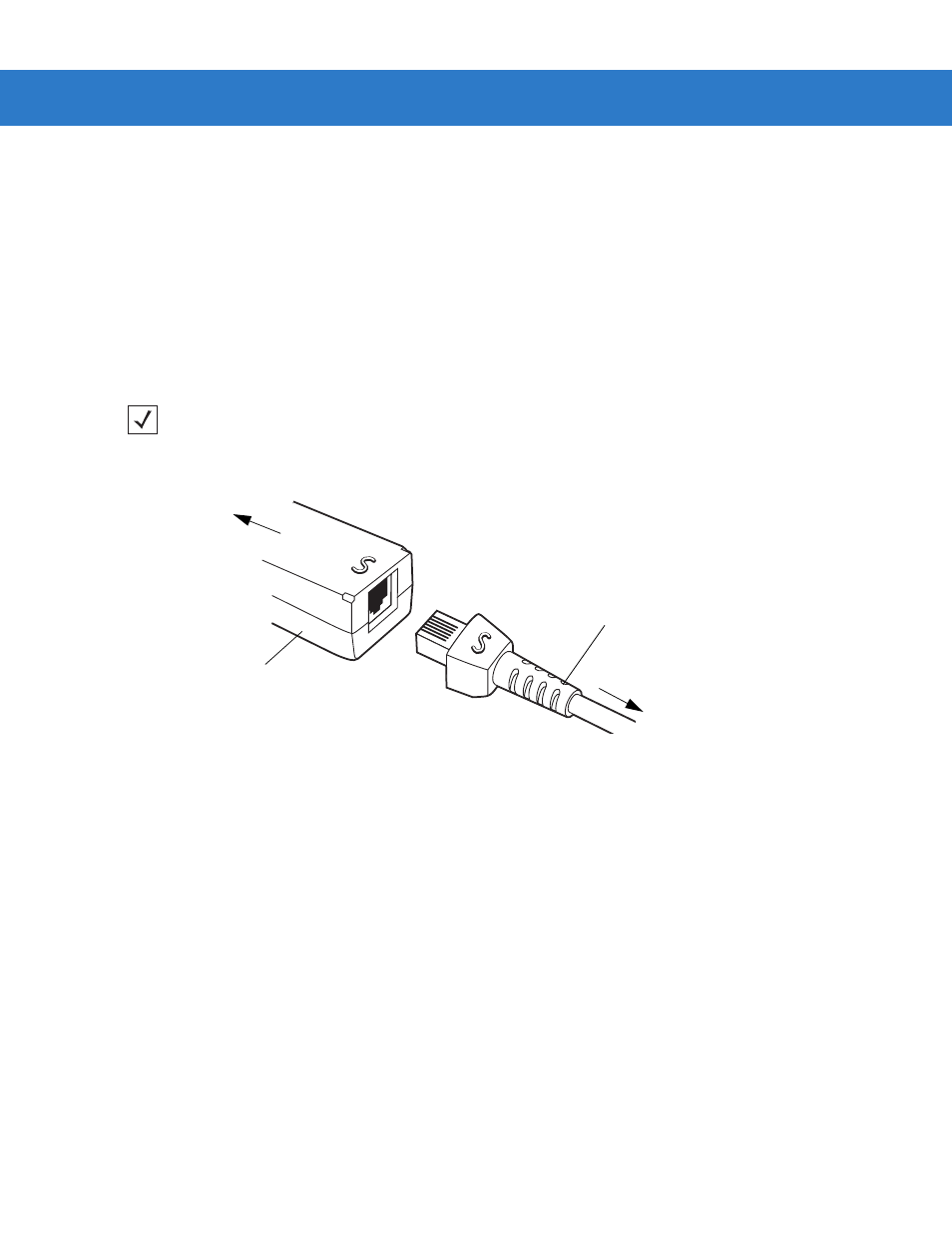
1 - 4
Symbol LS4208 Product Reference Guide
Removing the Interface Cable
To remove the interface cable:
1.
Unplug the installed cable’s modular connector by depressing the connector clip with the tip of a screwdriver.
2.
Carefully slide out the cable.
3.
Follow the steps for Installing the Interface Cable on page 1-3 to connect a new cable.
Connecting a Synapse Cable Interface
Symbol’s Synapse Smart Cables enable interfacing to a variety of hosts. The appropriate Synapse cable has the
built-in intelligence to detect the host to which it is connected.
Figure 1-3
Synapse Cable Connection
1.
Plug the Synapse adapter cable (p/n
25-32463-xx)
into the bottom of the scanner, as described in
.
2.
Align the ‘S’ on the Synapse adapter cable with the ‘S’ on the Synapse Smart Cable and plug the cable in.
3.
Connect the other end of the Synapse Smart Cable to the host.
Connecting Power (if required)
If the host does not provide power to the scanner, an external power connection to the scanner is required. To
connect power:
1.
Connect the interface cable to the bottom of the scanner, as described in Installing the Interface Cable on page
1-3.
2.
Connect the other end of the interface cable to the host (refer to the host manual to locate the correct port).
3.
Plug the power supply into the power jack on the interface cable. Plug the other end of the power supply into
an AC outlet.
NOTE
Refer to the Synapse Interface Guide provided with the Synapse cable for detailed setup
instructions.
Synapse Adapter Cable
To Scanner
Synapse Smart Cable
To host
