Check for decode led, Check for decode led -11 – Motorola LS4208 User Manual
Page 145
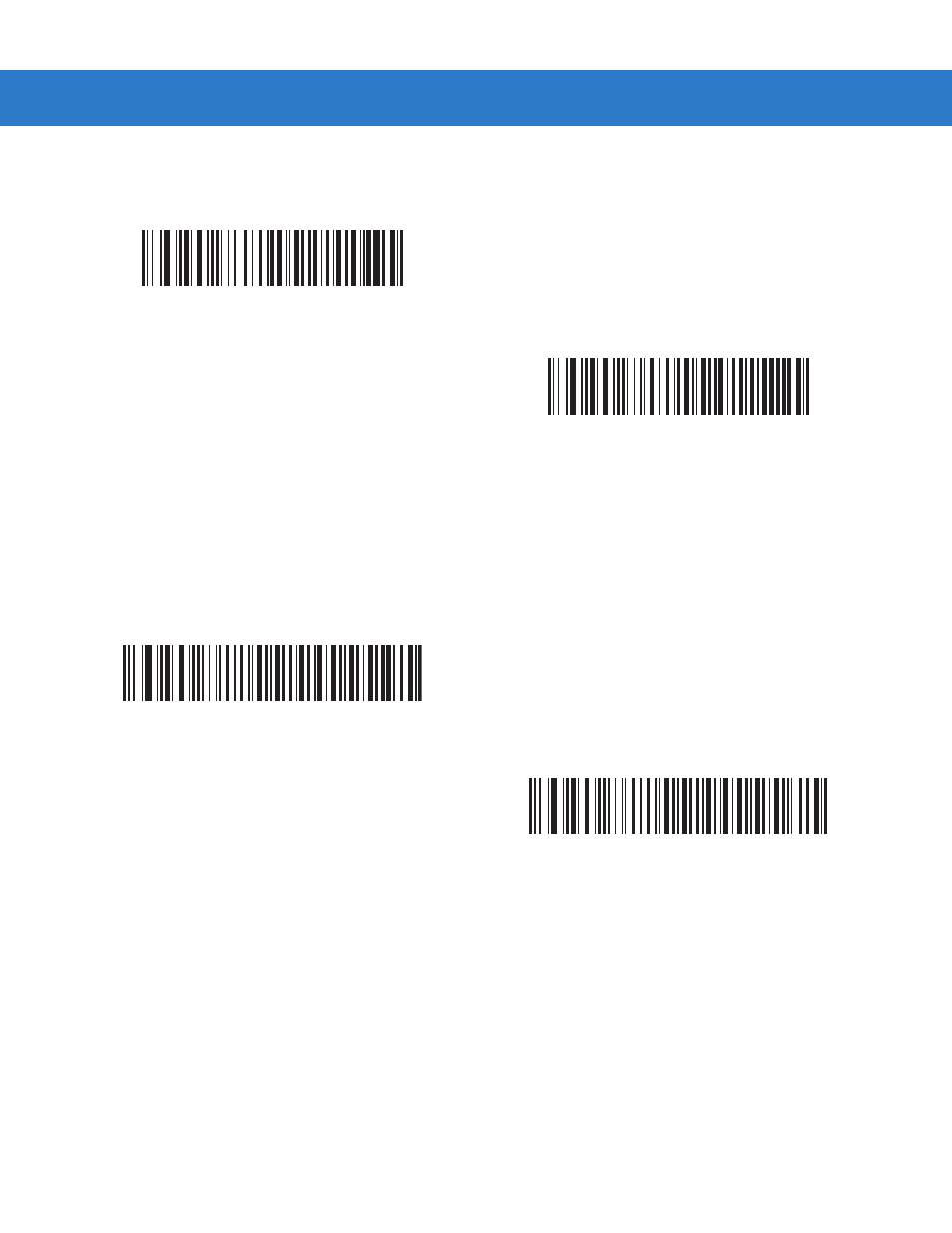
Scanner Emulation Interface 10 - 11
Leading Margin (continued)
Check For Decode LED
The attached decoder normally asserts the Decode line to signal to the Scanner Emulation host that it successfully
decoded the transmitted bar code. Some decoders, however, do not assert the Decode signal. In this case, the
scanner emits transmit error beeps to indicate that the bar code was not successfully transmitted. Scan the Ignore
Decode LED bar code to disable the Transmit Error beeps.
5 ms Leading Margin
10 ms Leading Margin
*Check For Decode LED
Ignore Decode LED
See also other documents in the category Motorola Headphones:
- H730 (106 pages)
- H605 (5 pages)
- S705 (24 pages)
- H300 (2 pages)
- HF850 (90 pages)
- HX1 (138 pages)
- HS850 (111 pages)
- HK210 (84 pages)
- motorola (11 pages)
- EQ7 (10 pages)
- HX520 (98 pages)
- SF700 (26 pages)
- H500 (2 pages)
- SF500 (24 pages)
- TX500 (98 pages)
- HS820 (76 pages)
- Bluetooth Active S9 (1 page)
- H390 (6 pages)
- Bluetooth Wireless Hands Free (25 pages)
- HS810 (32 pages)
- HK100 (122 pages)
- HT820 Bluetooth Stereo Headphones 6809496A47-A (2 pages)
- H700 (2 pages)
- WIRELESS TELEPHONE (44 pages)
- H270 (10 pages)
- H560 (6 pages)
- HT820 (5 pages)
- BLUETOOTH STEREO HEADPHONES (36 pages)
- H620 (6 pages)
- 6809494A40-O (60 pages)
- HS801 (80 pages)
- HS801 (1 page)
- S10-HD (138 pages)
- H350 (5 pages)
- Bluetooth Module (23 pages)
- HK202 (84 pages)
- MOTOROKR S305 (50 pages)
- MOTOROKR S9-HD (15 pages)
