Composite codes, Composite cc-c, Composite cc-a/b – Motorola LS4208 User Manual
Page 208: Composite codes -60, Composite cc-c -60 composite cc-a/b -60
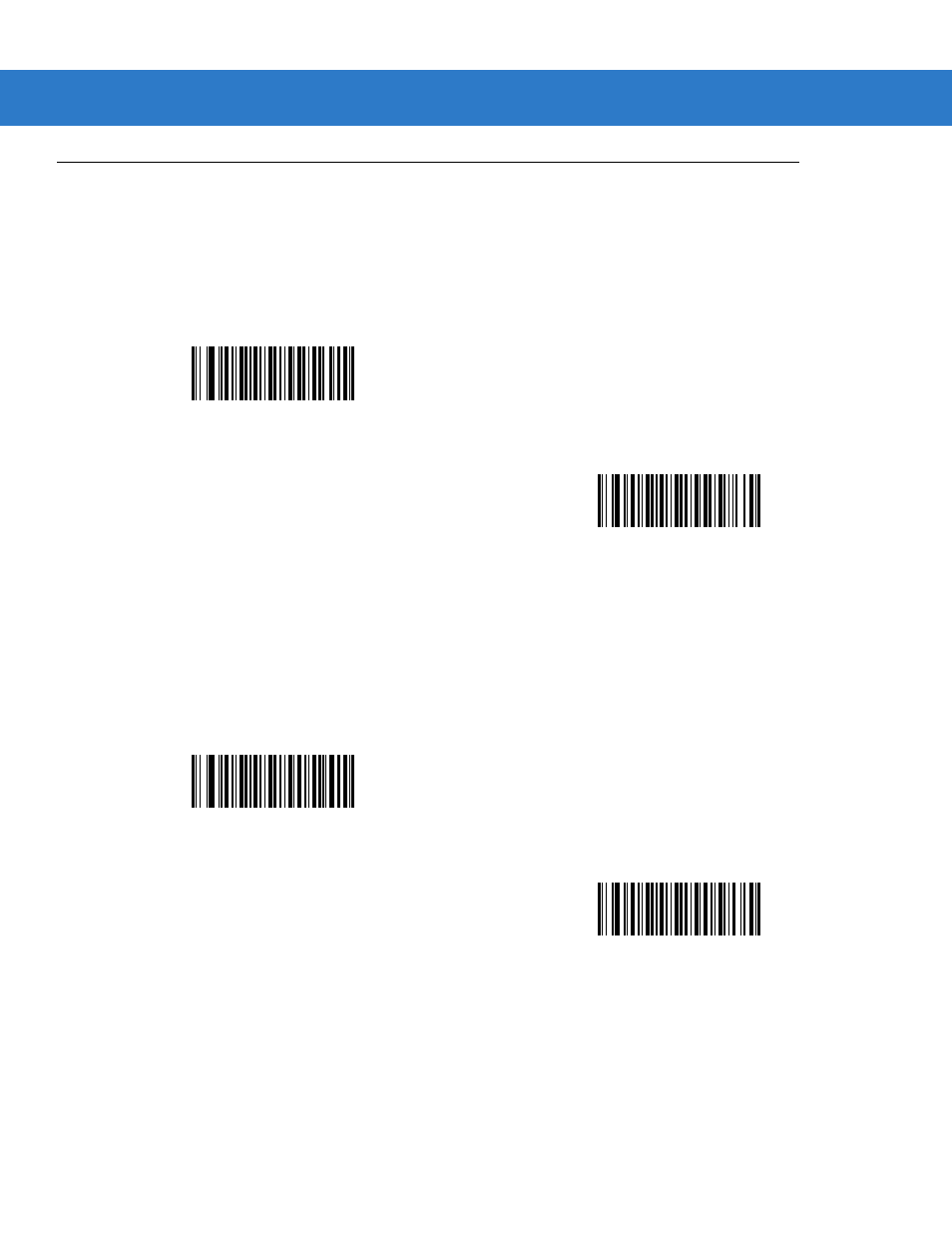
12 - 60 Symbol LS4208 Product Reference Guide
Composite Codes
Composite CC-C
Scan a bar code below to enable or disable composite bar codes of type CC-C. If you select Enable, EAN-128
(the associated 1D symbology) must also be enabled.
Composite CC-A/B
Scan a bar code below to enable or disable composite bar codes of type CC-A/B. To specify which CC-A/B
composites are decoded, you may enable or disable the associated 1D symbology. For example, to allow all
CC-A/B types, enable UPC-A, UPC-E, EAN-8, EAN-13, EAN-128, GS1 DataBar-14, GS1 DataBar-14 Limited and
GS1 DataBar-14 Expanded. Disabling any of these prevents that type of CC-A symbol from being decoded.
Enable CC-C
*Disable CC-C
Enable CC-A/B
*Disable CC-A/B
