Operation 3.43 – Madrigal Imaging MP-8 User Manual
Page 85
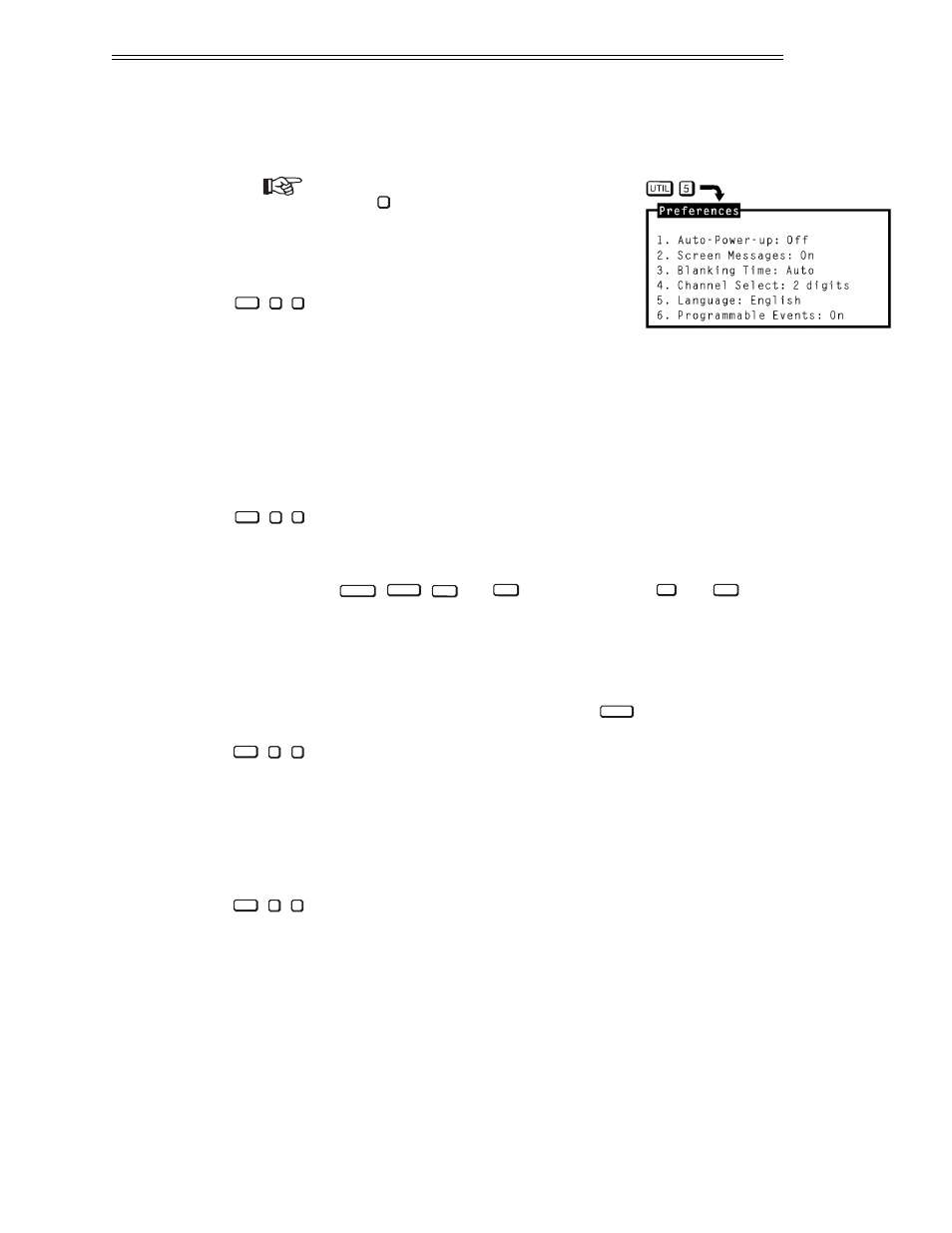
Preferences
➤
The Preferences utility allows you to set various preferences which affect the
behavior of the projector.
To display the Preferences menu,
press
from the Utilities menu. Six
preference items are displayed with
their current settings. Select an item to
change its setting. (Defaults shown.)
Auto Power-up (On/Off)
If Auto Power-up is set to On, the
projector automatically powers itself up when line power is removed then re-
applied. For example, if power is temporarily interrupted due to a storm, the
projector will automatically power back up when power returns. If Auto
Power-up were set to Off, the projector would require a manual power-on.
Note: Upon automatic power-up, the most recent display adjustments may be
lost if they were not yet saved in the current setup memory.
Screen Messages (On/Off)
The Screen Messages preference allows you to choose whether screen mes-
sages will be displayed, such as slidebars, error and warning messages, the
,
,
and
messages, and the
and
menus. For most
applications, it is recommended that Screen Messages be left on. However,
if during a operation you want to make subtle display adjustments without
drawing attention to your actions, Screen Messages should be set to Off.
Note: It is still possible to display a screen message, such as a slidebar, while Screen
Messages is set to Off. To do this, press
just before selecting the function.
Blanking Time (Auto, 0.5s to 5.0s)
When a source is selected, the projector blanks the screen for a short period
of time. You can set the blanking time to Auto, which allows the projector
to determine the best blanking time automatically, or program a particular
blanking time. Time periods from 0.5 second to 5.0 seconds are available.
Select the Blanking Time item in the menu to change its setting.
Channel Select (1 Digit Only, 2 Digits, 1 or 2 Digits)
There are three different ways the projector can respond to channel numbers
entered during direct channel selection: 1 Digit Only, 2 Digits, and 1 or 2
Digits. Select the Channel Select item in the menu to change its setting.
“1 Digit Only” allows only one digit to be entered after which the projector
switches immediately to the selected channel. This method can select only
channels 1 to 9. “2 Digits” requires two digits to be entered. Both digits must
be entered within 5 seconds. Channel 1 is entered as 01, etc. “1 or 2 Digits”
allows either one or two digits to be entered. If a second digit is not entered
within 5 seconds of the first, the first digit is accepted as the channel number.
4
5
UTIL
3
5
UTIL
RECALL
GEOM
PIC
MUTE
PROJ
RECALL
SOURCE
2
5
UTIL
1
5
UTIL
5
OPERATION
3.43
