Madrigal Imaging MP-8 User Manual
Page 64
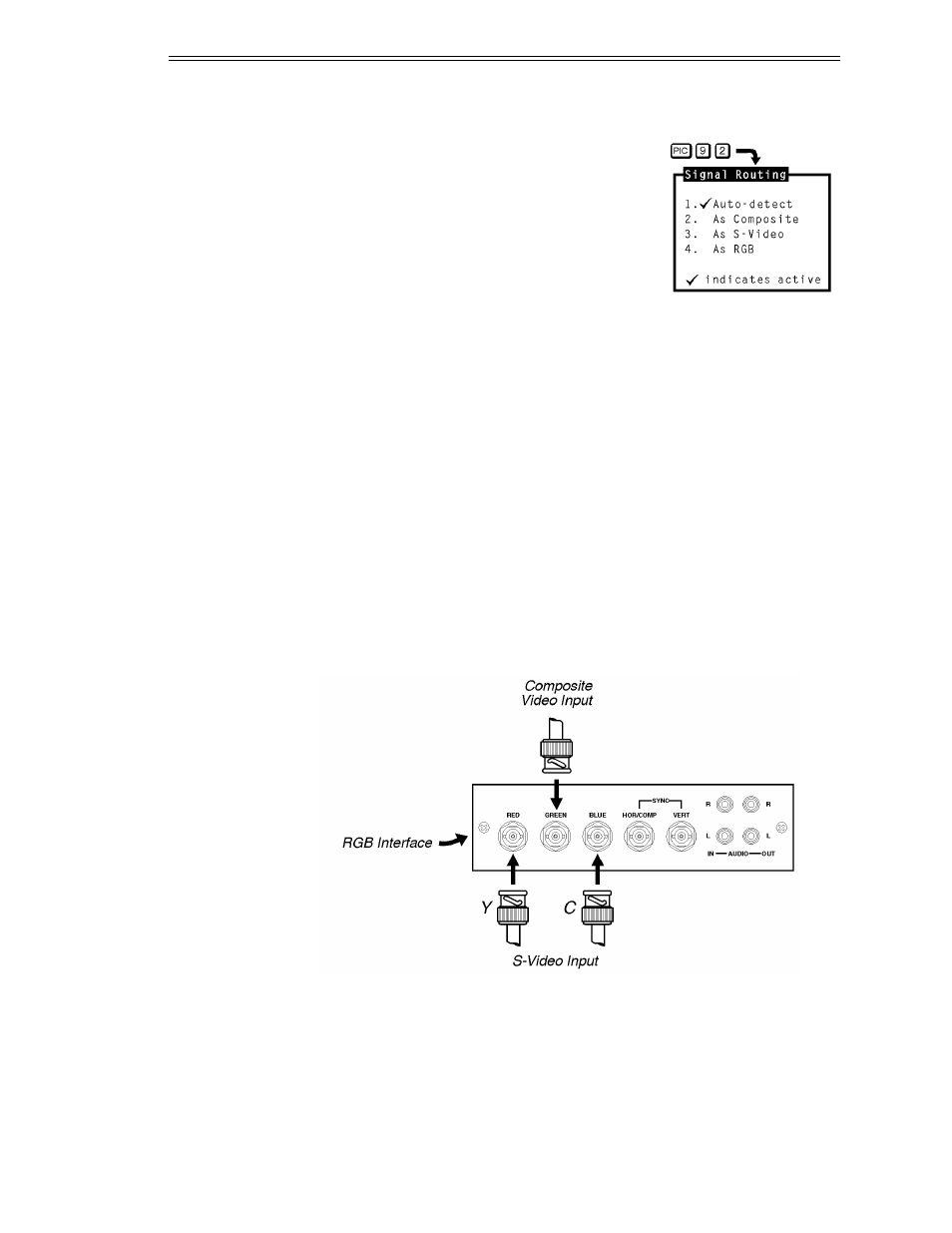
Signal Routing
When item 2 is selected from the Decoder
Options menu, the Signal Routing menu is
displayed. It contains four signal routing options:
Auto-detect, As Composite, As S-Video, and As
RGB. The current selection is indicated by a check
mark. Auto-detect is the default. When “Auto-
detect” is the selected option, the projector deter-
mines whether the input signal requires routing
through the decoder according to the type of
interface used. For example, if the source is an RGB input connected to
the RGB interface, the signal will bypass the decoder since video decoding
is not required. However, if the input is a composite signal connected to a
composite/S-video interface, the projector will route the signal through the
decoder for processing.
If “As Composite” is the selected option, the projector assumes the
input signal is composite video and processes it through the decoder. If
“As S-Video” is the selected option, the projector expects the input signal
in the form of separate Y and C signals. If “As RGB” is the selected option,
the projector assumes the signal at the current input is always RGB and the
decoder is bypassed. One reason for not using Auto-detect is to allow con-
nection of a composite or S-Video signal to a standard RGB interface and
still have the projector process the input correctly through an installed
decoder; otherwise, a composite/S-video interface would be required. Figure
3-6 illustrates the connection of a composite or S-Video signal to an RGB
input (the projector’s built-in RGB input is shown as an example).
Figure 3-6. Connection of Composite Video or S-Video to RGB Input
(Multi-Standard Decoder Option Required)
OPERATION
3.22
