Madrigal Imaging MP-8 User Manual
Page 31
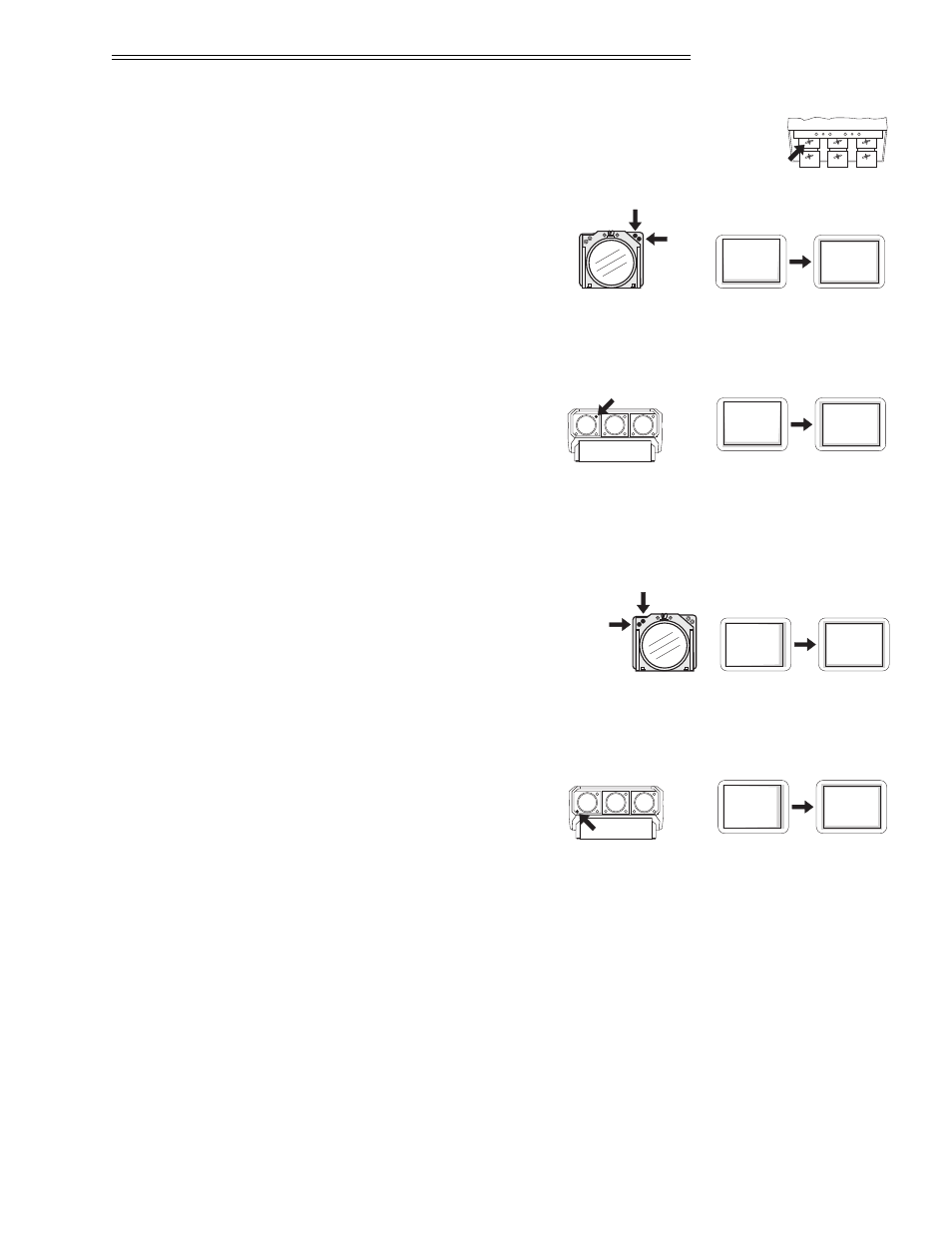
Step 30
➤
A blue image is displayed. Loosen the rear wing nut on the
blue lens and slightly defocus the center of the picture.
Step 31
➤
On the MP-9, locate the two
adjustment bolts at the upper
right corner of the blue lens
mounting plate (viewed from
the front).
Adjust the two bolts until the top and bottom areas of the picture are
equally defocused. Use the same technique as that used for the green and
red adjustments.
On the MP-8, adjust the large
allen head bolt located at the
upper right corner of the blue
lens mounting plate. Turn the
bolt head until the top and bottom sides of the picture are equally defocused.
Note: On all models, it may be necessary to readjust the lens’ rear wing nut to
keep the center defocused.
Step 32
➤
On the MP-9, locate the two
adjustment bolts at the upper
left corner of the blue lens
mounting plate (viewed from
the front).
Adjust the two bolts until the left and right areas of the picture are equally
defocused. Use the same technique as that used for the previous adjustment
(step 31).
On the MP-8, adjust the large
allen head bolt located at the
lower left corner of the blue
lens mounting plate. Turn the
bolt head until the left and right sides of the picture are equally defocused.
Note: On all models, it may be necessary to readjust the lens’ rear wing nut to
keep the center defocused.
Step 33
➤
Rotate the blue lens using the rear wing nut until the picture is focused in
the center. Tighten the rear wing nut.
If necessary, loosen the front wing nut, rotate the front lens barrel to readjust
the focus in the corners, then re-tighten the wing nut. See Step 15.
R
G
B
Before
After
Before
After
SIDE
Bolt
TOP Bolt
B
R
G
B
Before
After
Before
After
SIDE
Bolt
TOP Bolt
B
R
G
B
INSTALLATION & SETUP
2.25
