Symbologies, Introduction, Scanning sequence examples – Motorola LS1203 User Manual
Page 113: Chapter 8: symbologies, Introduction -1 scanning sequence examples -1, Chapter 8, symbologies, De. see, Chapter 8, Chapter 8 symbologies
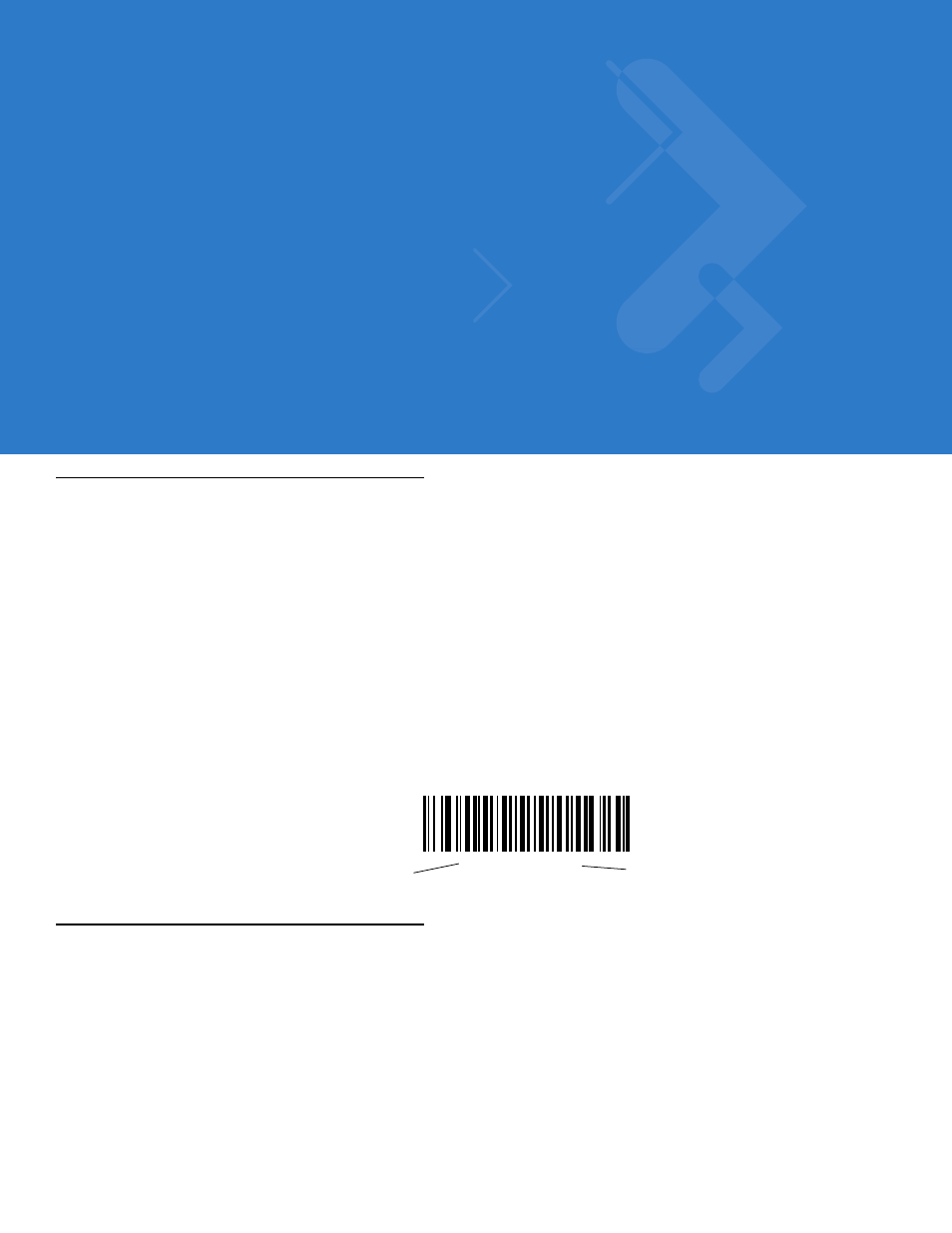
Chapter 8 Symbologies
Introduction
This chapter describes symbology features and provides the programming bar codes for selecting these features.
Before programming, follow the instructions in
The scanner is shipped with the settings shown in the
Symbology Defaults on page 8-2
(also see
for all host device and miscellaneous defaults). If the default values suit requirements,
programming is not necessary.
To set feature values, scan a single bar code or a short bar code sequence. The settings are stored in non-volatile
memory and are preserved even when the scanner is powered down.
If not using a USB cable, select a host type (see each host chapter for specific host information) after the power-up
beeps sound. This is only necessary upon the first power-up when connected to a new host.
To return all features to default values, scan the appropriate default bar code on
. Throughout the
programming bar code menus, default values are indicated with asterisks (
*
).
Scanning Sequence Examples
In most cases, scanning one bar code sets the parameter value. For example, to transmit bar code data without the
UPC-A check digit, simply scan the Do Not Transmit UPC-A Check Digit bar code under
. The scanner issues a fast warble beep and the LED turns green, signifying a successful
parameter entry.
Other parameters, such as Set Length(s) for D 2 of 5, require scanning several bar codes. See the individual
parameter, such as Set Length(s) for D 2 of 5, for this procedure.
*
Enable UPC-A
Feature/Option
*
Indicates Default
