Clearing the date prompt, Selecting the date format – Monarch Instrument 9400 Series User Manual
Page 97
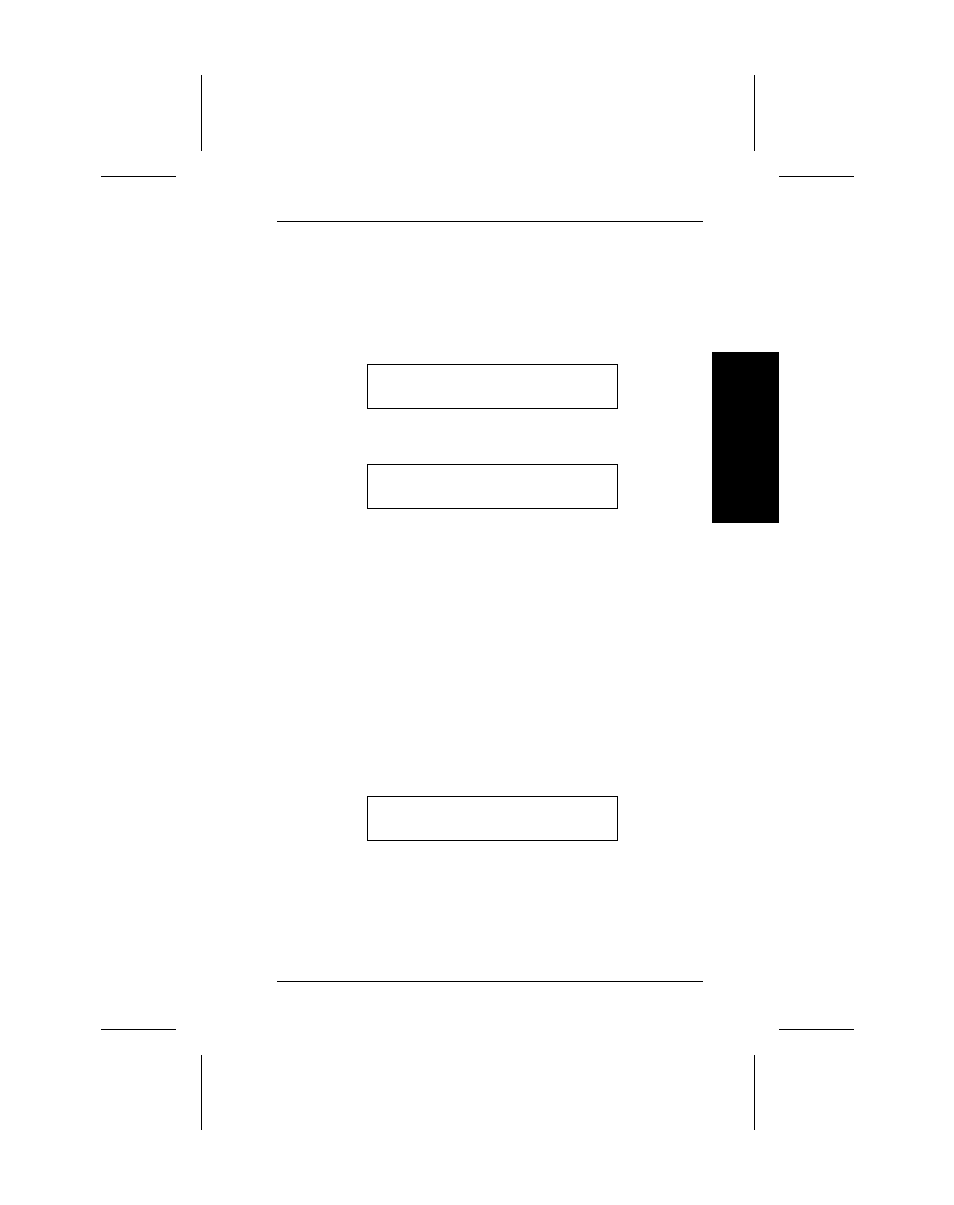
Clearing the Date Prompt
If you don’t want the date prompt to appear at startup:
When you see the date setting screen
Enter new date: 08/09/89
(MM/DD/YY)
1. Press
C
. You’ll see
Enter new date: __/__/__
(MM/DD/YY)
2. Press
E
. You’ll return to the Configuration Options
menu.
Press
!
to exit to the main menu.
Selecting the Date Format
When you set the printer to display the Date prompt, the date
format is preset at MMDDYY. This option lets you select one
of five formats. The printer automatically inserts the slashes at
printing.
1. From the main menu, press
D
to display Printer
Configuration. Press
E
. You’ll see
Enter password:______________
Type the 1-8 character password and press
E
.
NOTE: When you first receive the printer, the password is
MANAGER or ONLINE.
C
onf
igur
ing t
h
e
P
rin
te
r
5. Configuring the Printer
5-11
