Monarch Instrument 9400 Series User Manual
Page 46
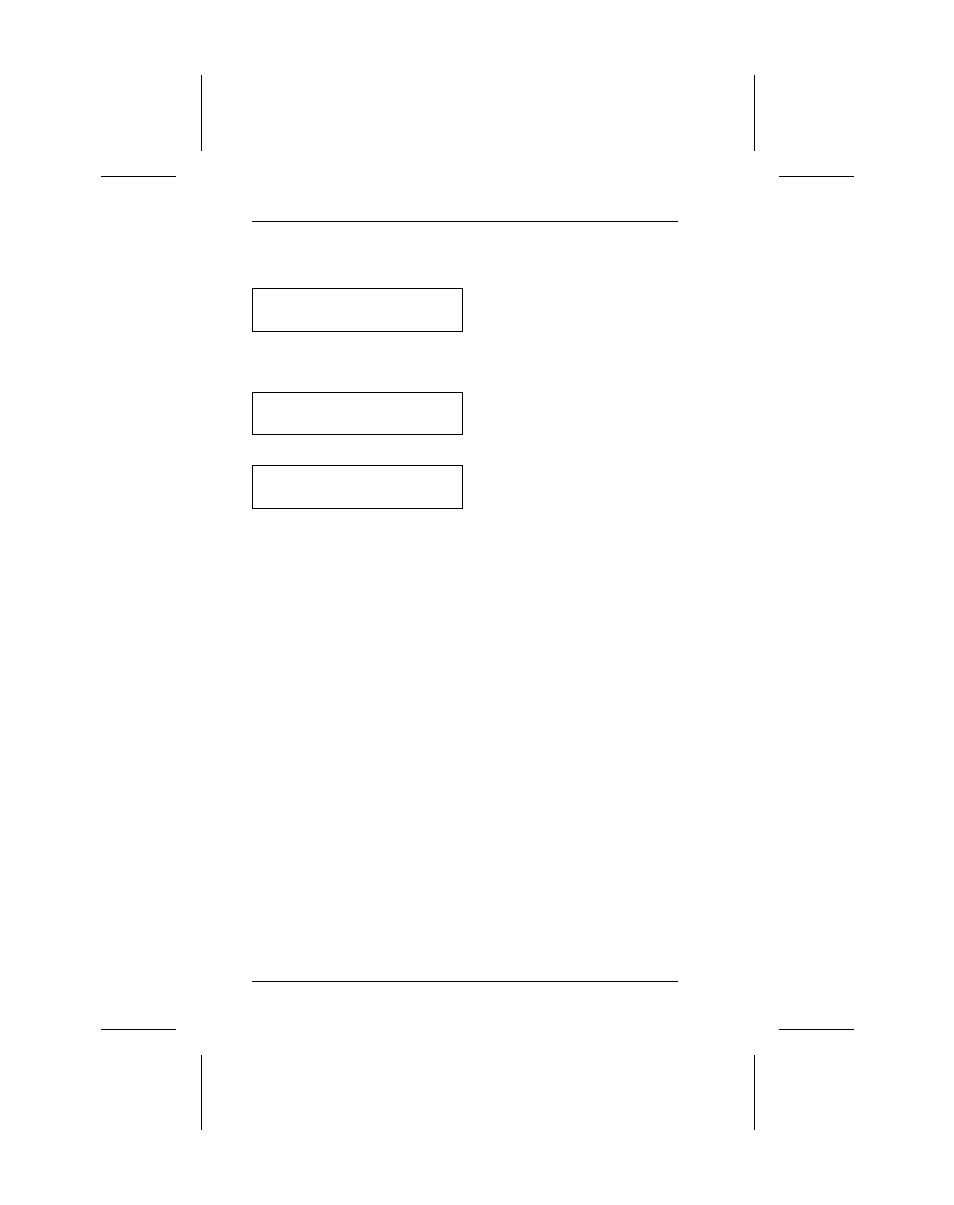
Format Entry Prompt
What You Do
Mark characters to use
_________
Blanks appear for the field
length of the primary field.
Press
P
, then type
XXXX so the screen looks
like:
Mark characters to use
XXXX_____________
This marks the data
positions to be copied.
Press
E
.
Field 03: P)rompt, F)ix, L)ine
M)erge, S)ub, G)raph or T)est_
Now you can:
•
Type T and press
E
to test your
format.
•
Press
!
to exit field
definition.
•
Make the following
selections for Field 03.
9400 Series User’s Manual
3-14
