Entering a format – Monarch Instrument 9400 Series User Manual
Page 33
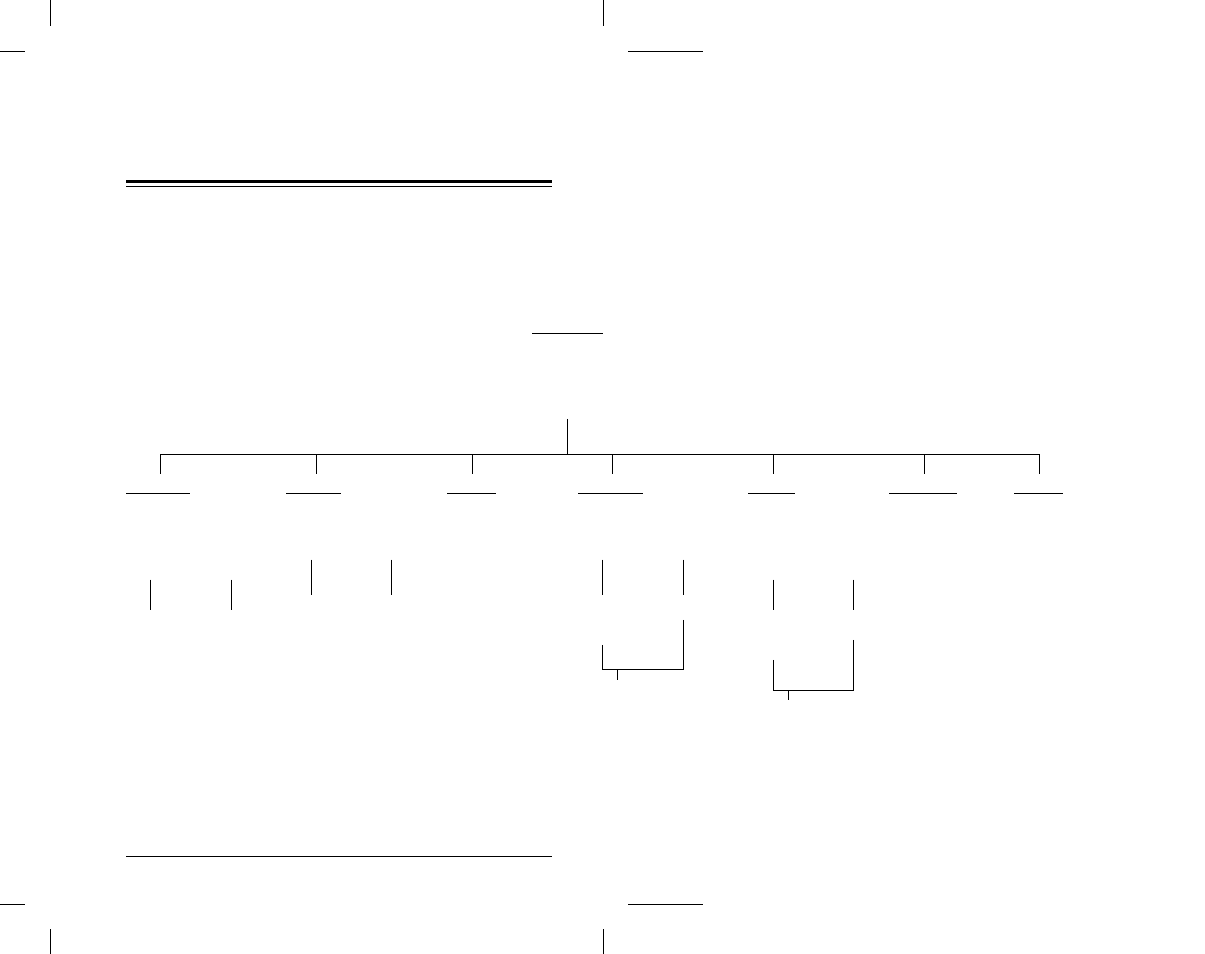
3. Entering a Format
Format Entry is the function you use to enter your new tag or
label design (format). You can also modify and delete existing
designs. The chart below shows an overview of the Format
Entry process.
Merged field
•
Field location
•
Top of field
•
Text
or
Barcode
Screens
Barcode
for
screens
General
fields
•
Field to use
•
Before/after formatting
•
Source _ _ _ _ _
Destination _ _ _ _ _
•
Padding: Left, Right, None
•
Merge another (Y/N)
Define Supply
Test field
•
Prints a test tag
Graphic field
•
Field location
•
Graphic name
Prompt field
•
Data entry prompt
•
Field location
•
Top of field
•
Text
or
Barcode
Screens
Barcode
for Time,
screens
Date,
Price,
General
fields
Sub field
•
Field to use
•
Field location
•
Top of field
•
Text
or
Barcode
Screens
Barcode
for
screens
General
field
•
Before/after formatting
•
Characters to use
Line field
•
Field location
•
Vert. or Horiz.
•
Stop location
•
Line width
Fixed field
•
Field location
•
Top of field
•
Text
or
Barcode
Screens
Barcode
for Time,
screens
Date,
Price,
General
fields
Format Name
•
Supply size
•
No. of parts
•
Cutting or no cutting
•
Print quantity
3-1
