Monarch Instrument 9400 Series User Manual
Page 63
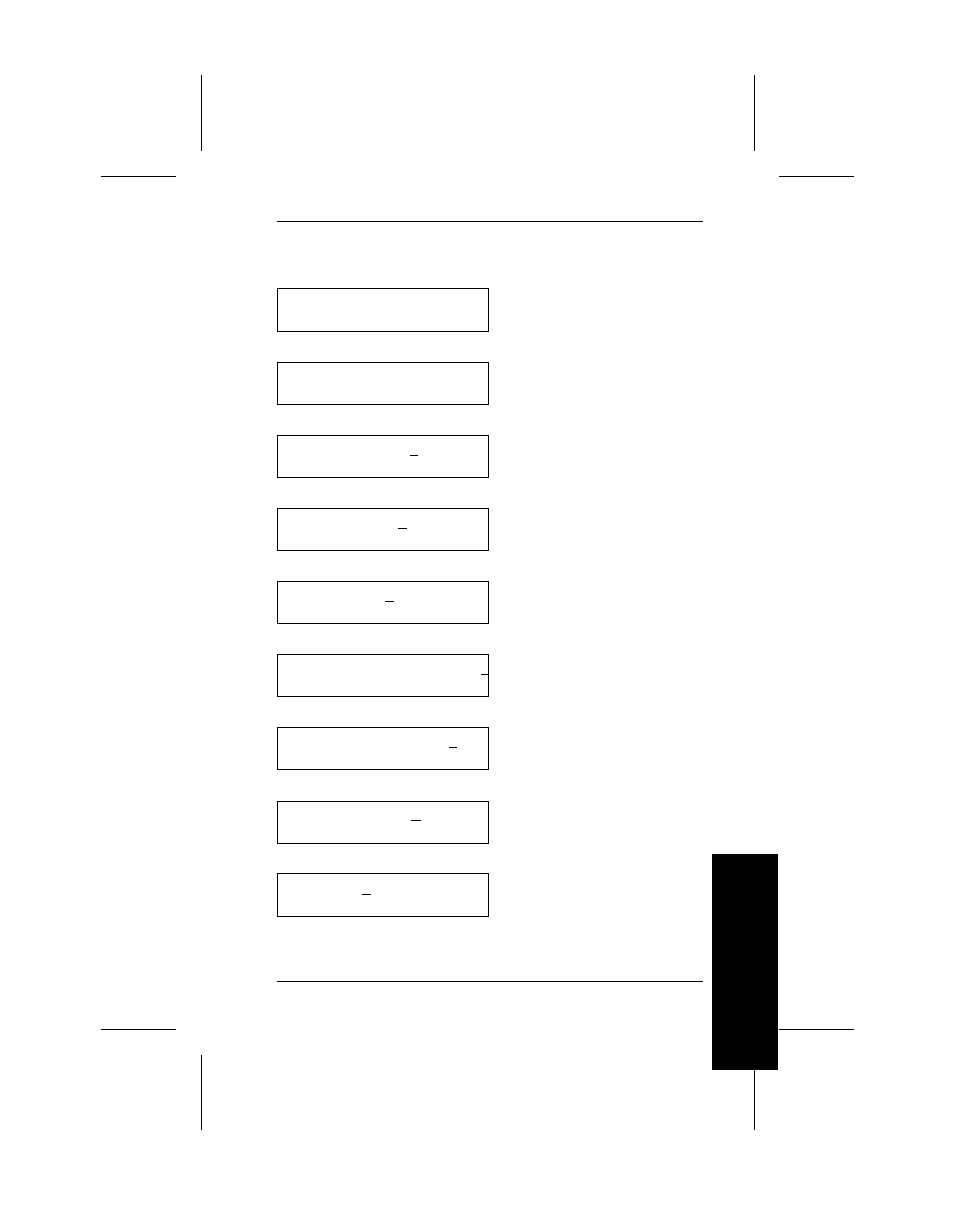
Format Entry Prompt
What You Do
Field 11: P)rompt, F)ix, L)ine
M)erge, S)ub, G)raph or T)est
Type M and press
E
.
Enter location (inches) for
’Field #’ H = 0.00 V = 0.00
Type 07 for 0.7 and press
E
; type 02 for 0.2 and
press
E
.
Top of field towards: T
T)op, L)eft, B)ottom or R)ight
Press
E
.
Enter type of field: T
T)ext or B)arcode
Press
E
.
Select field font: S
S)td, R)educed, B)old or O)CR
Type R and press
E
.
Select font magnification [1-10]: 1
Press
E
.
Top of characters towards: T
T)op or L)eft
Press
E
.
Enter the print color: B
B)lack or W)hite
Press
E
.
Field length: V
F)ixed, V)ariable or O)pt fixed
Press
E
.
E
n
te
ring
a
For
m
a
t
3. Entering a Format
3-31
