Changing passwords – Monarch Instrument 9400 Series User Manual
Page 91
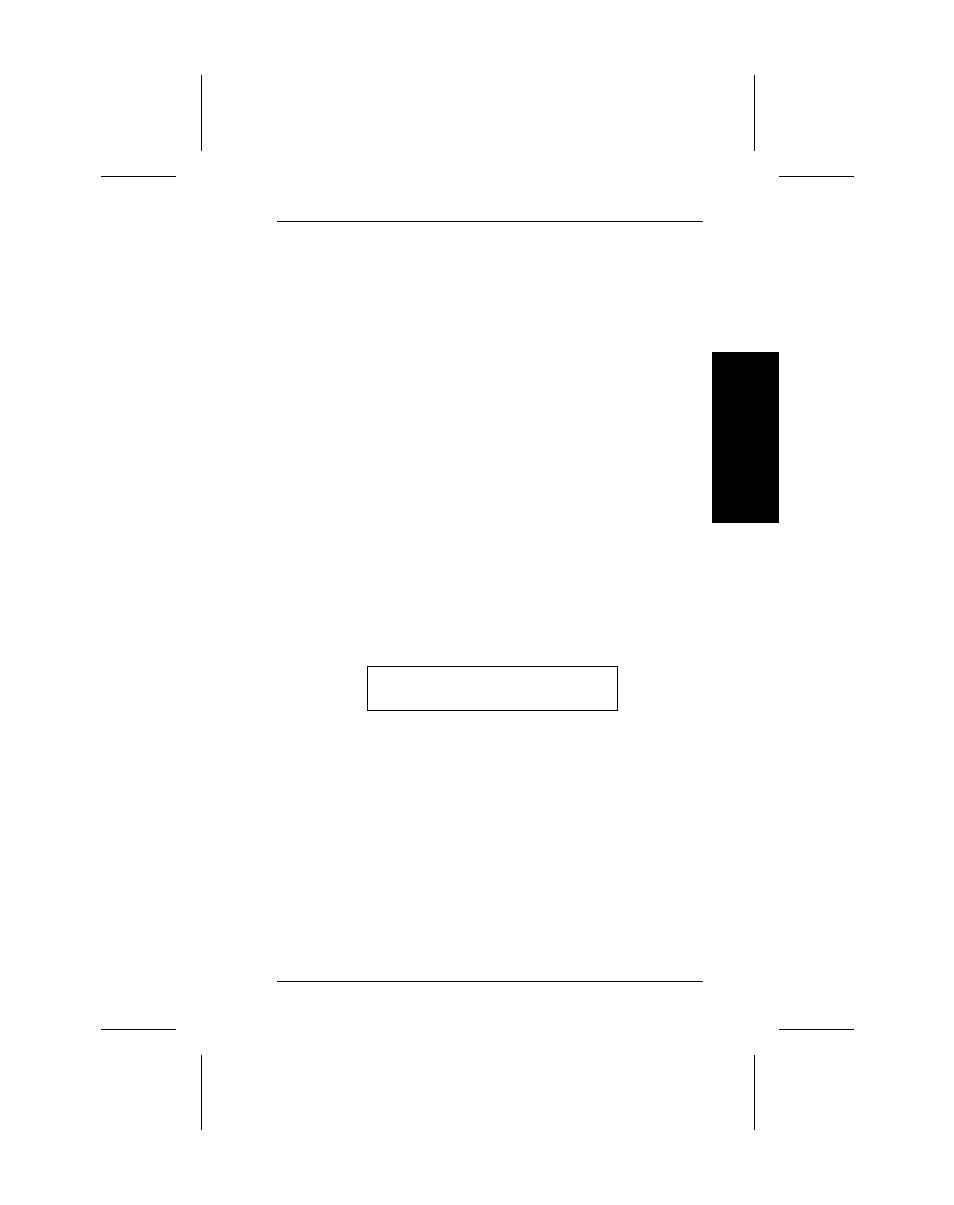
Changing Passwords
You can use this function to change the password for Format
Entry mode, Printer Configuration mode, or Auto-online mode.
To change a password you must know that level (or a higher
level) password. You need the Printer Configuration password
to enter Printer Configuration.
•
If you know the Printer Configuration mode password,
you can change the Format Entry password, and the
Printer Configuration password.
•
If you know the Auto-online password, you can change
the Format Entry password, the Printer Configuration
password, and the Auto-online password.
If you change your password, REMEMBER:
•
Note your new password!
•
You cannot return to the Change Password
function without your new password.
1. From the main menu, press
D
to display Printer
Configuration. Press
E
. You’ll see
Enter password:______________
Type the 1-8 character security password and
press
E
.
NOTE: When you first receive the printer,
•
the Printer Configuration password is MANAGER
•
the Auto-online password is ONLINE (you must enter
the password ONLINE if you want to change the
Auto-online password).
C
onf
igur
ing t
h
e
P
rin
te
r
5. Configuring the Printer
5-5
