MediSense PCx User Manual
Page 87
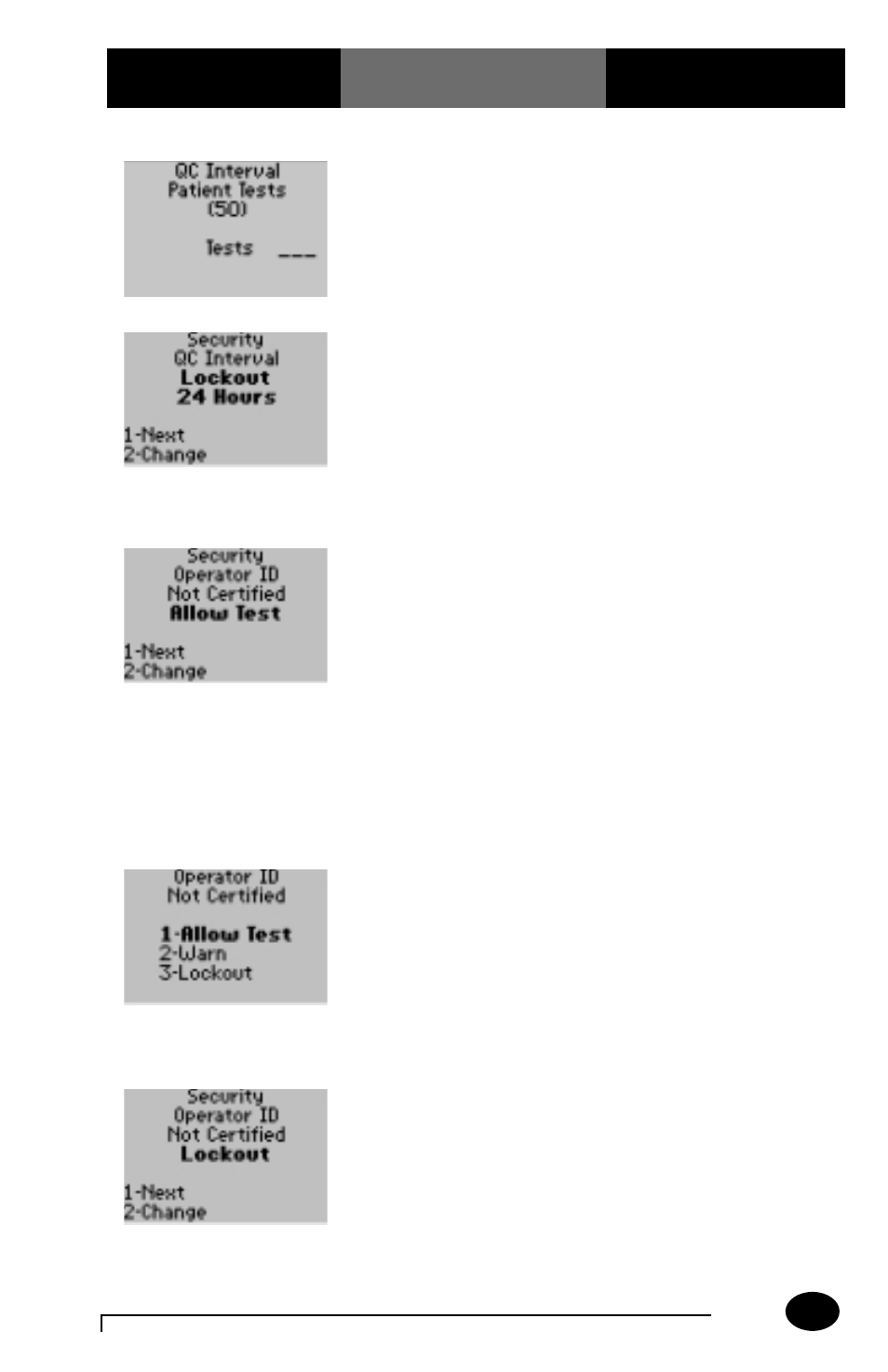
Questions? Refer to Page 10-13 For Customer Care Information.
8-27
What You See
on the Display
What You Do
Comments
10. The administrator will
select one of the
following options:
Press 1 – Next, to
continue; skip forward
to step 13.
Press 2 – Change, to
change Operator ID
Security.
The display shows the
Operator ID Not Certified
options.
11. The administrator will
select one of the
following options:
Press 1 – Allow Test.
Press 2 – Warn.
Press 3 – Lockout.
The display is returned to
the Security Operator ID
Not Certified screen.
12. Press 1 to continue to
the Security Strip Lot
Not on List screen.
The display shows the
Security Strip Lot Not
on List screen.
9. Press 1 to continue to
the Security Operator
ID Not Certified screen.
The display shows the
Security Operator ID Not
Certified screen.
8. Enter number of patient
tests between 1-250,
then press Enter.
The display returns to
the Security QC Interval
menu.
