Data review for patient history by operator id – MediSense PCx User Manual
Page 34
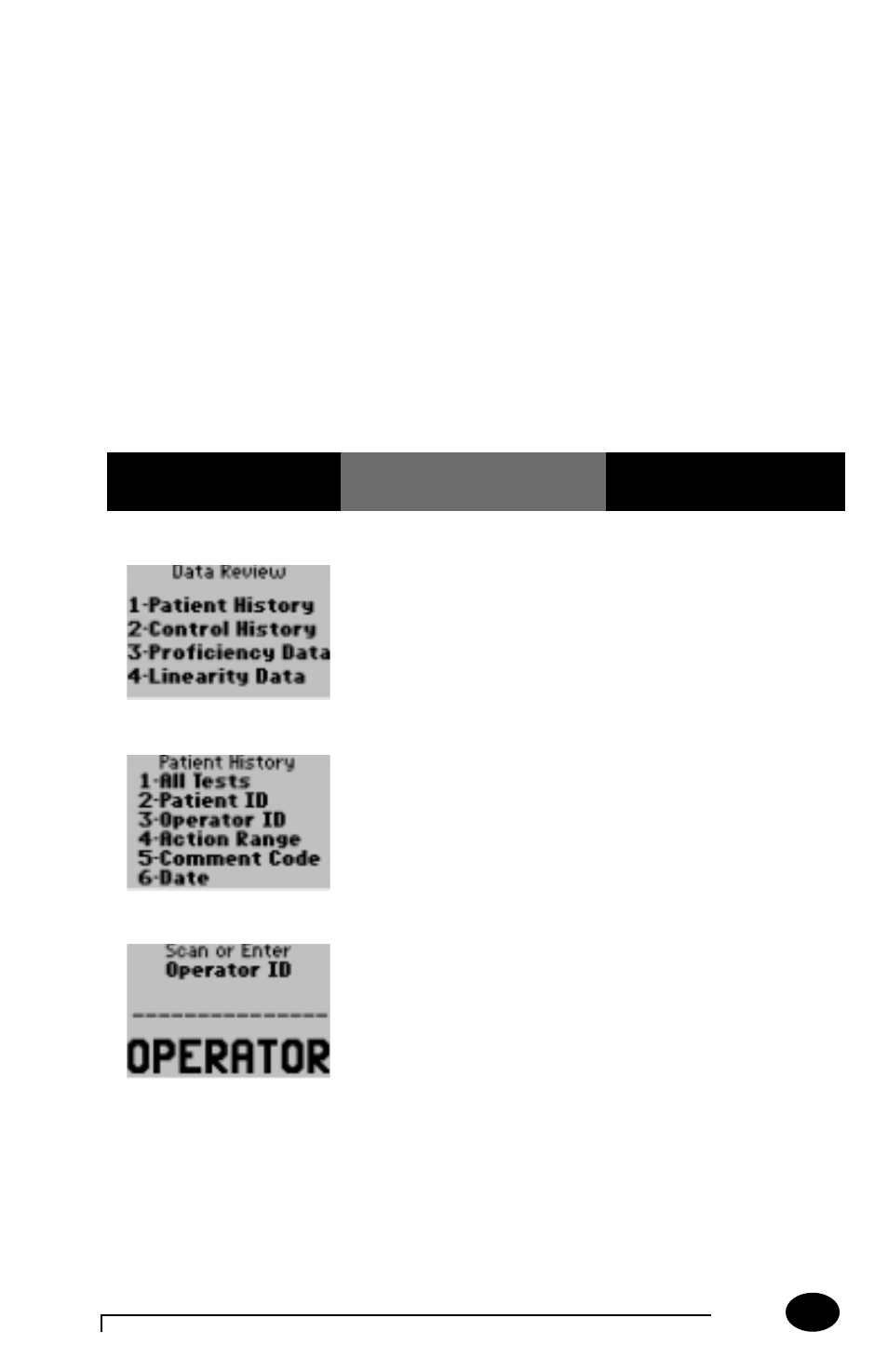
Questions? Refer to Page 10-13 For Customer Care Information.
5-7
What You See
on the Display
What You Do
Comments
Data Review for Patient History by Operator ID:
Please refer to page 5-2 of the Data Review section for the step-by-step
instructions to access the Data Review menu.
Note: If no information is stored for the desired category that was
selected, the following message will be displayed on the monitor:
“No Stored Tests”.
Note: If no tests match the criteria specified, this message will be
displayed on the monitor: “No Tests Match Request”.
If the monitor displays a message not indicated in these procedures,
please refer to section 10, Troubleshooting.
1. Press 1 – Patient
History.
The Patient History menu
now appears.
2. Press 3 – Operator ID.
The monitor will prompt
for the Operator ID to be
scanned or entered.
3. Scan or manually enter
the Operator ID via the
keypad, then press
Enter.
The monitor shows the
result of the operator's
most recent patient test
result.
