Mounting instructions – MediSense PCx User Manual
Page 124
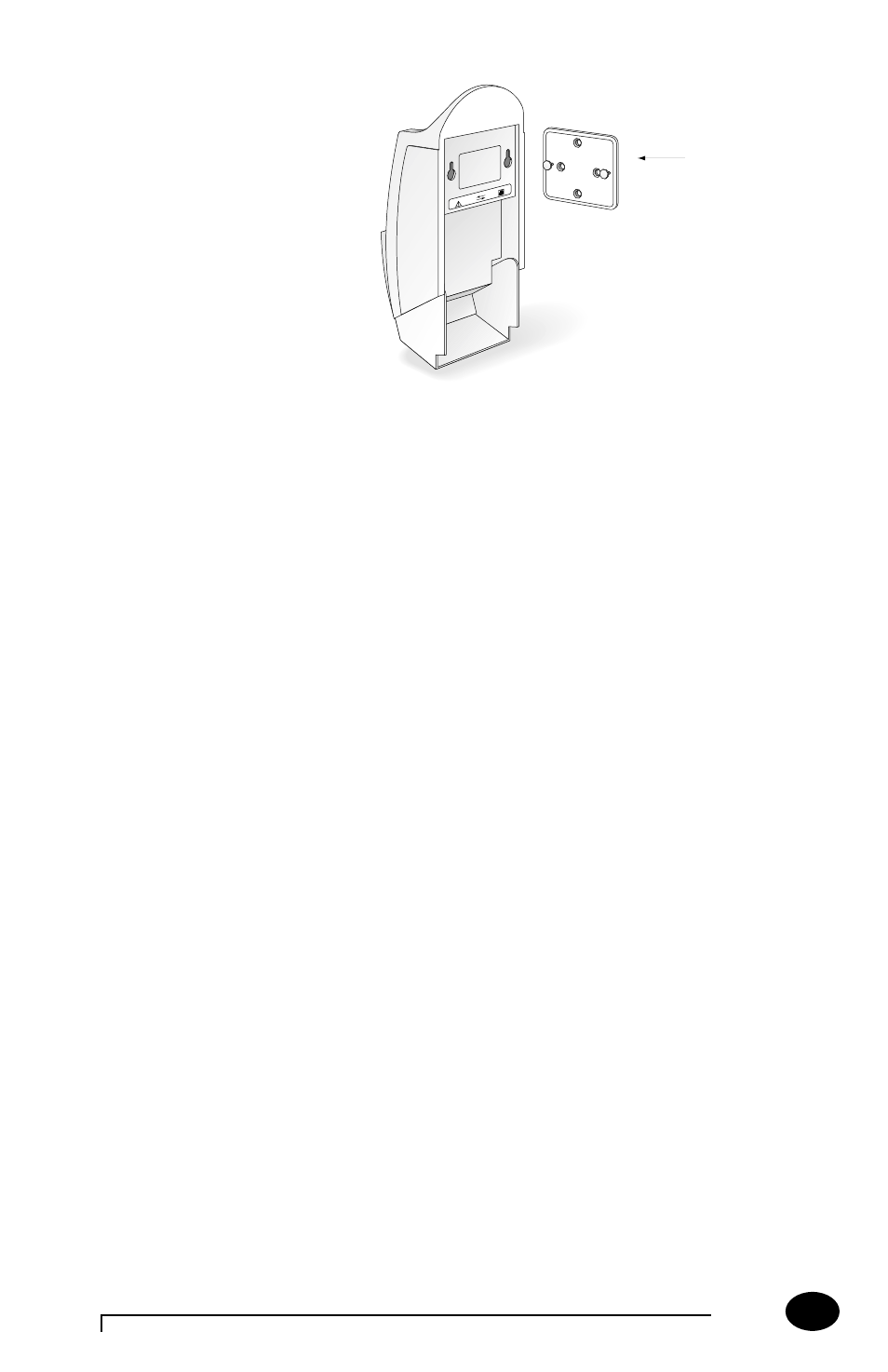
Mounting Instructions
Instructions:
(This operation is similar to mounting a telephone on the wall).
1. Drill the holes according to the wall mount.
2. Place the wall mount on the wall and insert the enclosed four screws.
3. Align the two holes in the dock station with the two mounting
anchors.
4. After aligning the holes, press in and then down to secure the
docking station.
Questions? Refer to Page 10-13 For Customer Care Information.
9-5
Data P
ort
Printe
r
AC Ad
apter
Wall Mount
