User guide – Motorola I296 H88XAH6JR2AN User Manual
Page 90
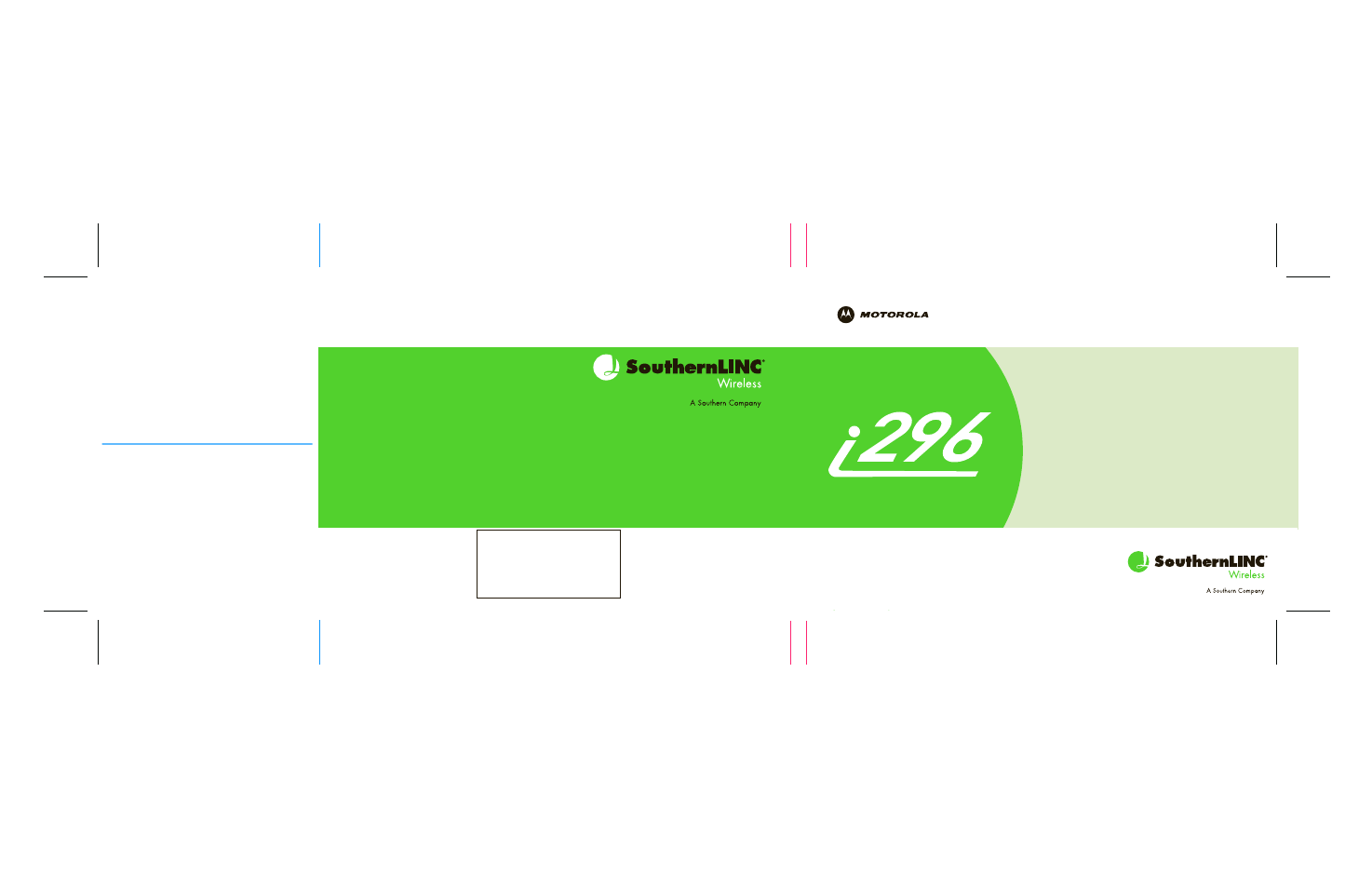
User Guide
souther
nlinc
.c
om
1-800-818-LINC
Customer Support: 1-800-818-LINC
Navigation
•
Press
@
to return to the home screen.
•
Press
/
to access main menu and submenus.
•
Press
K
to select display options.
•
Press up/down/left/right on the navigation key to scroll through menus and lists. Making Calls Direct Dial: To make a phone call: 1. Enter the number you want to call. 2. Press
`
to place the call.
3. Press
@
to end the call.
To make a Push
To
Talk call:
1. Enter the PTT
ID you want to call.
2. Press and hold the PTT
button on the side of
your phone. Begin talking after your phone emits a chirping sound. 3. Release the PTT
button to listen.
Keypad Lock To lock or unlock the keypad, press
/
>
*
.
Recent Calls From the home screen, press down on the navigation key to access
Recent Calls.
New Contacts Entry 1. Select
/
>
Contacts
>
[New Contact]
.
2. Enter the information in the fields. 3. Press
K
under
Save
when finished.
- RAZR V3 (110 pages)
- C118 (60 pages)
- C330 (166 pages)
- C139 (26 pages)
- C139 (174 pages)
- T720i (112 pages)
- C380 (97 pages)
- C156 (106 pages)
- C350 (30 pages)
- C550 (110 pages)
- V80 (108 pages)
- C155 (120 pages)
- C650 (124 pages)
- E398 (120 pages)
- TimePort 280 (188 pages)
- C200 (96 pages)
- E365 (6 pages)
- W510 (115 pages)
- V60C (190 pages)
- ST 7760 (117 pages)
- CD 160 (56 pages)
- StarTac85 (76 pages)
- Bluetooth (84 pages)
- V8088 (59 pages)
- Series M (80 pages)
- C332 (86 pages)
- V2088 (80 pages)
- P8088 (84 pages)
- Talkabout 191 (100 pages)
- Timeport 260 (108 pages)
- M3288 (76 pages)
- Timeport 250 (128 pages)
- V51 (102 pages)
- Talkabout 189 (125 pages)
- C115 (82 pages)
- StarTac70 (80 pages)
- Talkabout 192 (100 pages)
- i2000 (58 pages)
- i2000 (122 pages)
- Talkabout 720i (85 pages)
- i1000 (80 pages)
- A780 (182 pages)
- BRUTE I686 (118 pages)
- DROID 2 (70 pages)
- 68000202951-A (2 pages)
