Motorola I296 H88XAH6JR2AN User Manual
Page 22
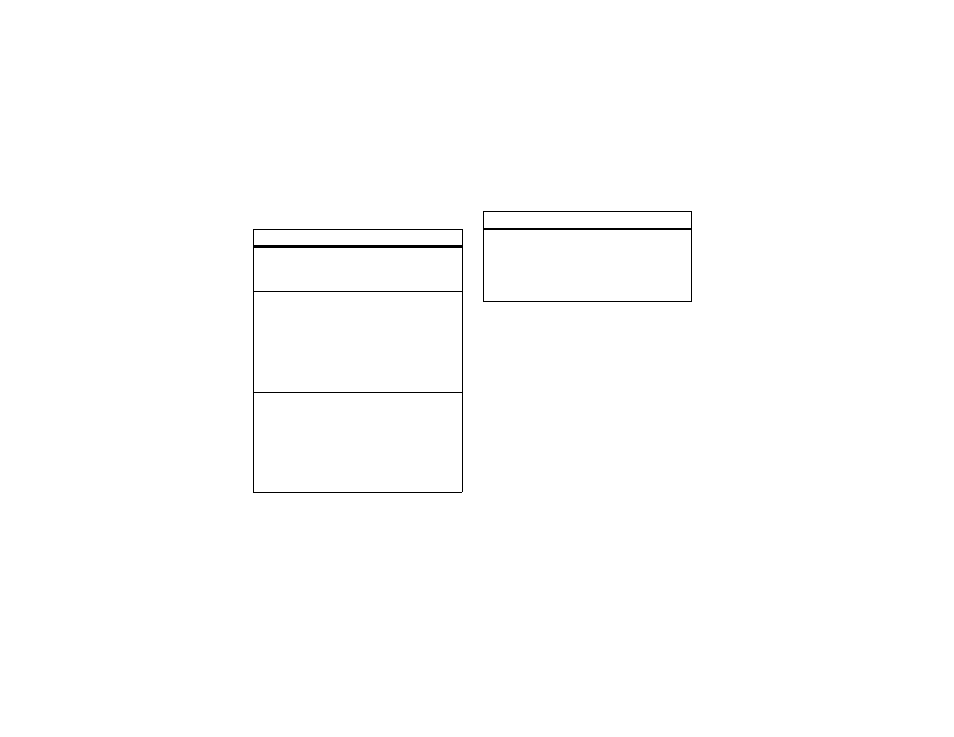
18
essentials
manage message groups
manage your messages
cleanup messages
Set how long and/or how many messages are
stored in the inbox and sent items folders.
This feature deletes only read messages,
unlocked messages, and sent messages.
Find it: / > E Messages, press / > Setup
> Cleanup
1
Select Inbox or Sent Items.
feature
view a
message
group
Press / > L Contacts,
highlight the message group
and press r.
add
members
Press / > L Contacts,
highlight the message group
and press / > Edit
> [Add Member]. Select the
contact(s) you want to add
and press
K under Done.
Press
K under Save.
remove
members
Press / > L Contacts,
highlight the message group
and press / > Edit.
Highlight the member to
remove and press /
> Remove Member. Press
K
under Save.
delete a
message
group
Press / > L Contacts,
highlight the message group
and press /
> Delete Msg Group. Press
K
under Yes to confirm.
feature
- RAZR V3 (110 pages)
- C118 (60 pages)
- C330 (166 pages)
- C139 (26 pages)
- C139 (174 pages)
- T720i (112 pages)
- C380 (97 pages)
- C156 (106 pages)
- C350 (30 pages)
- C550 (110 pages)
- V80 (108 pages)
- C155 (120 pages)
- C650 (124 pages)
- E398 (120 pages)
- TimePort 280 (188 pages)
- C200 (96 pages)
- E365 (6 pages)
- W510 (115 pages)
- V60C (190 pages)
- ST 7760 (117 pages)
- CD 160 (56 pages)
- StarTac85 (76 pages)
- Bluetooth (84 pages)
- V8088 (59 pages)
- Series M (80 pages)
- C332 (86 pages)
- V2088 (80 pages)
- P8088 (84 pages)
- Talkabout 191 (100 pages)
- Timeport 260 (108 pages)
- M3288 (76 pages)
- Timeport 250 (128 pages)
- V51 (102 pages)
- Talkabout 189 (125 pages)
- C115 (82 pages)
- StarTac70 (80 pages)
- Talkabout 192 (100 pages)
- i2000 (58 pages)
- i2000 (122 pages)
- Talkabout 720i (85 pages)
- i1000 (80 pages)
- A780 (182 pages)
- BRUTE I686 (118 pages)
- DROID 2 (70 pages)
- 68000202951-A (2 pages)
